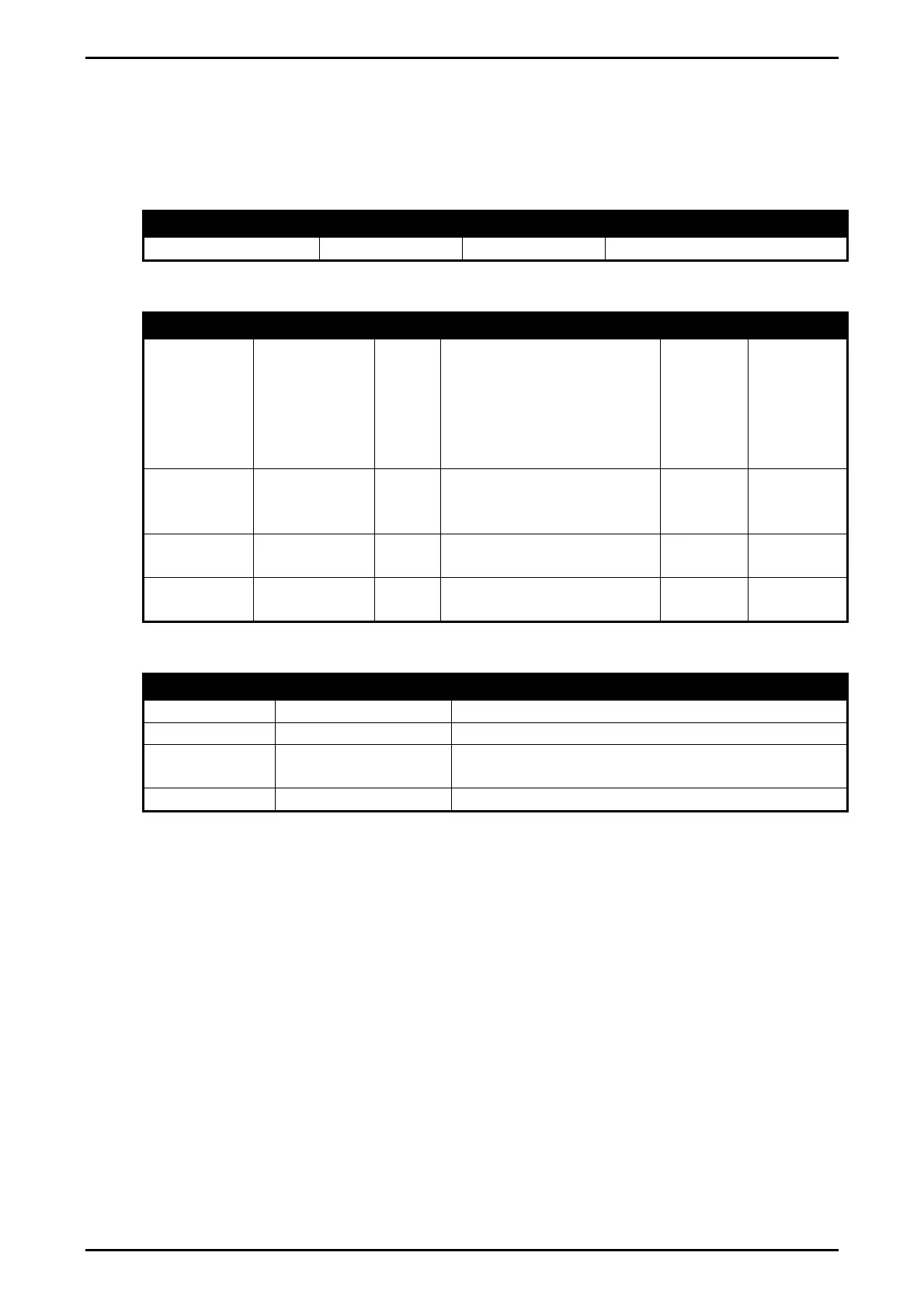Rinstrum - 5200 Communications Manual Rev 1.2
0025-605-120 Page 21
2.4.11. DTF: Set time and date format
Sets the time and date default formats for printing.
General Details
No. of Parameters Save Changes Changes Used Increment Trade Counter
4 With TDD1 Immediately No
Parameter Details
Parameter Description Range Default Required
1 Date Format 0
1
2
3
4
5
Day, month, 2-digit year
Day, month, 4-digit year
Month, day, 2-digit year
Month, day, 4-digit year
2-digit year, month, day
4-digit year, month, day
0 No
2 Date
Separator
0
1
2
/ forward slash
– minus sign
. decimal point
0 No
3 Time
Format
0
1
24 hour
12 hour
0 No
4 Time
Separator
0
1
: colon
. decimal point
0 No
Example
Command Response Details
S01; Select Instrument 1
DTF?; 0,0,1,0 CRLF Query time and date format
DSP1,,,1; 0 CRLF Switch to 4-digit year and use decimal point
as the time separator.
TDD1; 0 CRLF Save new setting
