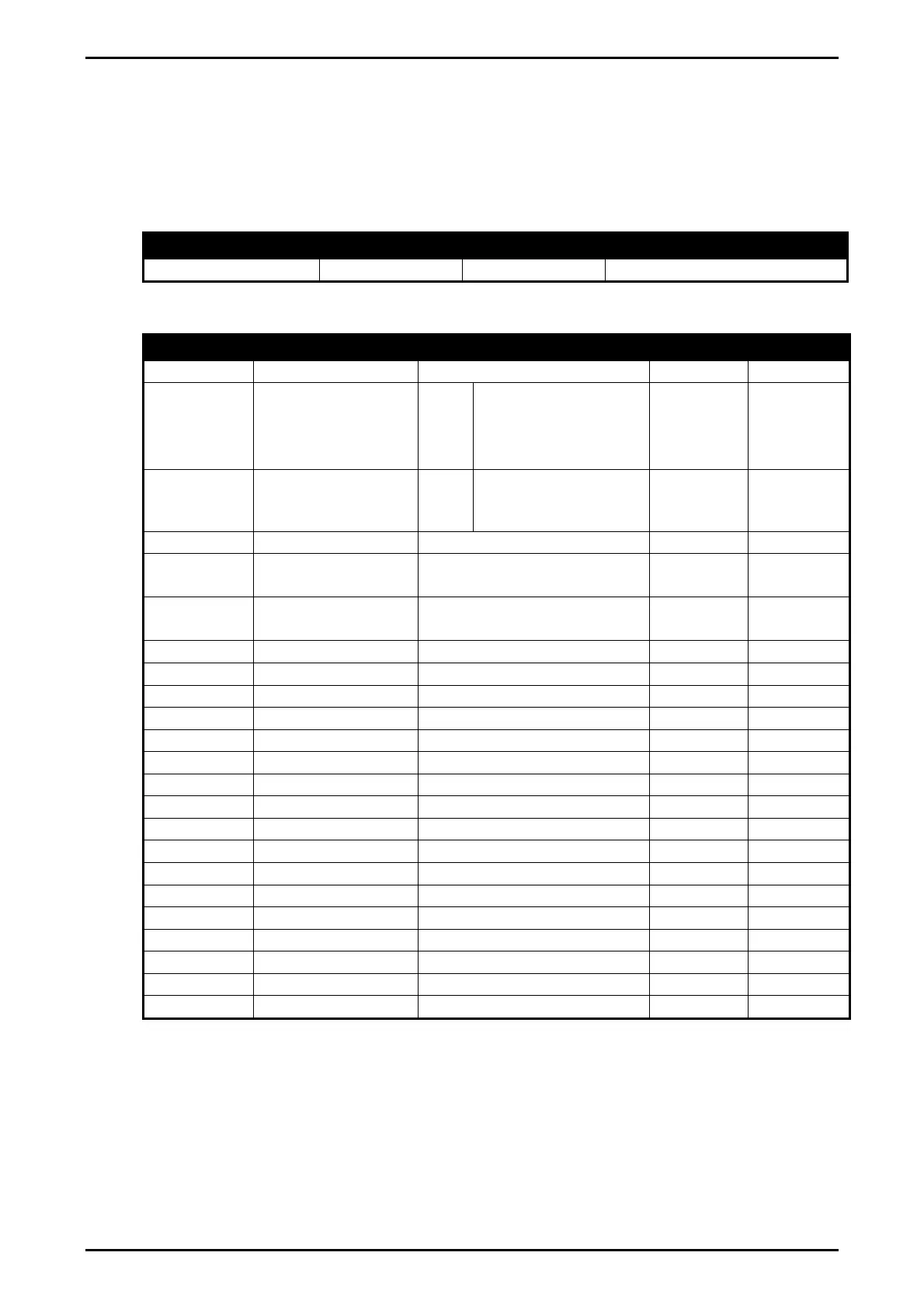Rinstrum - 5200 Communications Manual Rev 1.2
0025-605-120 Page 39
2.4.28. PRD: Product Information
Sets the product information and reads the totals information for each product plus
the session and grand totals.
General Details
No. of Parameters Save Changes Changes Used Increment Trade Counter
23 Automatic Immediately No
Parameter Details
Parameter Description Range Default Required
1 Name 6 character string - No
2 Product ID 0
1
2 to
41
Grand Total
Session Total
Product Totals
- No
3 Current product
Flag
0
1
Not current product
Current active
product
- No
4 Preset Tare –999999 to 999999 0 No
5 Counting Sample
Weight
–999999 to 999999 1000 No
6 Counting Sample
Count
–999999 to 999999 0 No
7 Setpoint Target 1 –999999 to 999999 0 No
8 Setpoint Target 2 –999999 to 999999 0 No
9 Setpoint Target 3 –999999 to 999999 0 No
10 Setpoint Target 4 –999999 to 999999 0 No
11 Total Weight 0 to 9999999 0 No
12 Number of Adds 0 to 9999999 0 No
13 Total Pieces 0 to 9999999 0 No
14 No Grade Count 0 to 32000 0 No
15 No Grade Weight 0 to 9999999 0 No
16 Grade 1 Count 0 to 32000 0 No
17 Grade 1 Weight 0 to 9999999 0 No
18 Grade 2 Count 0 to 32000 0 No
19 Grade 2 Weight 0 to 9999999 0 No
20 Grade 3 Count 0 to 32000 0 No
21 Grade 3 Weight 0 to 9999999 0 No
22 Grade 4 Count 0 to 32000 0 No
23 Grade 4 Weight 0 to 9999999 0 No
Using this command, all details about a product and its totals can be read. The
name, current product flag, preset tare, sample weight, sample count and targets
can be written to the instrument for each product.
The product id is a unique number for each product. Product IDs 0 and 1 are
reserved for the Grand Total and Session Total respectively. The correct product
can be specified using either the name or the product ID. When both are specified,
the product ID takes precedent and the product name will be changed to match the
specified name.
