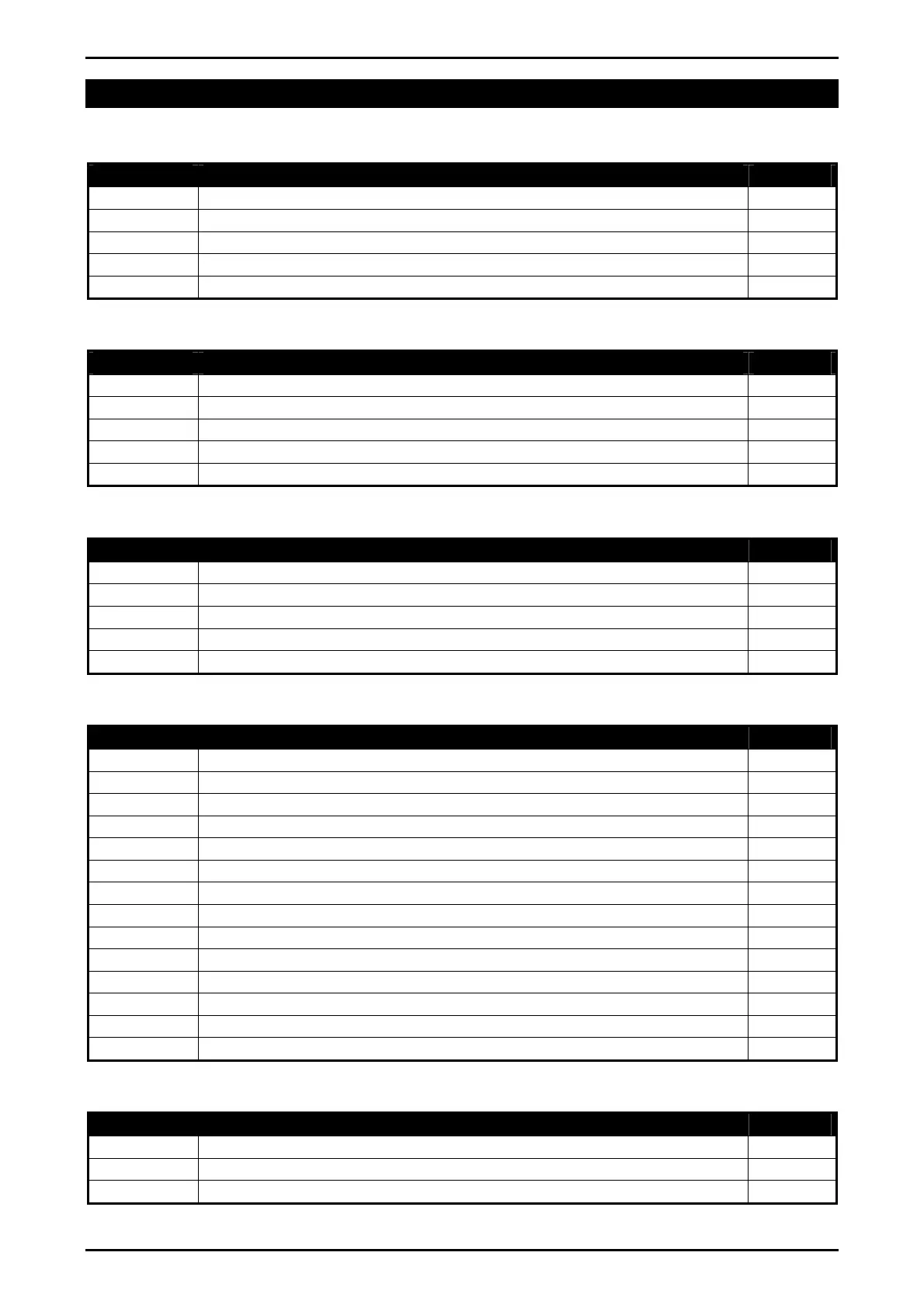Rinstrum - 5200 Communications Manual Rev 1.2
Page 56 0025-605-120
3. Command Summary
3.1. Set Communication Parameters
Command Description Page
ADR Set instrument address 10
BDR Set communications parameters 13
IDN Set instrument identification 29
SER Serial options 46
Sxx Select instrument for communication 48
3.2. Set Scale Build
Command Description Page
IAD Set max1,e1,max2,e2,decimal point,x10 mode 27
WMD Select weighing mode 54
ENU Select weight units 22
ICR Set measurement frequency. 28
PCD Enter Full Passcode 37
3.3. Calibration
Command Description Page
LDW Calibrate Zero Dead Load 31
CWT Set calibration weight 19
LWT Calibrate Span 34
LIC Linearisation 32
VAL? MV/V signal strength query 53
3.4. Set Scale Options
Command Description Page
ACL Set Automatic Temperature Calibration On/Off 10
ASF Set filtering options 12
COF Set output format for MSV? 17
CLK Set time & date 16
DSP Set display options 20
FNC Function Key Setting 25
LBT Button Lock 30
MTD Motion Setting 36
DTF Set default date/time format 21
PEV Custom print events 38
PRS Printer Settings 41
PST Set printer headers and footers 43
RBT Remote Input Operation 44
ZST Zero Settings 55
3.5. Product Totalising and Checkweighing Settings
Command Description Page
PRD Batch Control 39
CHK Material Settings 15
LIV Setpoint parameters 33
