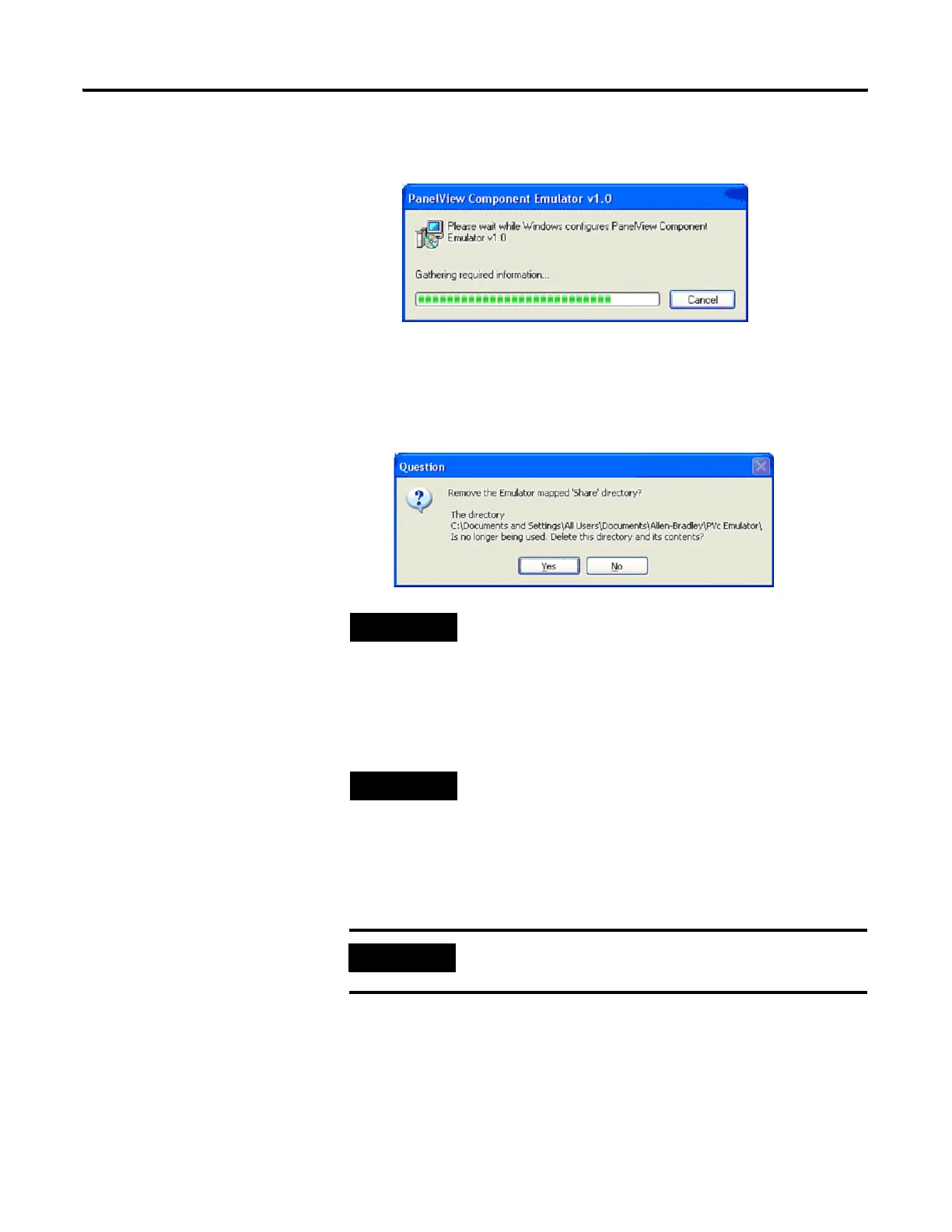Publication 2711C-UM001C-EN-P - September 2009 109
PanelView Component Emulator Appendix C
The computer goes through the removal process and shows a
progress screen.
After the last version of PanelView Component emulator is
uninstalled, you are asked if you want the mapped share folder
removed.
5. Click Yes or No on the Remove Share folder dialog.
If you answer yes, the folder and all its contents are deleted. If
you wish to preserve its contents, answer no.
6. Follow the uninstall process for the Microsoft Device Emulator,
Microsoft Loopback Adapter, and Virtual PC files from your
computer if necessary.
TIP
Make note of this directory location if you plan to reinstall the
emulator at a later date. If you choose this same Share
directory when reinstalling the emulator all your current files
will be automatically available.
TIP
By default, the application files you create are stored in this
folder. If you wish to preserve the applications that you created,
answer no for the folder to remain on the computer.
IMPORTANT
The Microsoft Device Emulator, Microsoft Loopback Adapter,
and Virtual PC could be used by other software packages.
