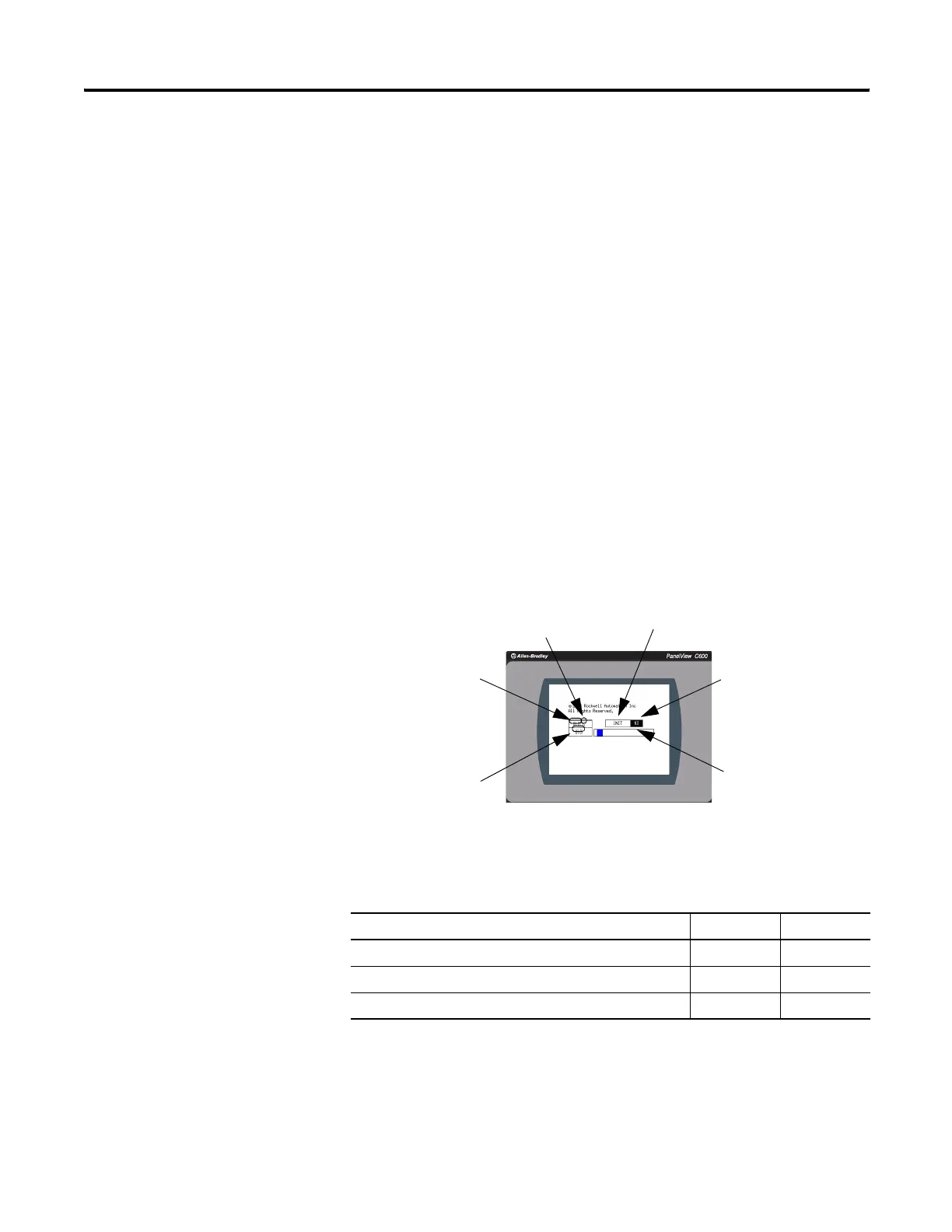88 Publication 2711C-UM001C-EN-P - September 2009
Chapter 6 Troubleshoot the System
Troubleshooting
If your terminal does not start up correctly, check for adequate power,
observe the splash screen state message and status code, indicator
states, or an application that is not running during powerup.
Determine what changed since the last time the terminal ran normally
and decide if the change can be reversed.
Check for Adequate Power
A terminal that does not receive adequate power could cause
unpredictable behavior. Verify the power requirements in the
Specifications table.
Observe Splash Screen
Various actions and status conditions of the terminal are reported on
the splash screen, including version information about the hardware
and firmware.
These tables describe the state messages and the status or error codes
that appear on the splash screen.
Power-on Self-test (POST) Failures
Message State Code
POST Failed RAM Fatal 6C
POST Stuck Key Fatal 31
POST Stuck Touch Fatal 3A
Hardware
Version
Boot Loader
Version
Firmware
Version
Progress Bar
Status or Error
Code
State
Message
