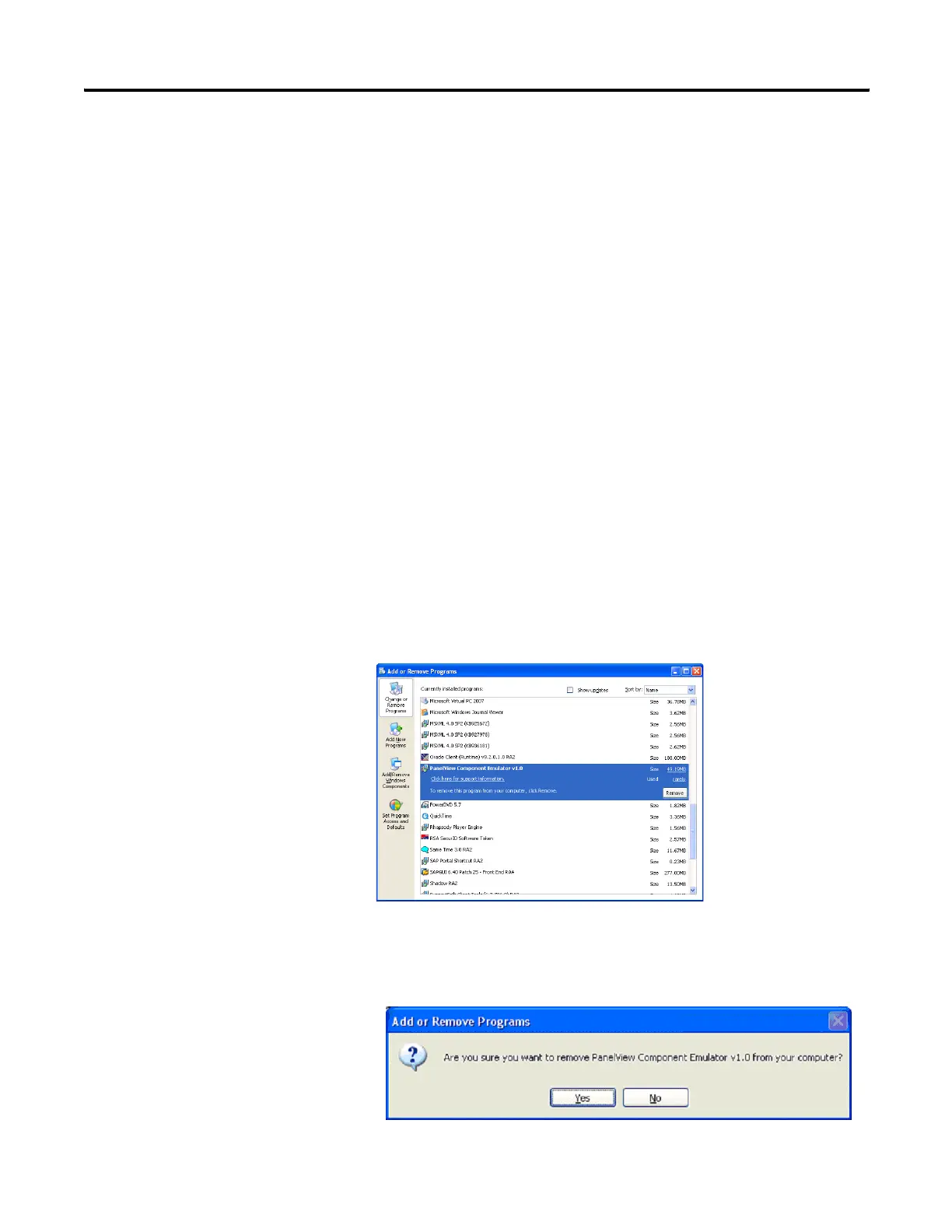108 Publication 2711C-UM001C-EN-P - September 2009
Appendix C PanelView Component Emulator
Uninstall the Emulator
The PanelView Component Emulator, Microsoft device emulator, and
Virtual PC programs are listed as separate items in the Windows Add
or Remove Programs list. If you have multiple versions of the
PanelView Component emulator, you can remove whichever version
you want. The Microsoft device emulator and Virtual PC programs are
still needed by the PanelView Component emulators that remain
installed. The PanelView Component uninstaller will not uninstall
those components because they may be used by other software
packages. You are required to uninstall them separately if desired.
The PanelView Component uninstaller removes all registry settings,
files, directories, and Windows Start menu items that were originally
installed with this component (see PanelView Component Extended
Support).
Follow these steps to uninstall the emulator components.
1. Go to the Control Panel under the Windows Start Menu.
2. Select Add or Remove Programs and highlight PanelView
Component Emulator v1.x.
Multiple versions of the PanelView Component Emulator can
reside on the same computer.
3. Click Remove.
4. Click Yes to confirm that you want to remove the PanelView
Component Emulator.
