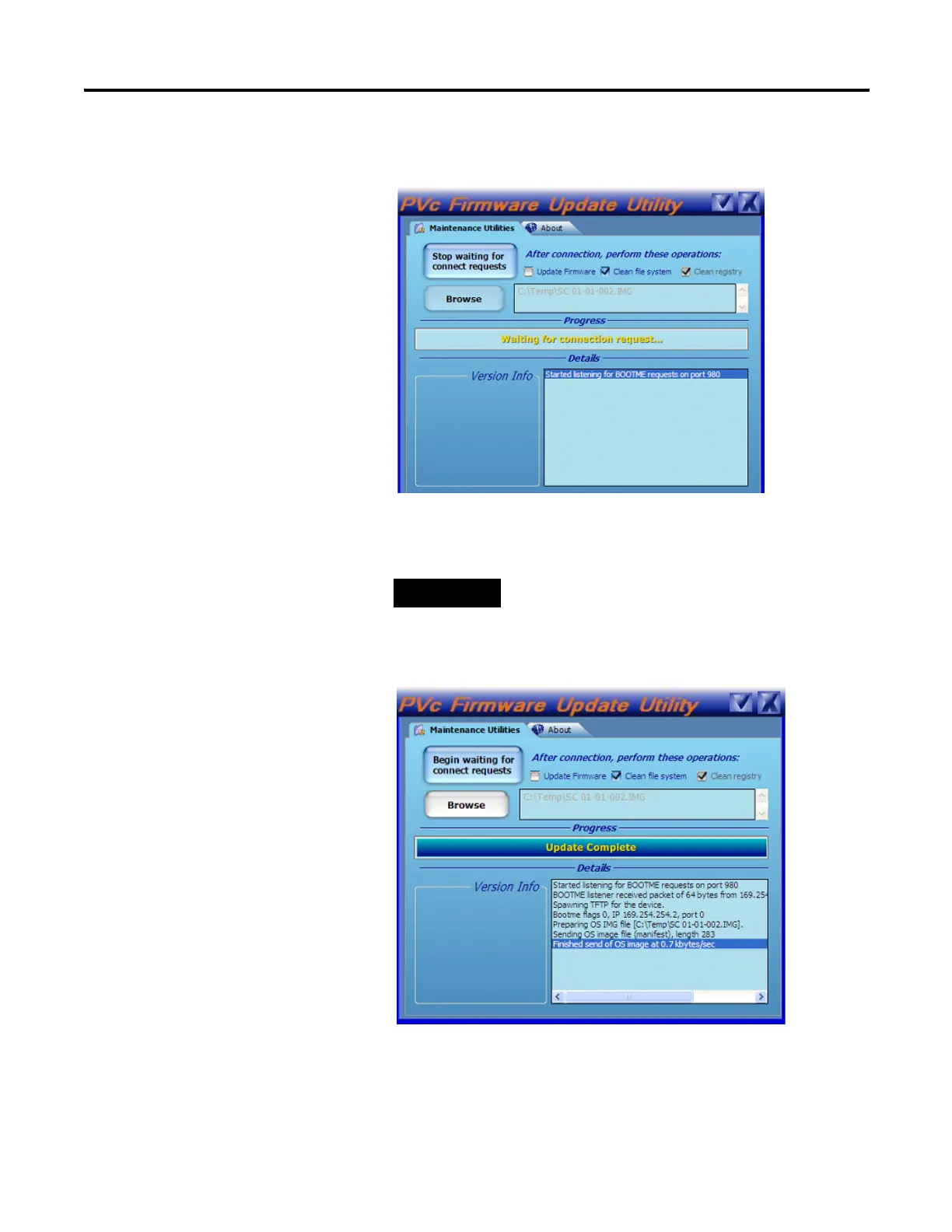124 Publication 2711C-UM001C-EN-P - September 2009
Appendix D Firmware Update Utility
5. Click the Begin Waiting for Connect Requests button to send the
selected operations to the terminal when requested.
The utility is waiting for an update request from the terminal.
6. Reset the terminal.
7. Wait until you see Update Complete on the progress bar.
8. The terminal reboots and automatically performs the requested
operations during startup.
9. Check that the terminal reverts to the startup application.
TIP
Momentarily open the USB connection at the same time
power is cycled. Otherwise, the power from the USB
connection may prevent the terminal from resetting.
