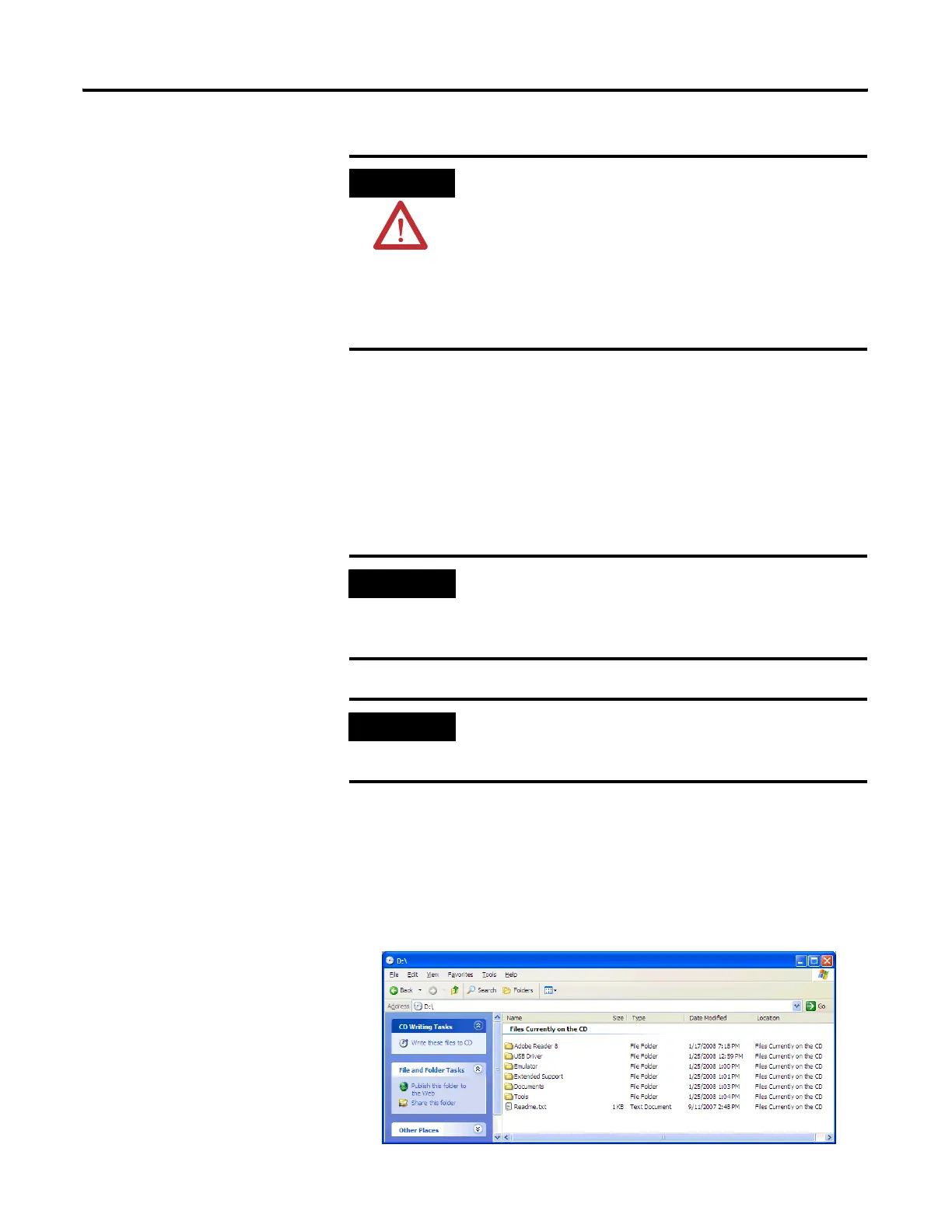Publication 2711C-UM001C-EN-P - September 2009 63
Cable Connections and Communication Chapter 4
USB Device Port
You must connect the PanelView USB device port to a USB host that
is connected to the same ground system. This port can be used for
connecting to a computer to transfer applications, fonts, and images.
Install the USB Driver
Follow these steps to install the USB driver on your computer.
1. Browse the Accessory CD and open the USB Driver folder.
ATTENTION
Removing the USB flash drive or SD card, from the PanelView
Component terminal, while a firmware upgrade is in process,
could corrupt the firmware and make the terminal unusable.
Take precautions to prevent the USB flash drive or SD card from
being accidentally disconnected. Also, do not power off the
terminal while a firmware upgrade is in progress.
USB hubs can produce unexpected behaviors and as a result
are not recommended.
IMPORTANT
Before connecting your computer to the USB port of the
PanelView Component terminal, you must first install the
Allen-Bradley PanelView USB remote NDIS Network Device
driver on your computer.
IMPORTANT
The USB RNDIS driver is only supported on Windows XP and
Windows Vista operating systems. It is not supported by the
Windows 2000 operating system.
