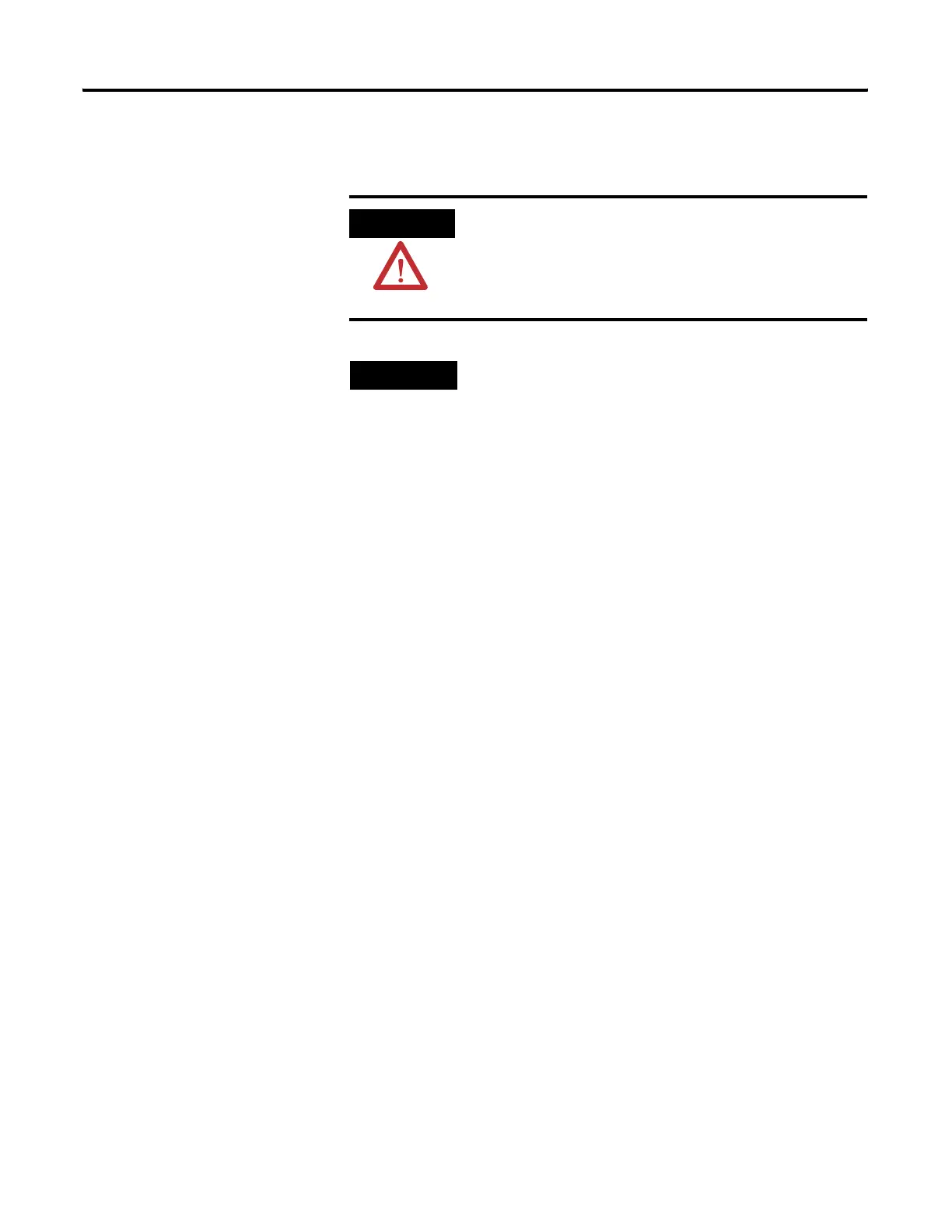Publication 2711C-UM001C-EN-P - September 2009 99
Adding Font Files Appendix B
10. Reboot the terminal to remove the file from the design
environment.
ATTENTION
If deleting a font from the emulator internal storage, you need
to Flash Save for it to be permanently stored in emulator.
Otherwise, it’s lost once you shut down. To save to internal
storage, select Flash and then Save from the emulator’s main
window menu.
TIP
Font files, especially East Asian Fonts, are large and consume
significant space on Internal Storage. Remove all unused fonts
from the terminal.
