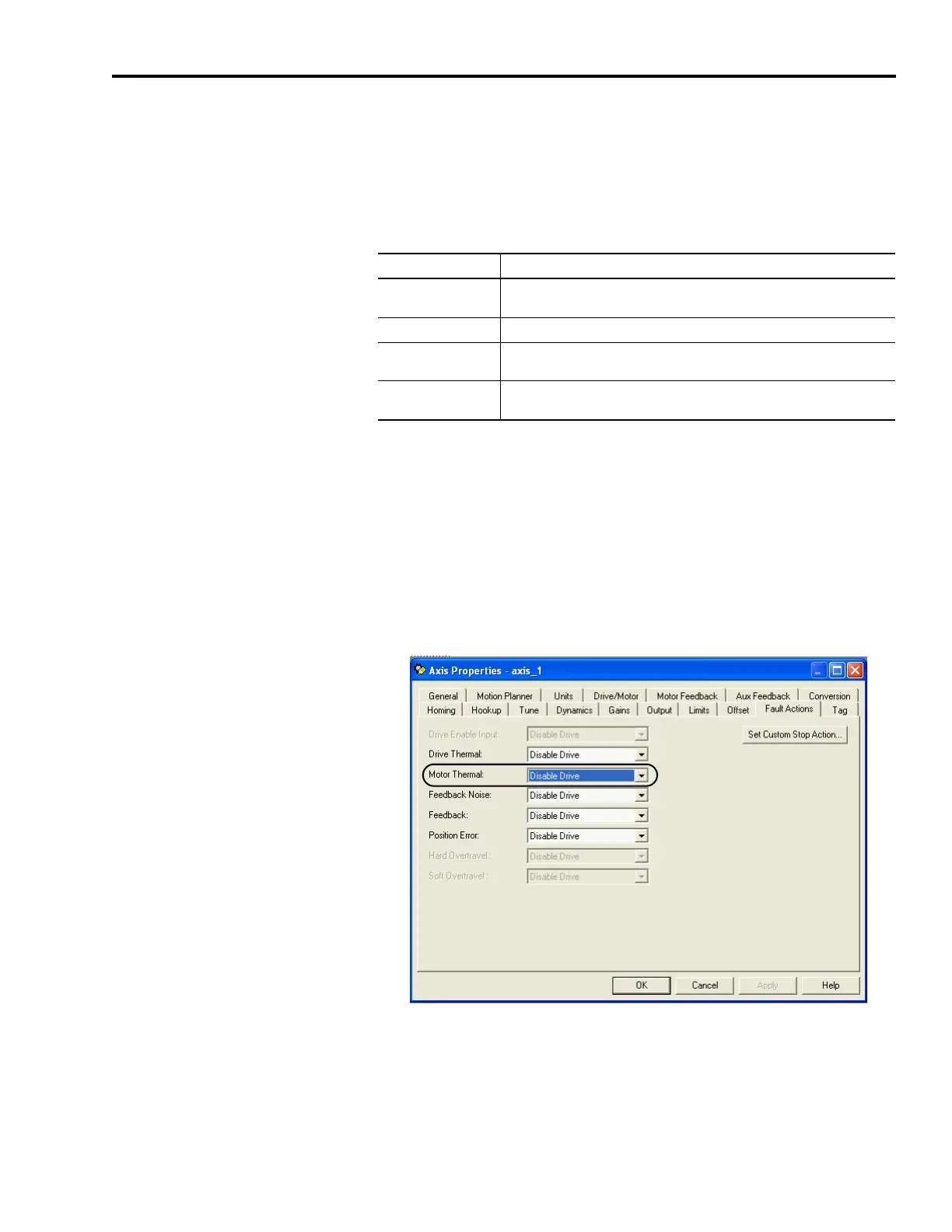Publication 2098-IN005C-EN-P — March 2008
Troubleshooting Your Ultra3000 Servo Drive 105
Understanding Drive Fault Behavior
The following RSLogix 5000 fault actions are configurable from the
Axis Properties dialog, Fault Actions tab.
RSLogix 5000 Drive Fault Action Definitions
Ultraware software handles all hard faults by disabling the drive.
RSLogix 5000 software provides the four fault handling options,
however, for the Ultra3000 drives, only Shutdown and Disable Drive
are active settings and both result in a coast-to-stop condition. Disable
Drive is the default fault action for all attributes and only selected
faults are programmable. In the Drive Fault Behavior table on
page 106, the controlling attribute is given for programmable fault
actions.
RSLogix 5000 Axis Properties - Fault Actions Tab
Refer to Appendix C, beginning on page 141, for information on how
to reduce unexpected motion as a result of feedback signal loss and
setting the Position Error fault action.
Drive Fault Action Definition
Shutdown
The drive disables and the contactor enable relay opens. Uncontrolled stop,
motor coasts to a stop.
Disable Drive The drive is disabled. Uncontrolled Stop, motor coasts to a stop.
Stop Motion
N/A. Drive continues to operate. Status is provided by the Module Status
Indicator.
Status Only
Drive continues to operate. Status is provided by the Module Status
Indicator.
Default setting for Motor
Overtemperature fault (E04).
