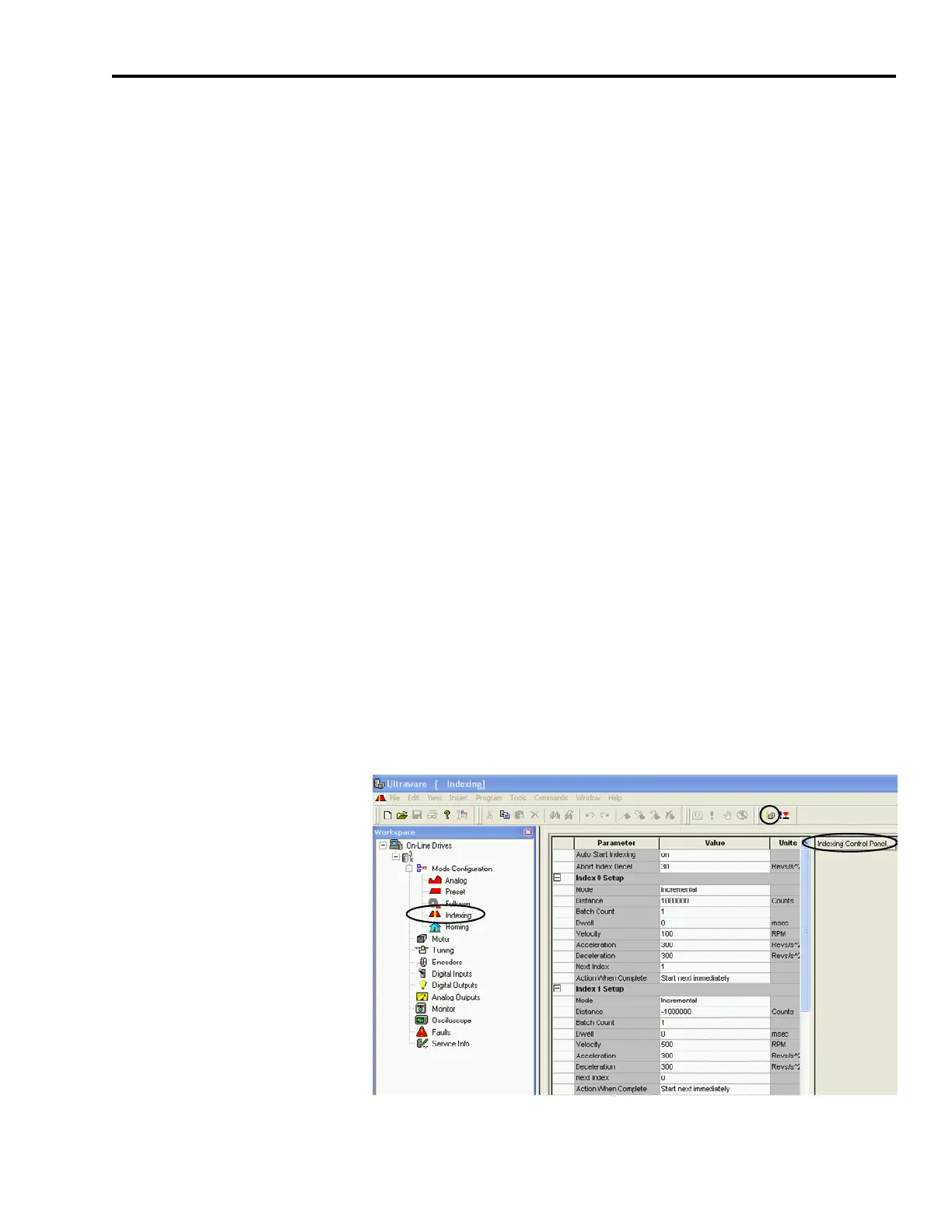Publication 2098-IN005C-EN-P — March 2008
Minimizing the Effects of Feedback Signal Loss 147
Position and Velocity Error
Limit Adjustment Example
with Ultraware Software
This example uses Ultraware software and an Ultra3000 indexing
drive (catalog number 2098-DSD-030X) with an MP-Series (230V)
motor (catalog number MPL-A330P-S) and appropriate power and
feedback cables to illustrate position and velocity error limit setting
optimization.
A simple motion application is used in this example to perform a
repeating clockwise-counterclockwise incremental axis move and
observe the default Ultraware position and velocity error limit settings.
Then, with the motion application running, you can observe the
actual application position and velocity error excursion limit values
using the oscilloscope feature of Ultraware software. Based on these
excursion limit values, you can adjust the default position and velocity
error limit settings to closely match the needs of the application under
normal operating conditions. Finally, with the new position and
velocity error limit settings in place, you test the system to make sure
that it is still functional and that no nuisance faults occur.
Create and Run a Sample Application in Ultraware Software
Follow these steps to change the default values in Ultraware software.
1. Open your Ultraware software.
For help detecting your drive and navigating Ultraware software,
refer to Chapter 1.
2. From the workspace, expand Mode Configuration and
double-click Indexing.
The indexing dialog opens with default motion profile values.
3. Expand Index 0 Setup and Index 1 Setup.
