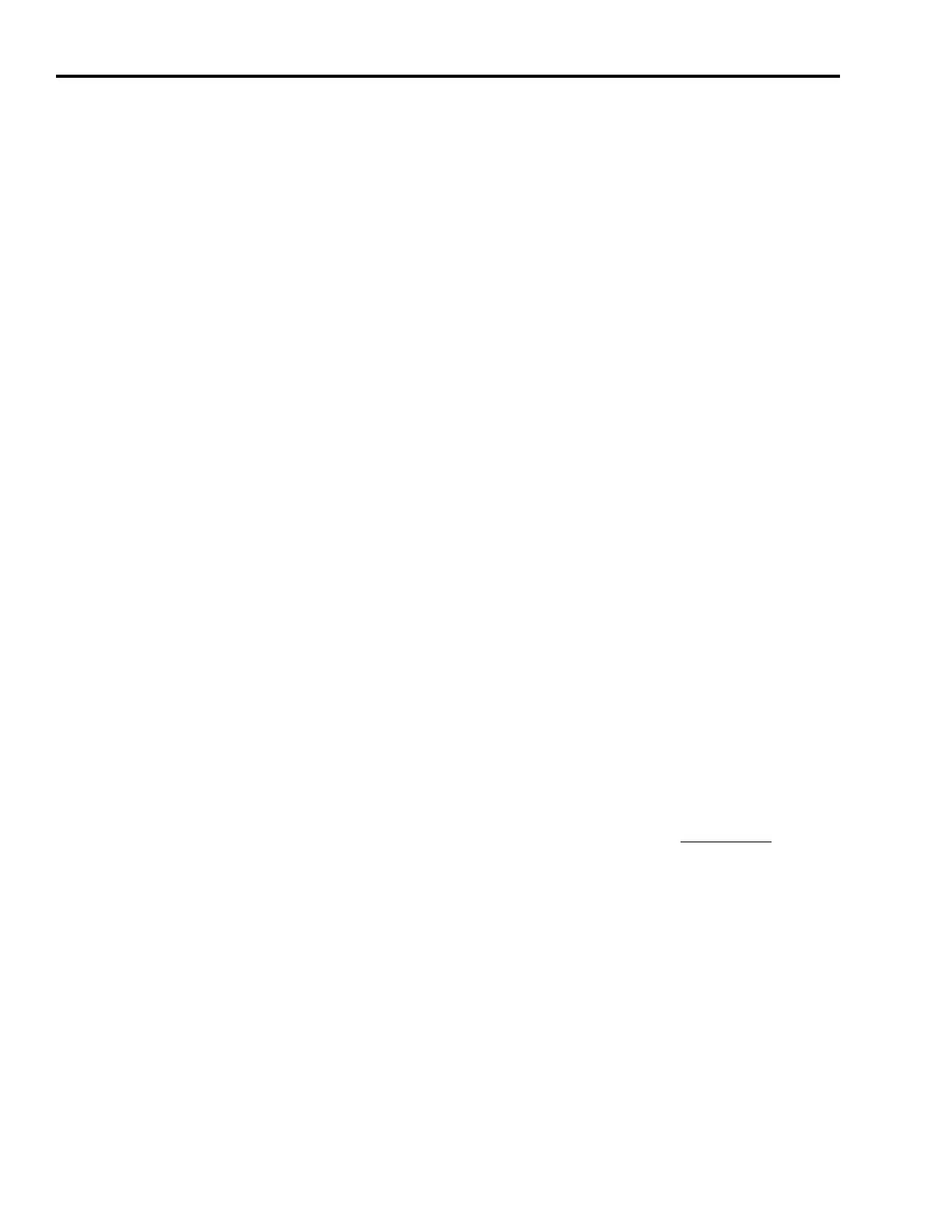Publication 2098-IN005C-EN-P — March 2008
34 Commissioning Your Ultra3000 Drive
8. Click Setup.
The Monitor Setup dialog opens.
9. In the Monitor Setup dialog, check Position Signals.
10. Click OK.
The Monitor Status dialog closes.
11. Apply 12…24V dc to input 1.
Input 1 was configured as Drive Enable in a previous step. Make
sure the Enable icon in the toolbar is active. This means the drive
can enable.
12. In the Monitor dialog, observe the Drive Status and Position
Signals parameters.
• Drive Enabled lamp is ON (yellow)
• 1V dc = 4096 counts or 1/2 motor revolution
• Supply 0…±10V dc to CN1-25 and CN1-26 and observe
Position Command and Position-Motor Feedback
13. Remove the 12…24V dc (Drive Enable) from input 1.
14. Close the Monitor dialog and the Analog mode configuration
dialog.
Preset Velocity Control (non-indexing)
This procedure assumes you have applied power to your drive, the
Ultraware software is running, the drive is detected, and you have
tested a motor. In this procedure you will run the drive by using
preset velocity control.
Refer to the Ultraware User Manual, publication 2098-UM001
, for
more information on preset velocity control.
Follow these steps to use preset velocity control.
1. Double-click the U3k icon.
The drive properties dialog opens.
2. Expand the Operation Modes parameter.
