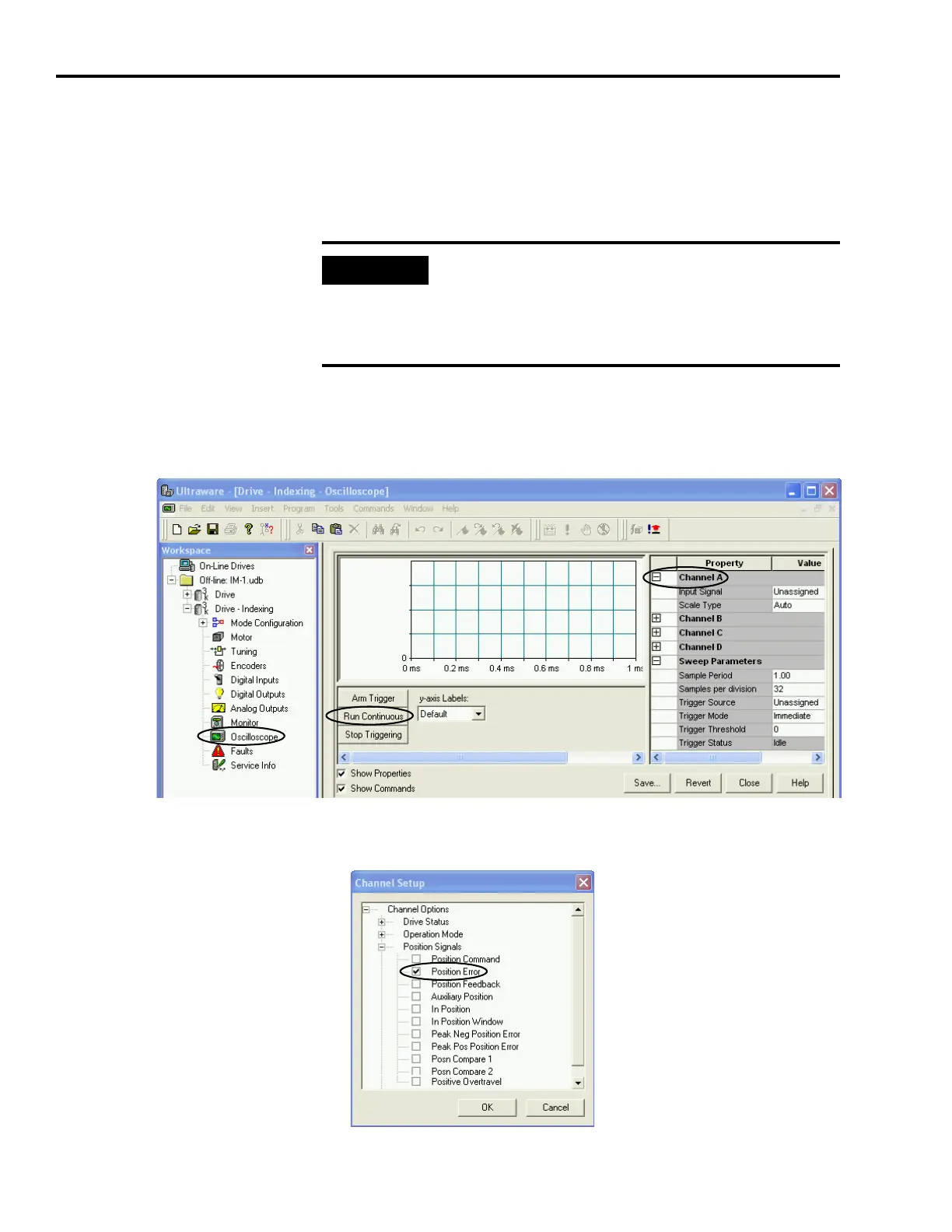Publication 2098-IN005C-EN-P — March 2008
150 Minimizing the Effects of Feedback Signal Loss
Use the Oscilloscope Feature
Once the system is running, the default position and velocity error
limit values can be monitored and optimized via the oscilloscope
branch.
Follow these steps to configure the oscilloscope branch.
1. Double-click the Oscilloscope branch and expand the Channel A
tab on the right side of the dialog.
2. Click the Input Signal default value and use the pull-down menu
to select Position Error from the Channel Setup menu.
Since RSLogix 5000 software already provides an efficient
plotting utility, do not use this feature with a SERCOS drive.
Using the Ultraware oscilloscope feature, along with
RSLogix 5000 software, creates a substantial drive processor
load and may interfere with normal drive operation.
