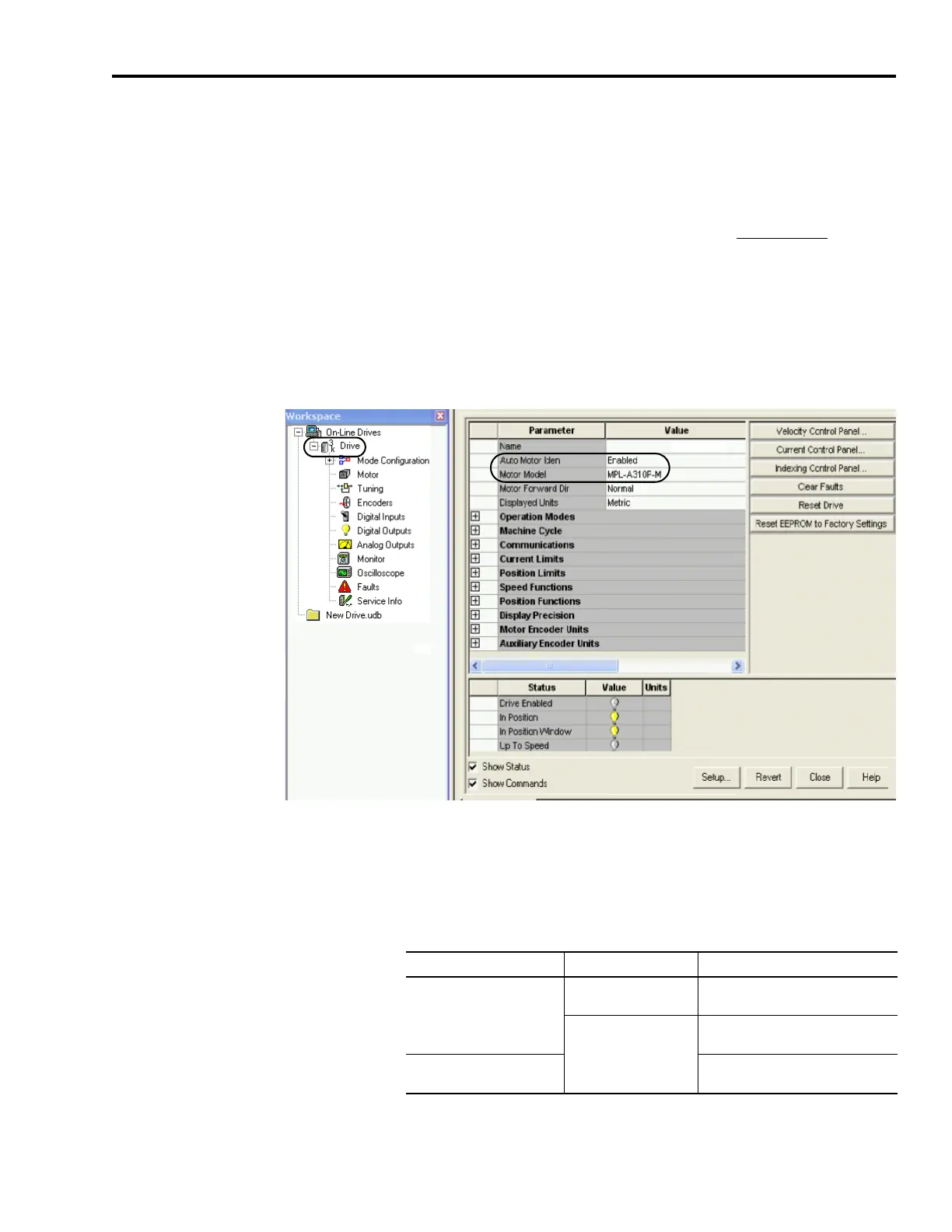Publication 2098-IN005C-EN-P — March 2008
Commissioning Your Ultra3000 Drive 21
Select a Motor
This procedure assumes you have power applied to your drive and
the drive is detected by the Ultraware software.
Refer to the Ultraware User Manual, publication 2098-UM001
, for
more information on selecting a motor.
Follow these steps to select a motor.
1. Double-click the Ultra3000 icon (Ultra3k) under the On-Line
Drives tree.
The Ultra3000 Drive properties dialog opens.
Actual values depend on your application. Auto Motor Iden
default value is Enabled and remains Enabled if motor with
intelligent encoder is detected or selected. Value changes to
Disabled if motor without intelligent encoder is selected.
2. Check the Motor Model parameter value.
3. From the Motor Model pull-down menu, choose your motor.
If motor is Value (motor cat. no.) Go To
An Allen-Bradley motor with
intelligent encoder
Is recognized by the
Ultraware software
Assign Digital Inputs on page 22.
Is not recognized by the
Ultraware software
Go to Error Codes in Chapter 2 and
refer to troubleshooting for E30.
Not an Allen-Bradley motor
with intelligent encoder
Step 3.
