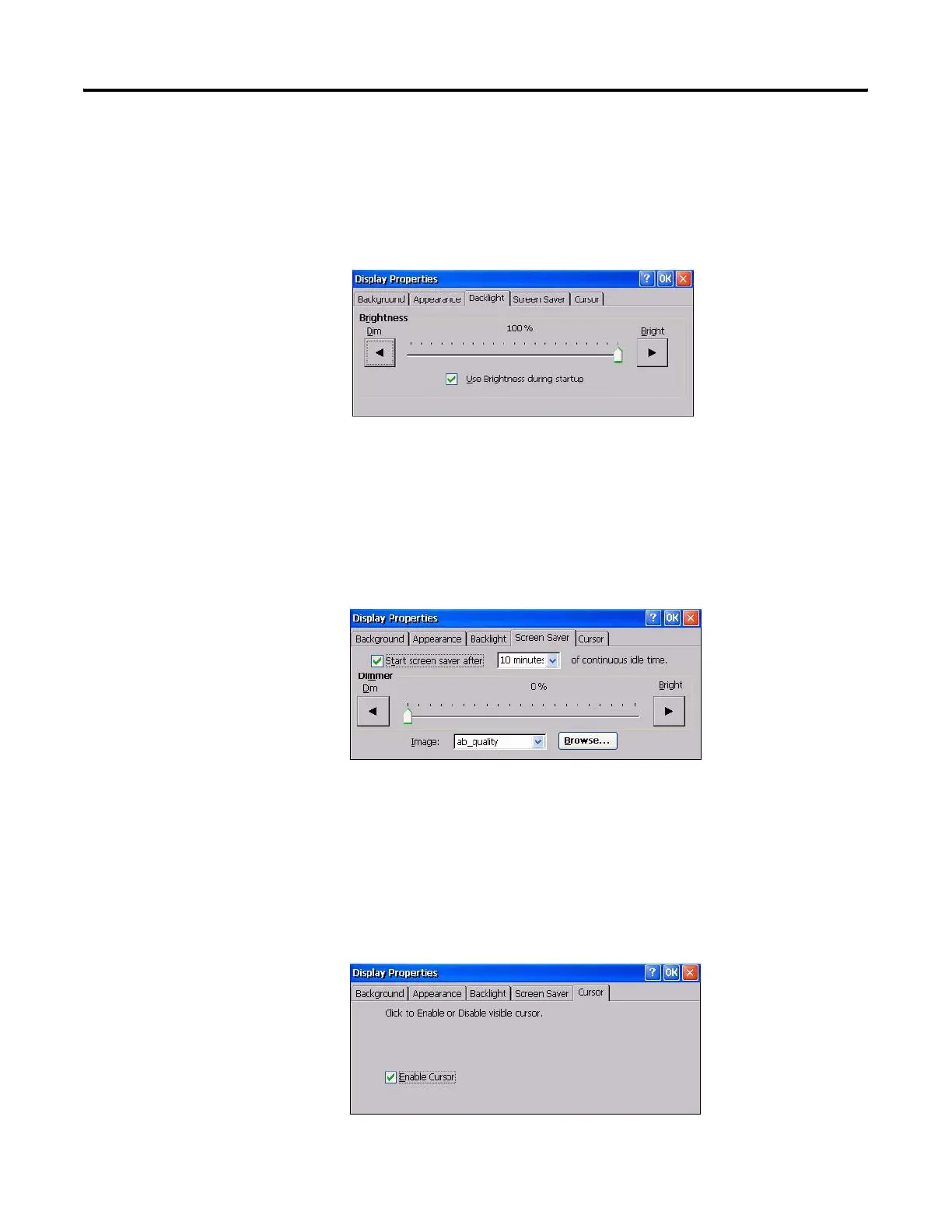Publication 2711P-UM001I-EN-P - December 2008 131
Windows CE .NET Operating System Chapter 5
Backlight
The Backlight tab adjusts the brightness of the terminal’s backlight. To
adjust the brightness of the terminal’s backlight, move the slider to the
left or right. To use the adjusted brightness when the terminal starts
up, select the Use Brightness during startup checkbox.
Screen Saver
The Screen Saver tab enables and disables the screen saver. To enable
the screen saver, check the checkbox and then select an idle time.
This will activate the screen saver after the terminal has been idle for
the specified time. You can also select a screen saver image. To adjust
the brightness of the screen saver, move the slider to the left or right.
To add a custom image for the screen saver, copy the bitmap (.bmp
file) to the \Storage Card folder and then use the Browse button to
select the image. You can disable the screen saver bitmap by selecting
(None) from the Image pull-down list.
Cursor
Use the Cursor tab to enable or disable the visible screen cursor.
