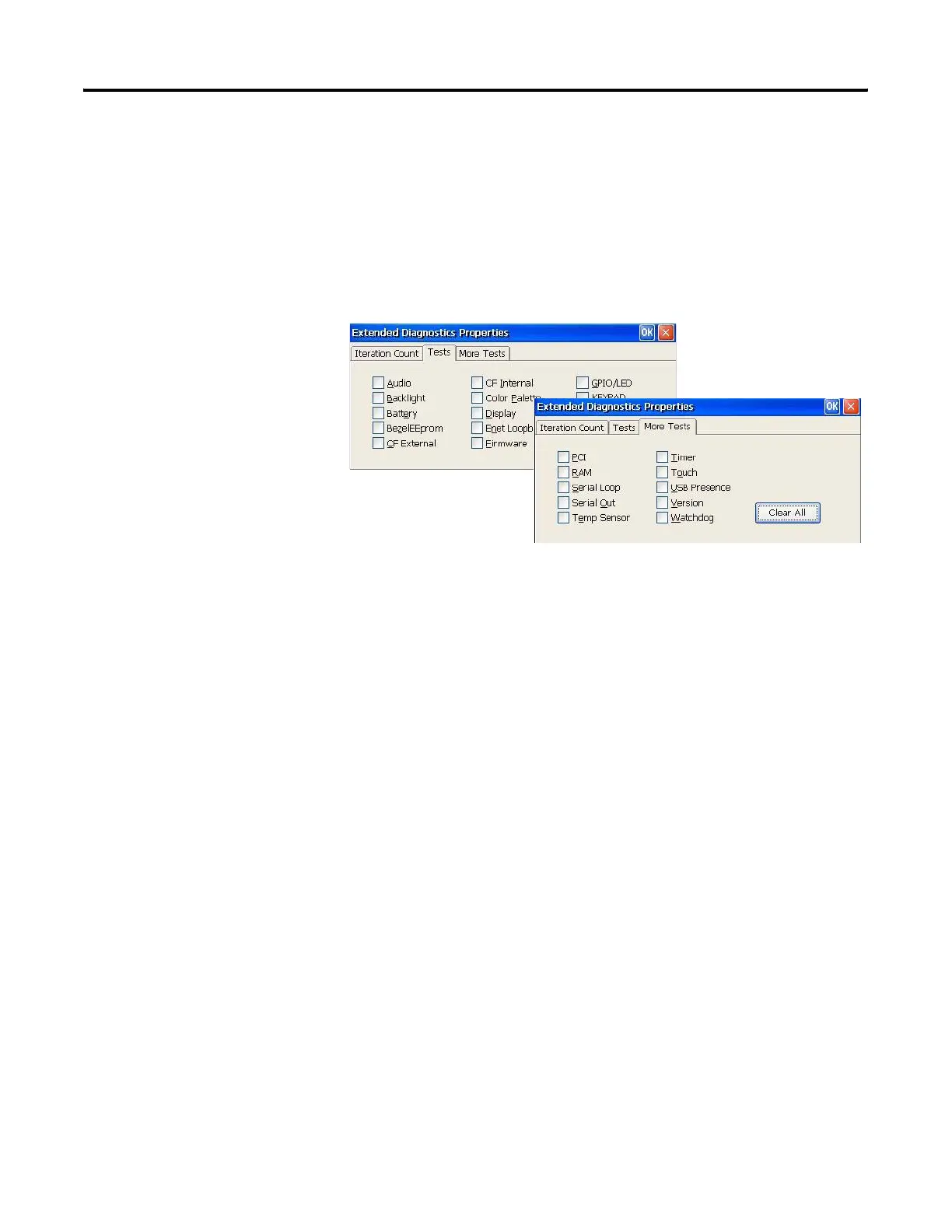Publication 2711P-UM001I-EN-P - December 2008 133
Windows CE .NET Operating System Chapter 5
Tests
The Tests and More Tests tabs show a list of tests that can be
performed on the PanelView Plus CE terminal at startup and the
on/off status of each test. The terminal will run only the test with
checked boxes. To enable a test, check the checkbox; to disable a
test, uncheck the checkbox. Click Clear All if you want to clear all
checkboxes.
