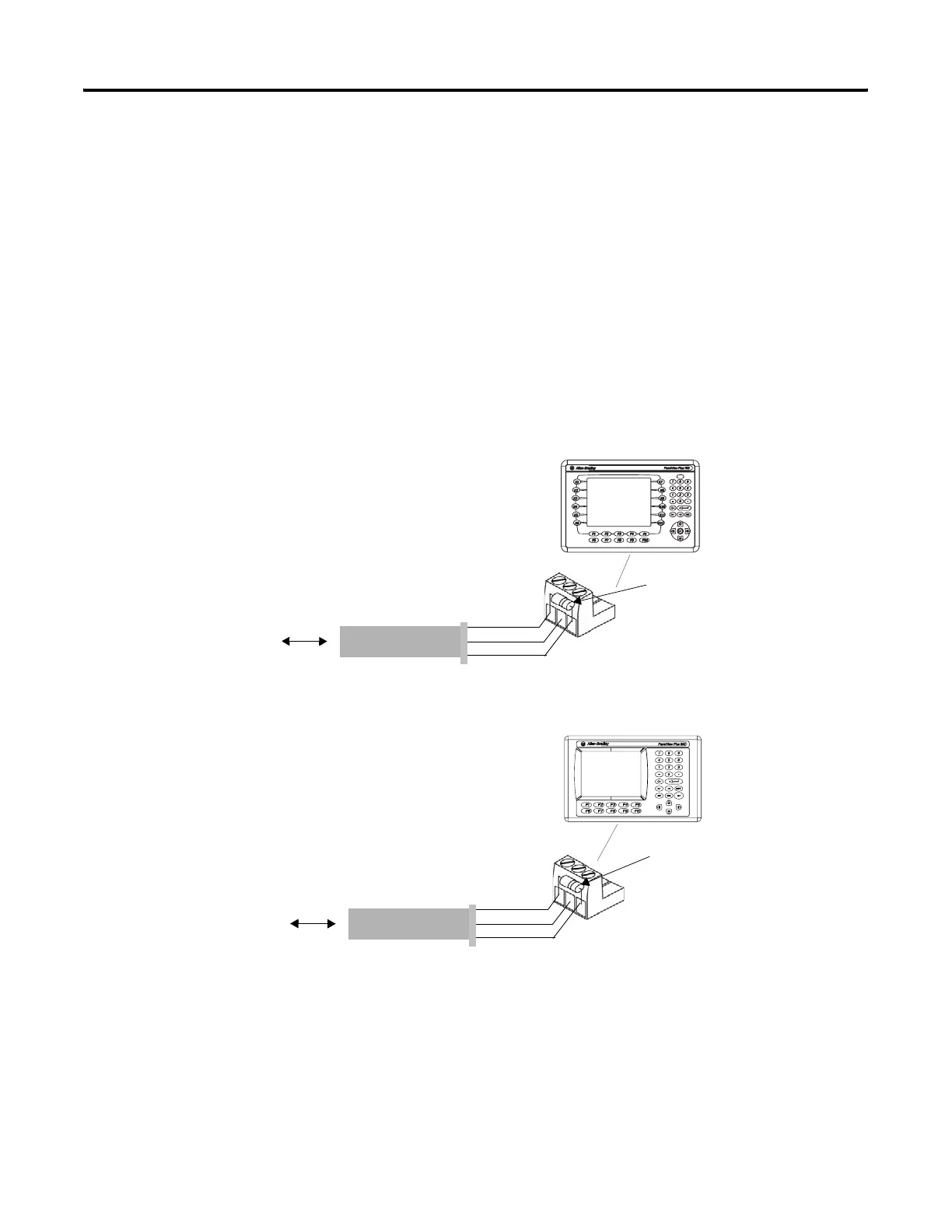Publication 2711P-UM001I-EN-P - December 2008 183
Terminal Connections Chapter 7
Remote I/O Connections
Use the Belden 9463 twin axial or equivalent cable (cat. no. 1770-CD),
to connect a terminal to a Remote I/O scanner. The maximum cable
length (link distance) is determined by the baud rate.
• 2800 m (10,000 ft) for 57.6 Kbps
• 1400 m (5,000 ft) for 115.2 Kbps
• 700 m (2,500 ft) for 230.4 Kbps
See Industrial Automation Wiring and Grounding Guidelines,
publication 1770-4.1. The user manual for the I/O scanner module
also provides cabling information.
PanelView Plus 700 to 1500 Terminals
PanelView Plus 400 and 600 Terminals
• 82 Ω terminating resistor for 230.4 Kbps
• 150 Ω terminating resistor for 57.6 Kbps
and 115.2 Kbps
• 82 Ω terminating resistor for 230.4 Kbps
• 150 Ω terminating resistor for 57.6 Kbps
and 115.2 Kbps
Belden
To Controller
To Controller
Terminating Resistor
Terminating Resistor
Clear 1
Shield SH 2
Blue 3
Clear 3
Shield SH 2
Blue 1
Belden
Remote I/0 Port on Communication Module
Remote I/0 Port on Communication Module