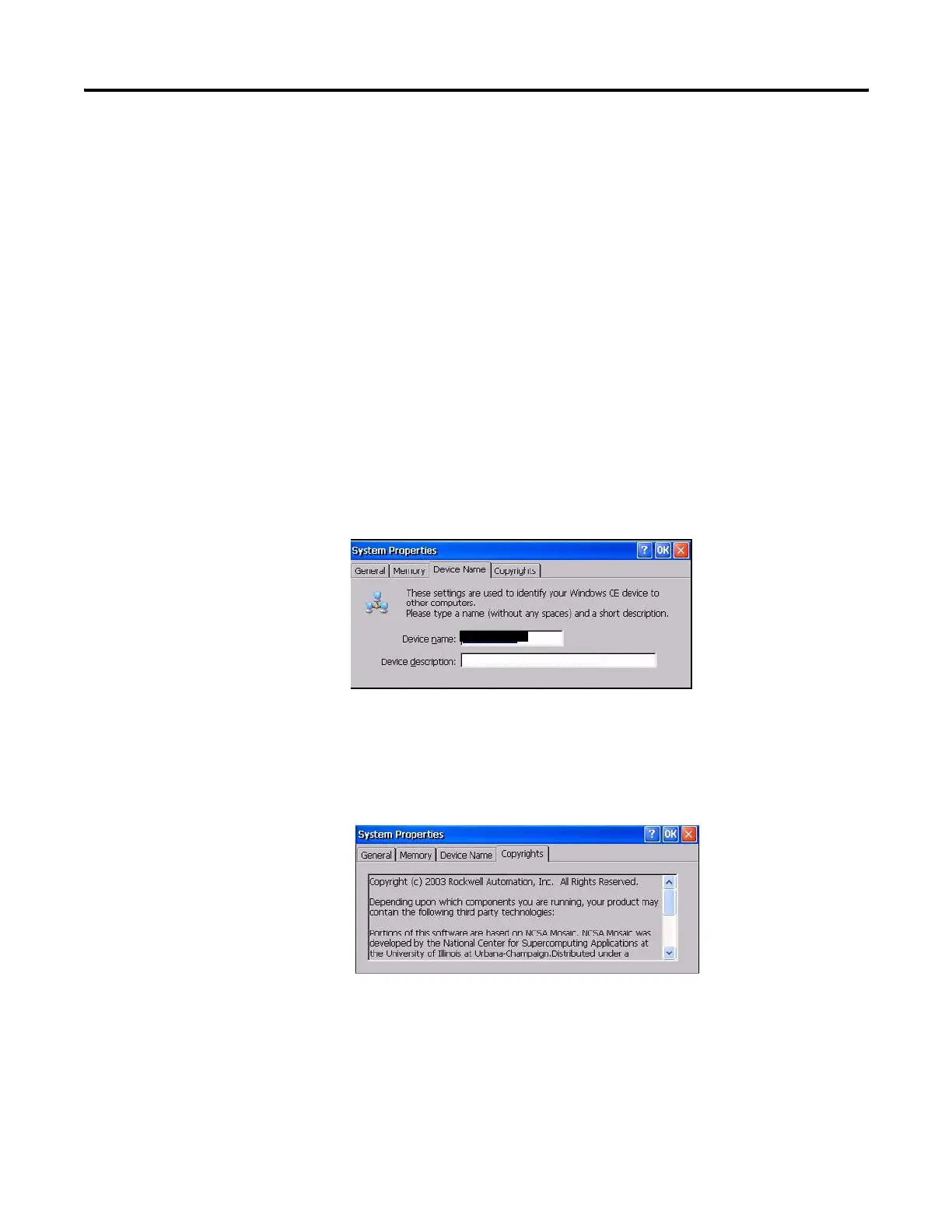136 Publication 2711P-UM001I-EN-P - December 2008
Chapter 5 Windows CE .NET Operating System
Device Name
The Device Name tab defines a name and description for your
PanelView Plus CE terminal. This information identifies your CE
terminal to other computers on the Ethernet network. The name must
be unique on the network. You must change the name from the initial
default the terminal was shipped if more than one PanelView Plus CE
terminal is present on your Ethernet network.
The device name must include:
• 1…15 characters.
• a leading alpha character in the range a through z or
A through Z.
• remaining characters in the range a through z,
A through Z, 0 …9 or - (hyphen).
The device description is optional but useful if you want to further
describe a specific terminal.
Copyrights
The Copyright tab provides copyright information for your PanelView
Plus CE terminal.
Rockwell Automation 2711P CE
PanelView Plus CE
