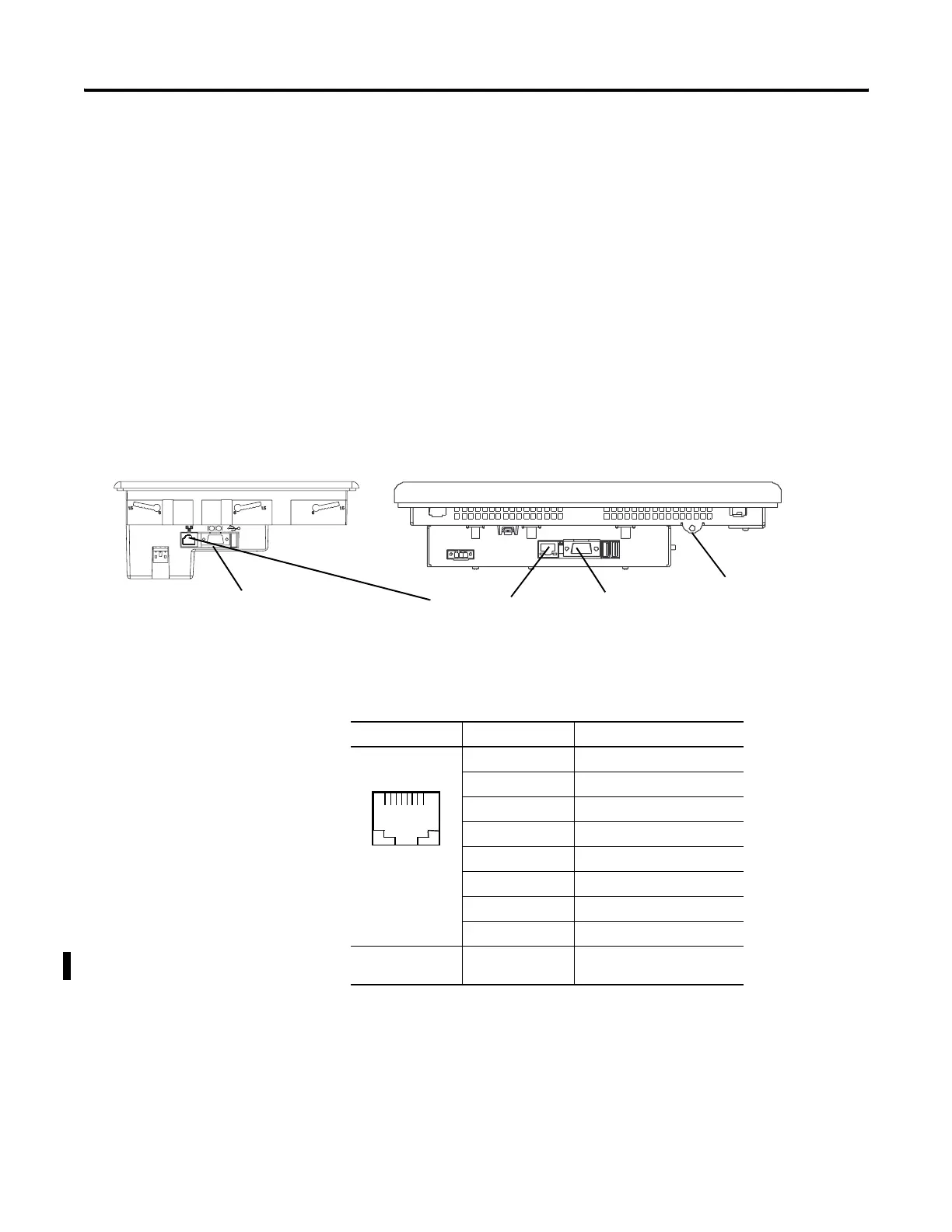176 Publication 2711P-UM001I-EN-P - December 2008
Chapter 7 Terminal Connections
Ethernet Connections
The base-configured unit of the 700 to 1500 terminals and the network
based unit of the 400 and 600 terminals have an Ethernet port that
supports:
• EtherNet/IP communications.
• third-party Ethernet communications.
• network connections.
• application uploads/downloads.
• printing.
Ethernet Connector
The base-configured unit of the terminals has an RJ45,
10/100 Base-T connector for EtherNet/IP or Ethernet TCP/IP network
communications.
The table shows the connector pinouts.
Ethernet Connector Pinout
Use point-to-point, 10/100 Base-T cables with cross over pin-outs,
such as 2711P-CBL-EX04, when connecting the Ethernet port on the
terminal directly to a logic controller’s Ethernet port or a computer
10/100 Base-T port.
Ethernet Port
Insert plastic tie wrap in
hole and use as strain relief
for all attached cables.
RS-232 serial portRS-232 serial port
Pin Pin Pin Name
Looking into RJ45
Connector
1TD+
2TD-
3RD+
4NC
5NC
6RD-
7NC
8NC
Shield Connection No direct connection
(AC coupled to chassis GND)
1
8
