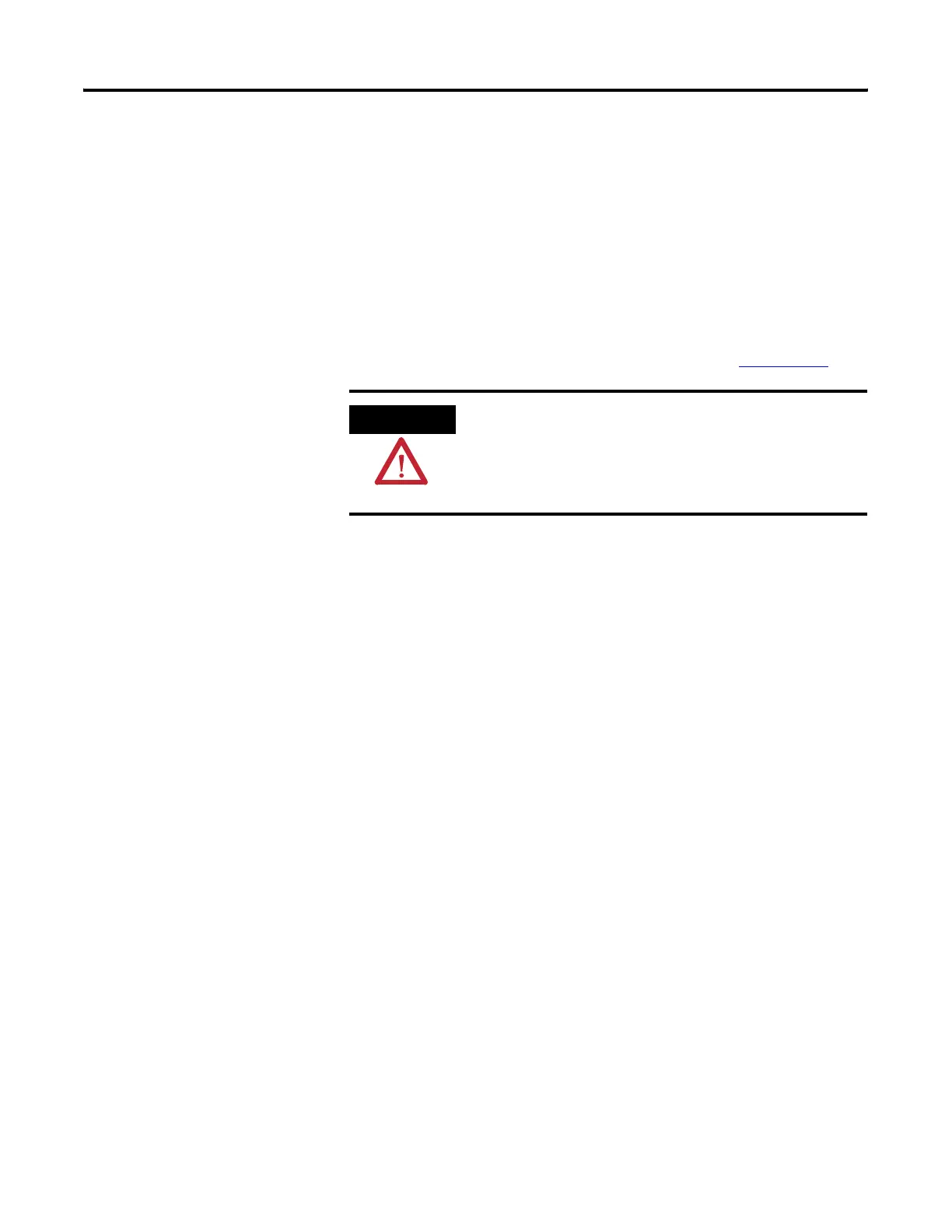Publication 2711P-UM001I-EN-P - December 2008 177
Terminal Connections Chapter 7
Ethernet Cable
For PanelView Plus 700 to 1500 terminals, use Belden 7921A shielded
Ethernet Category 5e cable according to TIA 568-B.1 and RJ45
connector according to IEC 60603-7 for compliance with Marine
emissions limits and the European Union 89/336/EEC EMC Directive.
The maximum cable length between the terminal’s Ethernet port and
a 10/100 Base-T port on an Ethernet hub (without repeaters or fiber)
is 100 m (328 ft). For additional information, refer to the EtherNet/IP
Media Planning and Installation Manual, publication ENET-IN001
.
Security Considerations
IGMP (Internet Group Management Protocol) is used for IPv4
multicast. A multicast is communication between a single sender and
multiple receivers on a network. IGMP is used to exchange
membership status data between IPv4 routers that support
multicasting and members of multicast groups. A router is an
intermediary device on a communication network that expedites
message delivery by finding the most efficient route for a message
packet within a network, or by routing packets from one subnetwork
to another. A sub-network is a separate part of an organization’s
network identified through IP addressing.
PanelView Plus terminals provide level 2 (full) support for IPv4
multicasting (IGMP version 2) as described in RFC 1112 and RFC 2236.
SNMP (Simple Network Management Protocol) is used for internal
network management and is not supported.
Ports 137 and 138 are normally open to support the NetBIOS protocol
used by Windows CE.NET similar to other Microsoft and IBM network
operating systems.
WARNING
Do not connect or disconnect any communication cable with
power applied to this device or any device on the network. An
electrical arc could cause an explosion in hazardous location
installations. Be sure that power is removed or the area is
nonhazardous before proceeding.
