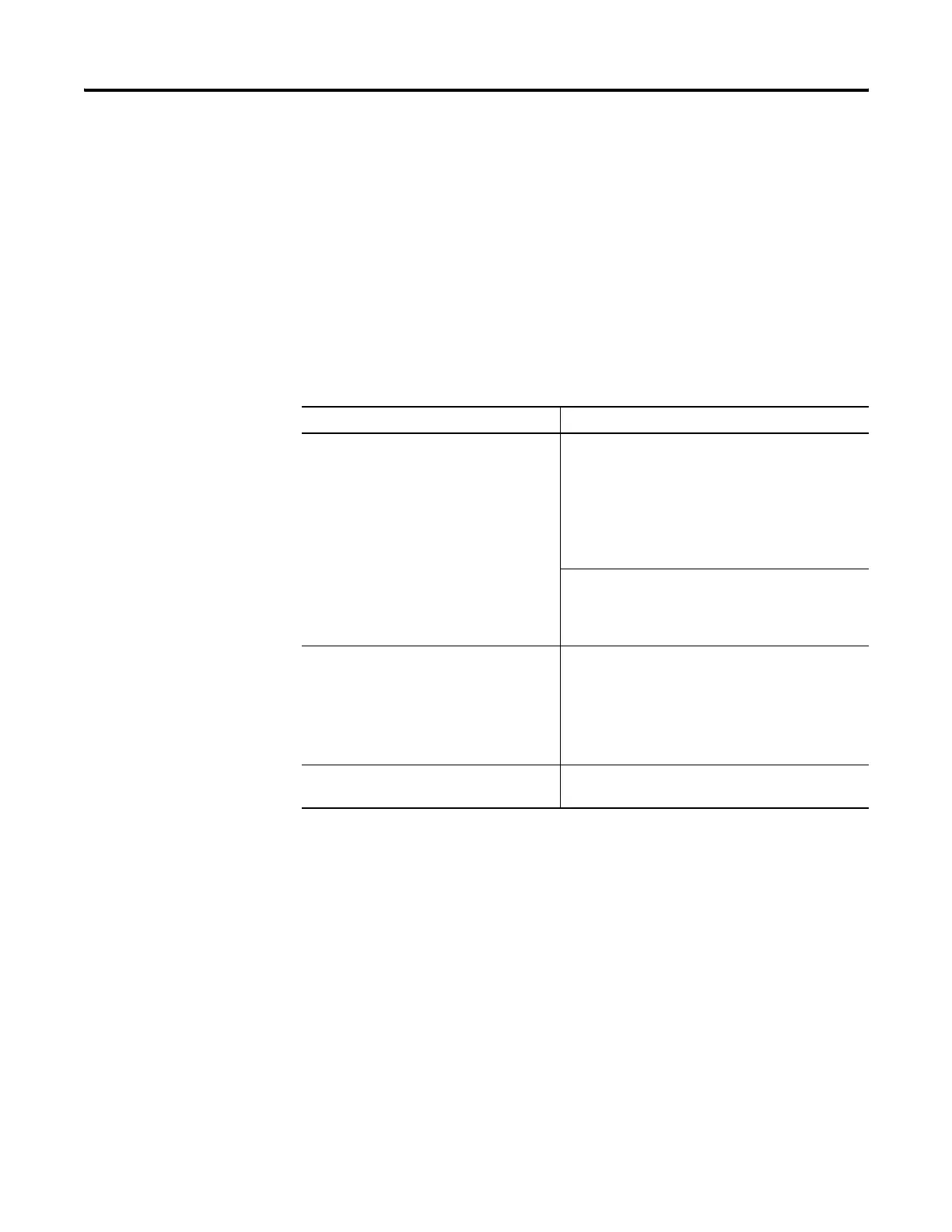216 Publication 2711P-UM001I-EN-P - December 2008
Chapter 9 Troubleshoot the System
Check Terminal
Components
This section provides tips on how to isolate problems with individual
components of the terminal, including the display, touch screen,
keypad, attached keyboard or mouse.
Isolate Problems with the Display
The table provides tips to help you resolve problems with display.
If you are unable to resolve the problem, replace the display. If this
corrects the problem, then the display was not functioning properly.
Symptom Recommended Action
The display is dim or unreadable? Check the brightness setting on 700 to 1500
displays.
• Enter Configuration mode and select Terminal
Settings>Display>Display Intensity.
• On PanelView Plus CE devices, you can also open
the Display control panel application and select
the Backlight tab.
Check the contrast setting on 400 or 600 grayscale
terminals.
• Enter Configuration mode, and select Terminal
Settings>Display>Display Contrast.
The backlight is turning off or dimming the
display unexpectedly.
Check the screen saver settings.
• Enter Configuration mode and select Terminal
Settings>Display>Screen Saver.
• On PanelView Plus CE devices, you can also open
the Display control panel application and select
the Screen Saver tab.
A startup error appears during startup. Record the message and check the startup error
messages table.
