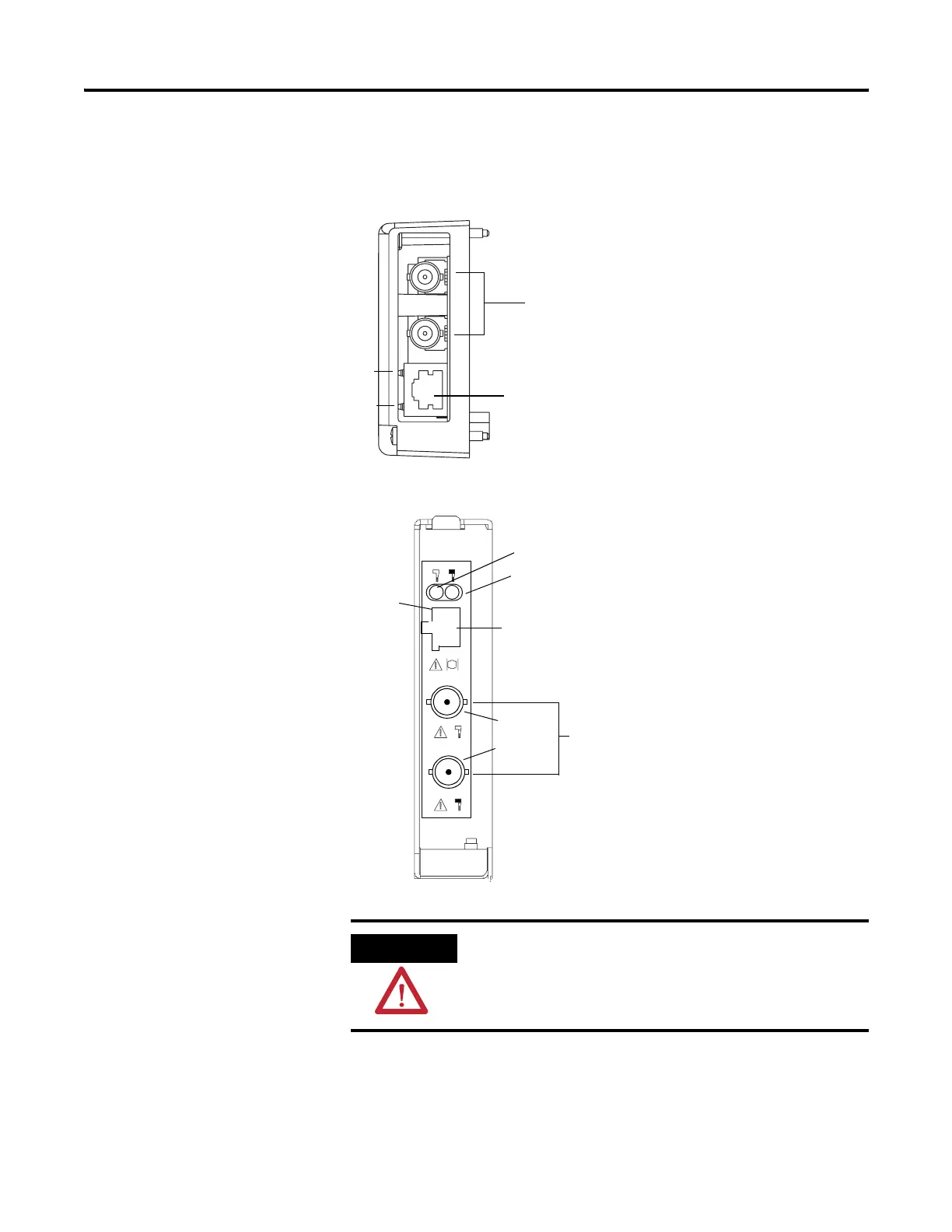186 Publication 2711P-UM001I-EN-P - December 2008
Chapter 7 Terminal Connections
ControlNet Connections
2711P-RN15C ControlNet Module for 400 and 600 Terminals
2711P-RN15S ControlNet Module for 700 to 1500 Terminals
Network Access Port (NAP)
RJ-45 connector for temporarily connecting programming
terminals to devices on a ControlNet network
Channel A
Channel B
LED B
LED A
Pin NAP Signal
1 Signal Common
2 No Connection
3 TX_H
4 TX_L
5 RX_L
6 RX_H
7 No Connection
8 Signal Common
Shell Earth/Ground
Redundant BNC
Cable Connectors
ATTENTION
Do not connect more than one ControlNet network to the
Communications Module. If you attempt to connect a second
network to the module, your communication system will
operate erratically.
Pin NAP Signal
1 Signal Common
2 No Connection
3 TX_H
4 TX_L
5 RX_L
6 RX_H
7 No Connection
8Signal Common
Shell Earth/Ground
LED B
Allen Bradley
ControlNet
A
B
Channel A
Channel B
Pin 1
Redundant BNC
Cable Connectors
LED A
Network Access Port (NAP)
RJ-45 connector for temporarily
connecting programming terminals
to devices on a ControlNet network
