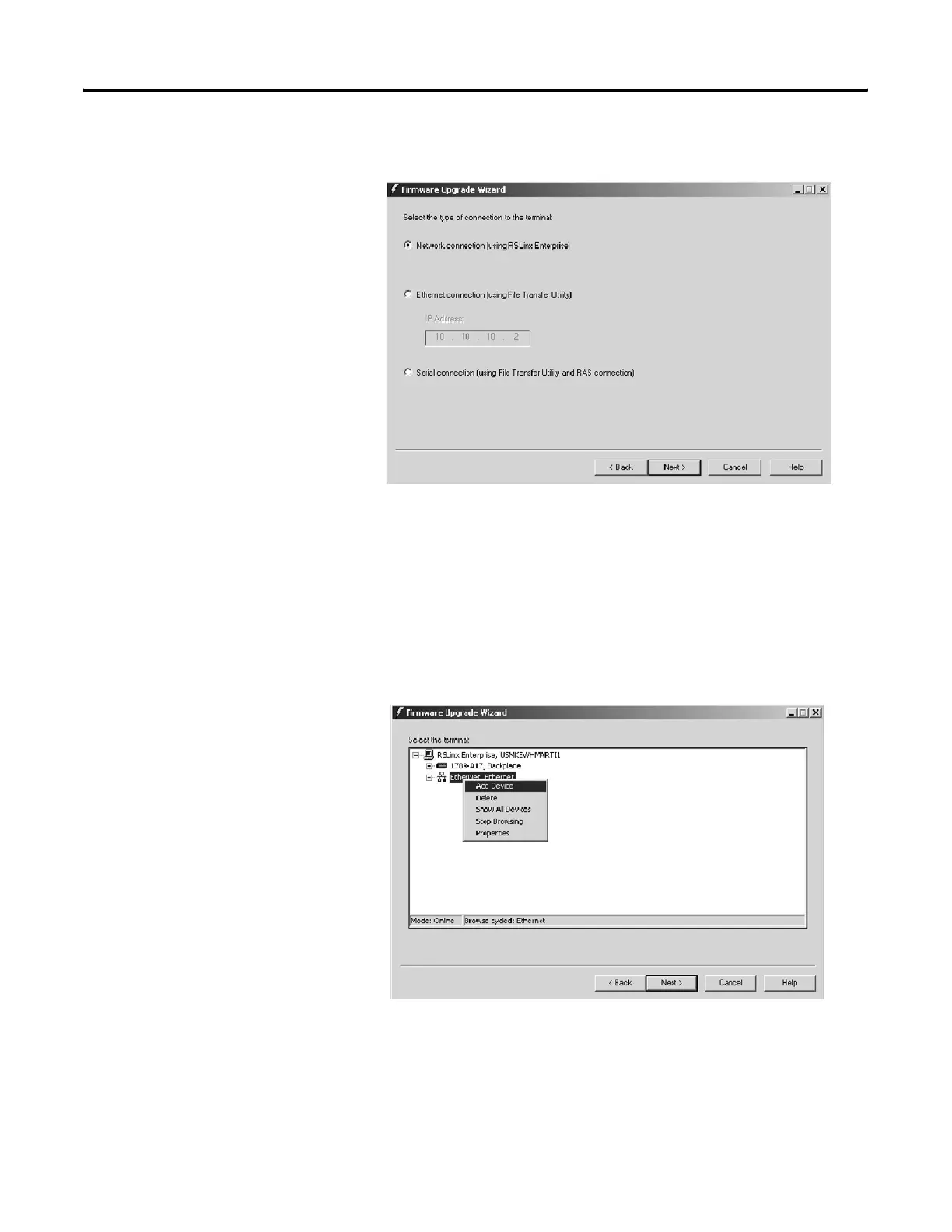Publication 2711P-UM001I-EN-P - December 2008 201
Upgrade Firmware Chapter 8
2. Select Upgrade firmware on terminal and click OK.
3. Select Network connection and click Next.
Use the Ethernet and Serial connections only if the firmware
upgrade is unsuccessful.
4. Locate the terminal on your Ethernet network via its IP address.
Skip to step 6 if you found the terminal. If you do not see the
terminal, right-click the Ethernet driver and add the device to the
browse tree.