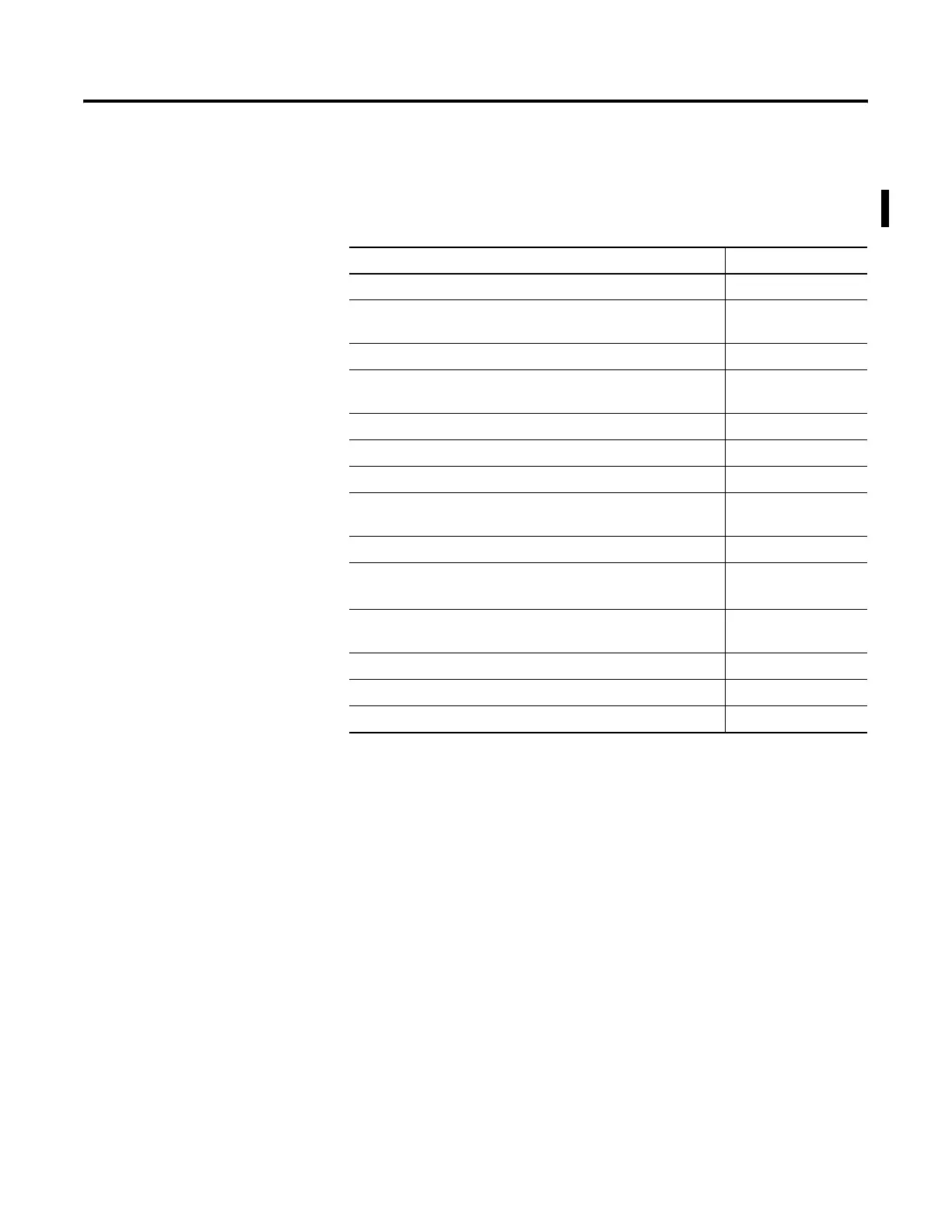3Publication 2711P-UM001I-EN-P - December 2008 3
Summary of Changes
The information below summarizes the changes to this manual since
the last revision.
Revision bars, as shown in the margin, identify updated information.
This document includes the following changes.
Topic Page
Corrected touchscreen stylus tip radius 15, 16, 21, 22, 88
Added catalog numbers for marine-certified terminals and added
OEM option to catalog number configuration diagram
23, 25
Updated series information for backlights 26
Added catalog number 2711P-RGB4 for antiglare overlay for
PanelView Plus 400 color keypad/touch terminal
27
Corrected temperature range around the terminals in Clearances 36
Corrected panel thickness range for lever position 1 38
Added battery type and disposal information 153
Added footnotes to tables regarding maximum cable length for
DH-485 modules
168, 169, 170
Modified connector pinout diagram 176
Corrected wiring connections and pinouts in Remote I/O & DH+
depictions
178, 182, 183
Added message about maximum cable length for DH-485
modules
178
Added battery disposal information to Maintenance chapter 228
Added environmental information for Airborne Contaminants 230
Updated EMC and LVD Directives 232
