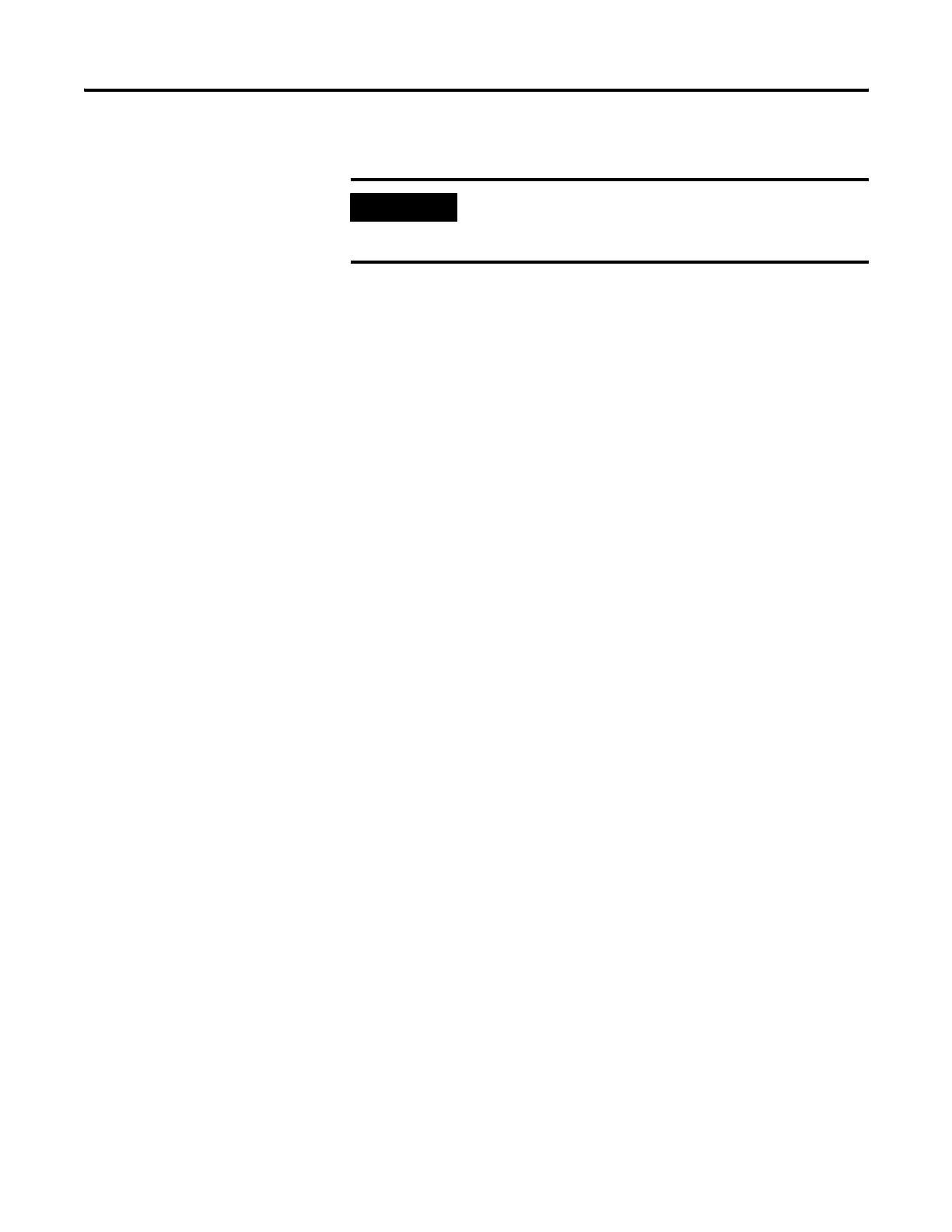98 Publication 2711P-UM001I-EN-P - December 2008
Chapter 4 Configuration Mode
Other Shortcut Paths for FactoryTalk View ME Station Software
• To run the .MER application and delete its log files without
replacing the terminal’s communication configuration with that
of the applications, use the following path:
Path to MERuntime.exe, followed by a space, followed by the
path to the .MER, followed by /r/d.
• To run the .MER application and replace the terminal’s
communication configuration with that of the applications
without deleting its log files, use the following path:
Path to MERuntime.exe, followed by a space, followed by the
path to the .MER, followed by /r/o
• To run the .MER application, delete its log files, and replace the
terminal’s communication configuration with that of the
applications, use the following path:
Path to MERuntime.exe, followed by a space, followed by the
path to the .MER, followed by /r/d/o
IMPORTANT
If the path to FactoryTalk View ME software or the path to the
application contains spaces, you must enclose the path in
double quotes.
Example:
"Storage Card\Rockwell Software\RSViewME\MERuntime.exe" "Storage Card\Rockwell Software\RSViewME\Runtime\MYAPP.MER" /r/d
xamp
e:
"Storage Card\Rockwell\Software\RSViewME\MERuntime.exe" "Storage Card\Rockwell\Software\RSViewME\Runtime\MYAPP.MER" /r/o
Example:
"Storage Card\Rockwell\Software\RSViewME\MERuntime.exe" "Storage Card\Rockwell\Software\RSViewME\Runtime\MYAPP.MER" /r/d/o
