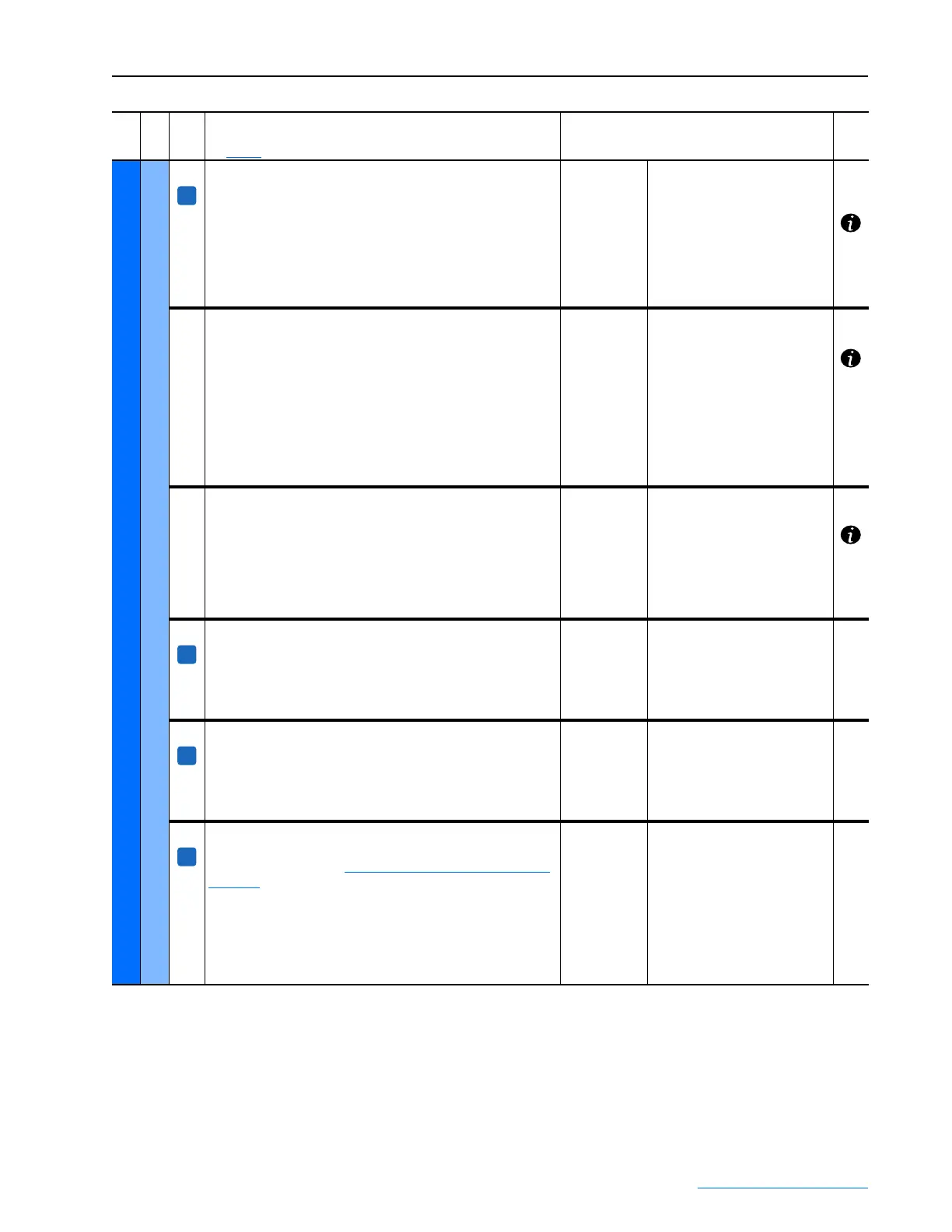PowerFlex Digital DC Drive User Manual - Publication 20P-UM001C-EN-P - July 2008
Programming and Parameters 3-49
UTILITY
Diagnostics
393 [Speed Threshold]
Indicates if the drive is above or below the threshold speed specified
in parameters 101 [Speed Thresh Pos] (clockwise rotation) and 102
[Speed Thresh Neg] (counter-clockwise rotation).
• “0 Above Thresh” = The speed has exceeded the set speed
threshold.
• “1 Below Thresh” = The speed has not exceeded the set speed
threshold.
Note: This parameter can be assigned to a digital output.
Default:
Min/Max:
Read Only
0 / 1
101,
102,
103
394 [At Speed]
Indicates whether or not the current speed of the drive corresponds
to the speed reference (specified in Par 118 [Speed Reg In]) before
the speed regulator and the ramp reference (if enabled) are applied.
The speed above and below the speed reference at which [At Speed]
will indicate “1 Equal” is set in Par 104 [At Speed Error].
• “0 Not Equal” - The drive is not working at the set speed reference.
• “1 Equal” - The drive is working at the set speed reference.
Note: This parameter can be assigned to a digital output. It also
corresponds to the "At Speed" indication on the Status Line of the
HIM.
Default:
Min/Max:
Read Only
0 / 1
104,
105
395 [At Zero Speed]
Indicates whether or not the actual speed of the motor is below the
zero speed threshold as specified in Par 107 [Speed Zero Level].
• “0 Equal” - The actual speed is below the value of Par 107 [Speed
Zero Level] and Par 108 [Speed Zero Delay] has timed out.
• “1 Not Equal” - The actual speed is above the value of Par 107
[Speed Zero Level].
Note: This parameter can be assigned to a digital output.
Default:
Min/Max:
Read Only
0 / 1
107,
108
396 [MOP Inc Active]
Indicates whether or not the drive is accelerating using the
preselected ramp.
• 0 “No Accel” = the drive is not accelerating using a preselected
ramp
• 1 “Accel” = the drive is accelerating using a preselected ramp
Default:
Min/Max:
Read Only
0 / 1
397 [MOP Dec Active]
Indicates whether the drive is decelerating using the preselected
ramp.
• 0 “No Decel” = The drive is not decelerating using a preselected
ramp
• 1 “Decel” = The drive is decelerating using a preselected ramp
Default:
Min/Max:
Read Only
0 / 1
400 [Spd Select 0]
Indicates the state of the assigned digital input, [Digital Inx Sel], set to
17 “Speed Sel 1”. Refer to Option Definitions for [Digital Inx Sel] on
page 3-66 for instructions on how to set digital input speed selects to
different speed references.
• “0” = Digital input [Digital Inx Sel] set to 17 “Speed Sel 1” not
asserted
• “1” = Digital input [Digital Inx Sel] set to 17 “Speed Sel 1” asserted
Note: By default, the state of this parameter is determined by digital
input 5.
Default:
Min/Max:
Read Only
0 / 1
401,
402
File
Group
No.
Parameter Name & Description
See page 3-2 for symbol descriptions
Values
Related
A
A
A
A
