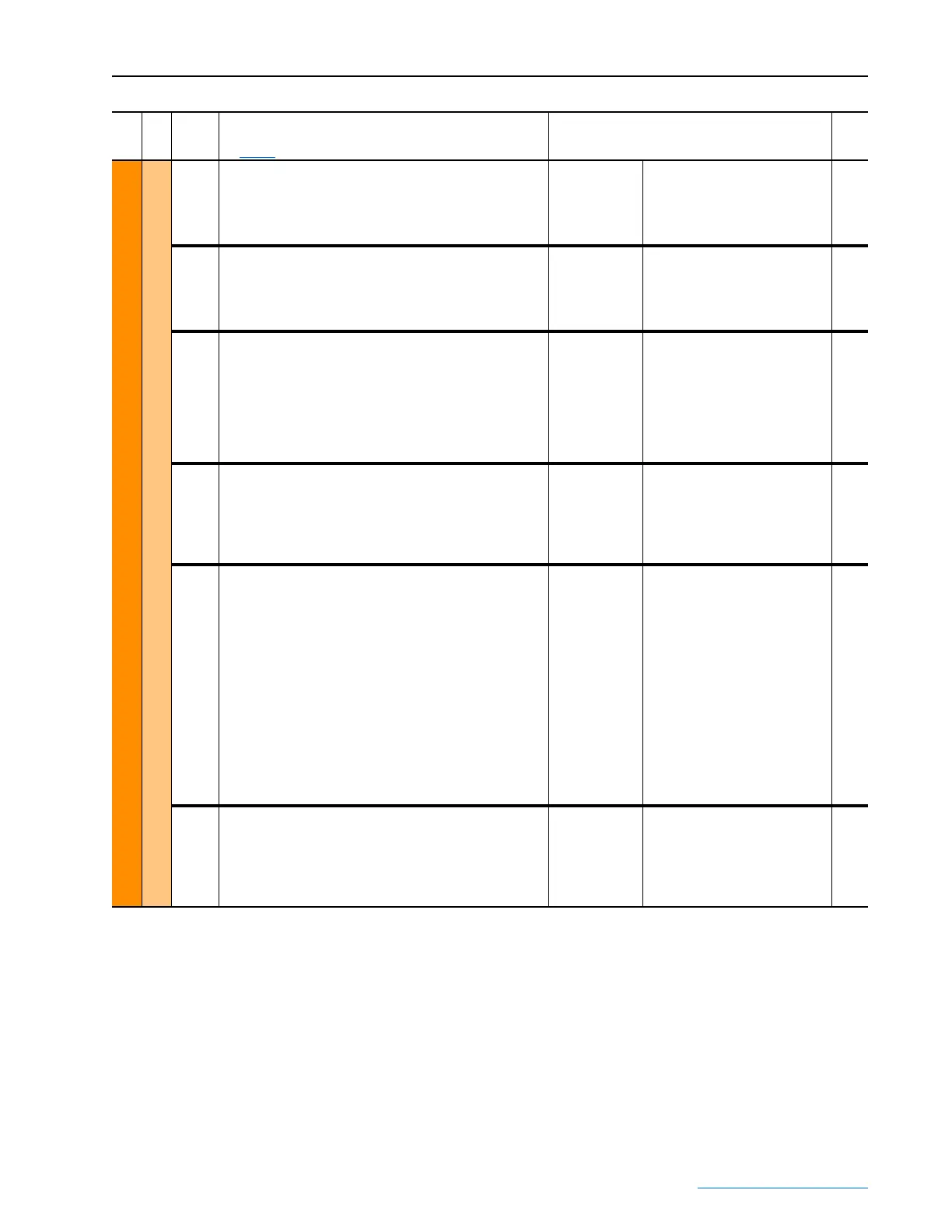PowerFlex Digital DC Drive User Manual - Publication 20P-UM001C-EN-P - July 2008
Programming and Parameters 3-17
MOTOR CONTROL
Torq Attributes
8 [Current Lim Pos]
The drive current limit for the positive current direction
expressed as a percentage of the value in Par 179 [Nom Mtr
Arm Amps].
Note: This parameter can be assigned to an analog input.
Default:
Min/Max:
Units:
150
0 / 200
%
7
9 [Current Lim Neg]
The drive current limit for the negative current direction
expressed as a percentage of the value in Par 179 [Nom Mtr
Arm Amps]. This parameter is not active for two quadrant drives.
Note: This parameter can be assigned to an analog input.
Default:
Min/Max:
Units:
150
0 / 200
%
7
39 [Torque Ref]
First current reference value, before any trim signals are
incorporated, as a percentage of the value set in Par 179 [Nom
Mtr Arm Amps]. This parameter is only used when Par 242
[Speed Reg En] = 0 "Disabled".
Note: The current reference value is proportional to the
armature current of the motor and determines the torque. The
polarity determines the torque direction.
Default:
Min/Max:
Units:
0
– / +200
%
40 [Trim Torque]
Second current reference value as a percentage of the value set
in Par 179 [Nom Mtr Arm Amps]. [Trim Torque] is added to
Torque Reference and can be used as a correction value for the
torque reference (regardless of the value of Par 242 [Speed Reg
En]).
Default:
Min/Max:
Units:
0
– / +200
%
342 [Torque Reduction]
Selection for torque reduction. When the torque reduction
function is active (1 “Active”), the current limit changes
accordingly by the percentage defined in Par 13 [Torq Red
CurLim]. When this parameter is set to 0 “Not Active”, torque
reduction is not active.
For example:
Par 7 [Current Limit] (or Pars 8 [Current Lim Pos] and 9
[Current Lim Neg]) = 80 %
Par 13 [Torq Red CurLim] = 70%
If Par 342 [Torque Reduction] = 0 “Not Active”, the current
limit = 80 %
If Par 342 [Torque Reduction] = 1 “Active”, the current limit =
70 %
Note: This parameter can be assigned to a digital input.
Default:
Options:
0 =
0 =
1 =
“Not Active”
“Not Active”
“Active”
13
353 [Zero Torque]
Sets the reference value for the armature current (Par 41
[Current Reg In]) to zero so that the drive has no torque.
• “Not Active” = Par 41 [Current Reg In] is not set to zero.
• “Active” = Par 41 [Current Reg In] is set zero. The drive has
no torque.
Default:
Options:
1 =
0 =
1 =
“Not Active”
“Active”
“Not Active”
41
File
Group
No.
Parameter Name & Description
See page 3-2 for symbol descriptions
Values
Related
