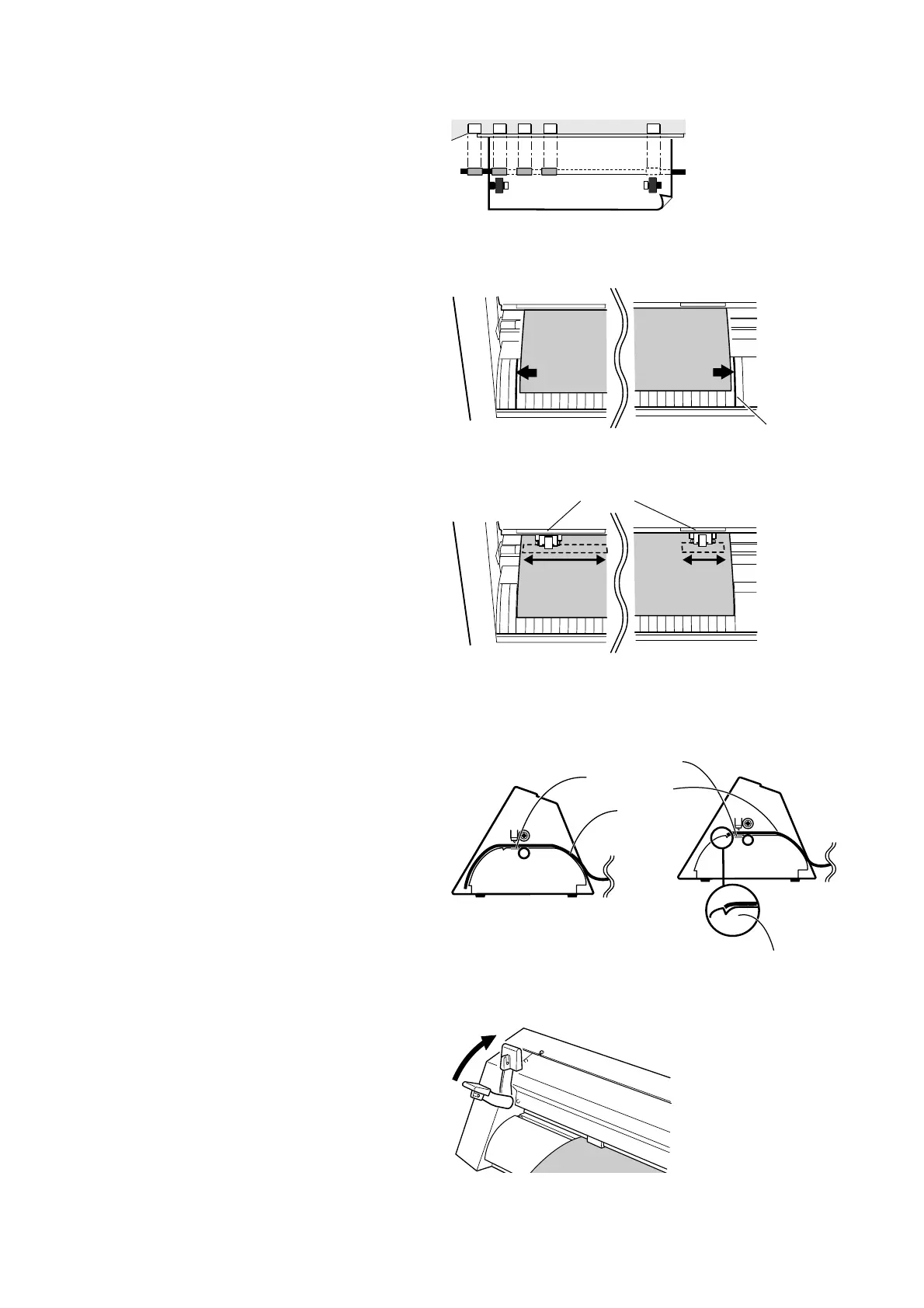20
4 Basic Operation
3
OK
Not OK
5
6
4
Stickers
- CX-12
Position the material so that the left and right
edges are each above one of the grit rollers.
Align so that the left and right edges of the material
are parallel with the guide lines.
Using the stickers on the rails as a guide, adjust the
positioning of the left and right pinch rollers above
the grit rollers.
Make sure the end of the material has been pulled out
farther toward the front than the blade protector.
Make sure the end of the material
does not catch on this groove.
Raise the sheet loading lever.
This lowers the pinch rollers to hold the material in
place.
The white areas of the rails serve as a guide for positioning
the grit rollers.
Material's edge
Blade protector
Guide line marks
