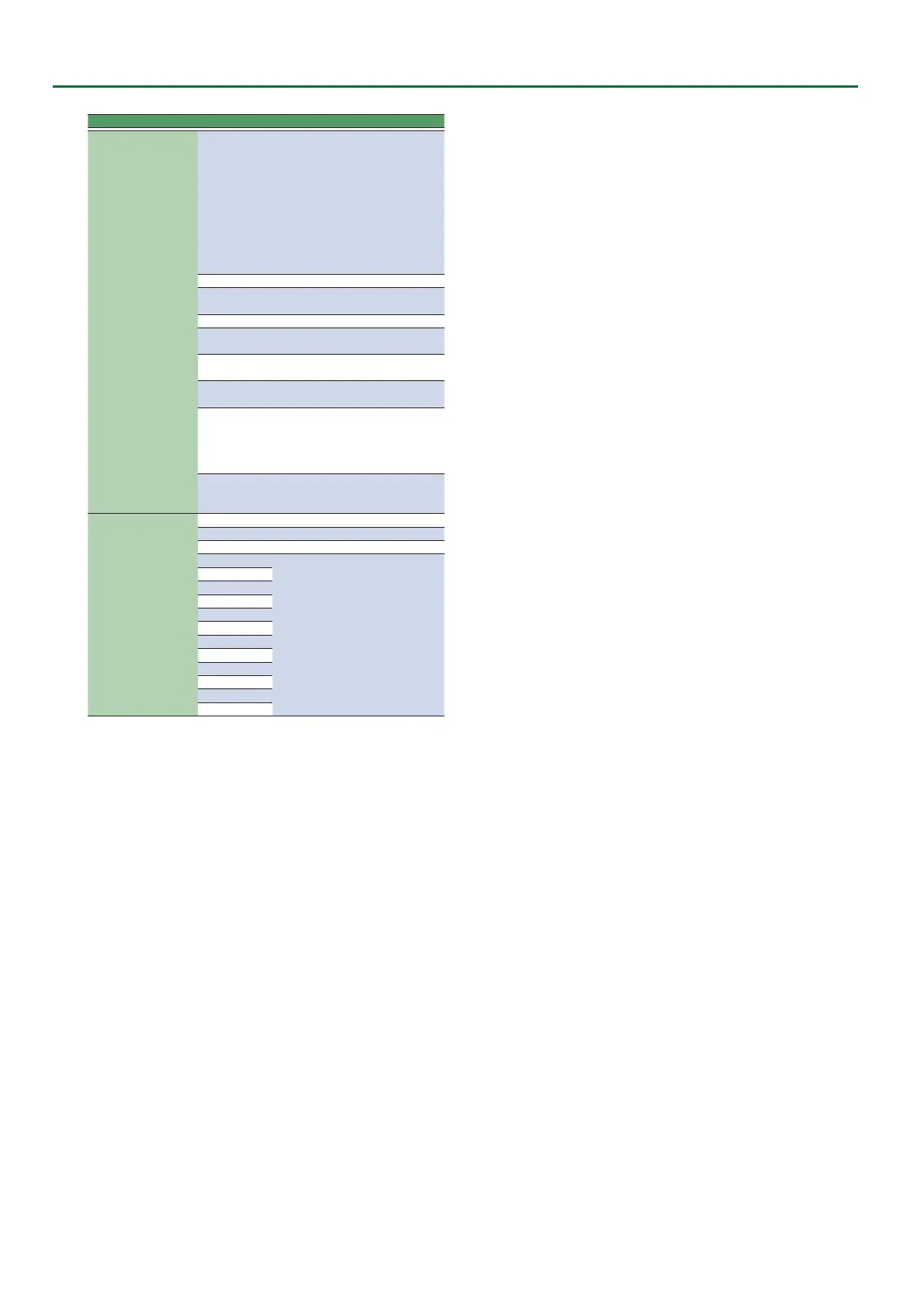22
User Program Edit Parameters
Parameter Value Explanation
AsgnableSW 1
AsgnableSW 2
AsgnableSW 3
AsgnableSW 4
AsgnableSW 5
AsgnableSW 6
AsgnableSW 7
CtrlPedalSW
(*): CtrlPedalSW only
Piano/Std
By pressing the Assign Switch
button, you alternate between the
“Standard” and “Pianist2” Style Ar-
ranger type (p. 15). When the former
is selected, the chord recognition
area is automatically set to “Left.”
When you switch to Piano Style, the
chord recognition area is automat-
ically set to “Whole.” Furthermore,
the Upper 1 part is activated (if it
was o).
UPG Lock Turns the UPG Lock button on/o.
Pad 1–6
Plays the phrase or sound eect
that’s assigned to the pad.
Pad Stop Stops playback for all pads.
Scale Equal
Sets the Scale Tune to equal tem-
perament.
Scale Memory
1–3
Recalls “Scale Memory I–III.”
ScaleTune C–B
Turns on/o the Scale Tune setting
of each note.
Lever Set 1–5
Assigns the parameter specied by
the Assignable Lever Setting (Set
1–5) to the assignable lever.
You can reach the Assignable Lever
Setting via [Menu] button “Global.”
Tap Tempo
Changes the tempo of the current
style or song according to the inter-
val at which you press the button.
CtrlPedalCnt
Bend Up Raises the pitch.
Bend Down Lowers the pitch.
Modulation Applies modulation.
Cuto
For details on the function of each
value, refer to the corresponding
item in “Keyboard Part Mixer
Parameters” (p. 11).
Resonance
Attack
Decay
Release
Vibrato Rate
Vibrato Depth
Vibrato Delay
Porta Time
Chorus Send
Reverb Send
C1
* To allow the parameter assigned to the control pedal to aect
each keyboard part, turn on the Control Pedal switch on the
Keyboard Part Mixer.
