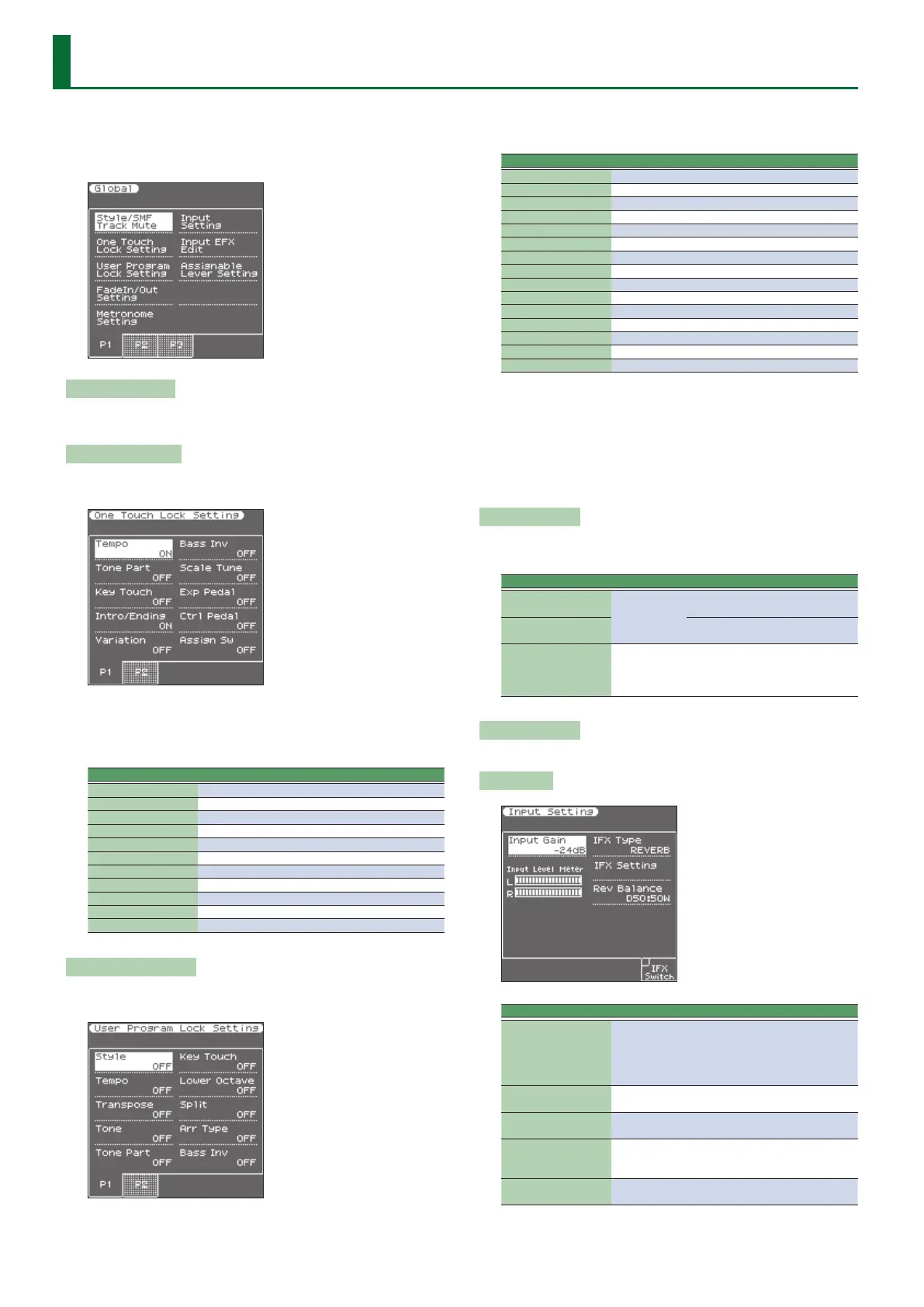8
Global Parameters
The settings of the “Global” parameters can be saved to the E-A7’s
global memory.
Global parameters are automatically saved when you exit the page
or turn o the power.
Style/SMF Track Mute
See “Muting a Specic Track (Track Mute)” on Owner’s Manual: p.
24.
One Touch Lock Setting
This parameter can be selected using [MENU]
0
“Global”
0
“One
Touch Lock Setting.”
The parameters on this page allow you to lter certain “One Touch”
settings. Select “On” for the settings you do not want to load along
with the remaining One Touch settings when you press a ONE
TOUCH button.
Parameter Value
Tempo OFF, ON
Keyboard Part OFF, ON
Key Touch OFF, ON
Intro/Ending OFF, ON
Variation OFF, ON
Bass Inv OFF, ON
Scale Tune OFF, ON
Exp Pedal OFF, ON
Ctrl Pedal OFF, ON
Assign Sw OFF, ON
Pad OFF, ON
User Program Lock Setting
This page can be selected using [MENU]
0
“Global”
0
“User
Program Lock Setting.”
The parameters on this page allow you to lter certain User Program
settings. Select “On” for the settings you do not want to load
along with the remaining settings when you select a User Program
memory.
Parameter Value
Style OFF, ON
Tempo OFF, ON
Transpose OFF, ON
Tone OFF, ON
Keyboard Part OFF, ON
Key Touch OFF, ON
Lower Octave OFF, ON
Split OFF, ON
Arr Type OFF, ON
Bass Inv OFF, ON
Scale Tune OFF, ON
Exp Pedal OFF, ON
Ctrl Pedal OFF, ON
Assign Sw OFF, ON
Pad OFF, ON
5 If the UPG Lock button is enabled (lit), parameters that are turned
on will be locked.
5 If you long-press one of the Style category buttons, the Style is
temporarily locked. If you long-press one of the Tone category
buttons, Tone, Lower Octave, and Key Touch are temporarily
locked. If you long-press the Transpose [+] or [-] button,
Transpose is temporarily locked.
Fade In/Out Setting
These parameters can be selected using [MENU]
0
“Global”
0
“FadeIn/Out Setting.”
Parameter Value Explanation
Time In
0–20s
Use this parameter to change the
Fade In duration.
Time Out
Use this parameter to change the
Fade Out duration.
Time Hold 1–10s
Use this parameter to set how long
it takes for the volume to return to
the master [VOLUME] setting after
completing the fade-out.
Metronome Setting
See “Using the Metronome” on Owner’s Manual: p. 19.
Input Setting
Parameter Value Explanation
Input Gain -24 dB - 48 dB
Adjusts the input gain. If the input
sound is not loud enough, raise this
setting. (This adjusts L/MONO, MIC -
R Input. It does not adjust the EXT IN
input level.)
IFX Type
OFF, REVERB,
DELAY
Selects the type of input eect.
IFX Edit
Accesses the edit screen of the eect
that’s selected in IFX Type.
IFX Balance
D100:0W–
D0:100W
Species the balance between the
original sound (D) and the eect
sound (W).
IFX Switch ([F5]
button)
Turns the input eect on/o.
