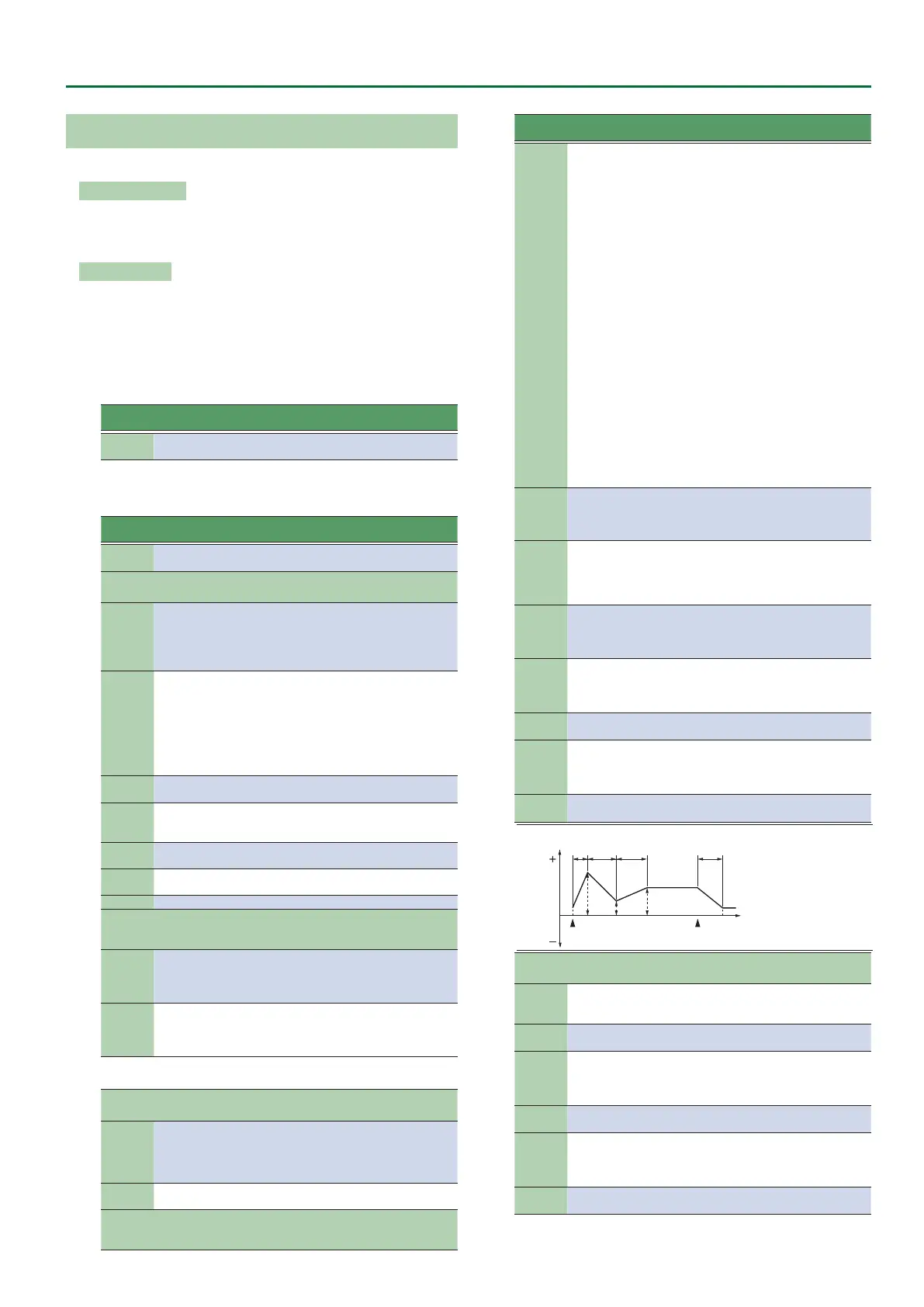35
Sampling Menu
User Drum Kit Parameters
You can edit the following parameters.
Common parameters
These parameters applied to the entire drum kit.
The Common parameters appear when you press the [F1] (Common)
button in the User Drum Kit Edit screen.
Wave parameters
These parameters can be edited for each individual element of
sound (wave). Some of the parameters are common to the entire
drum instrument.
The list of Wave parameters appears when you press the [F2] (Wave)
button in the User Drum Kit Edit screen.
Drum Kit Common
Item / Pa-
rameter
Value Explanation
Drum Kit
Level
0 - 127 Drum kit volume
Drum Kit Wave/Inst
Item / Pa-
rameter
Value Explanation
Wave
Switch
OFF, ON Wave on/o
WG
Modies the pitch of the waveform or sound.
Wave
Group
INT,
SAMPLE,
MULTIS-
AMPLE
Group of the waveform (Wave) to be assigned as the
wave
INT: Waveforms of internal sounds
SAMPLE: Sample waveforms
MSAM: Multisample waveforms
Wave No.L
(Mono)
Wave
No.R
OFF, (wave
number)
Species the waveform. The wave name is also
displayed at the bottom of the screen together with
the wave number (in the case of INT, the name is not
displayed).
If you’re using mono, specify only the left (L). If you’re
using stereo, specify the right (R) as well.
* If you’re using a sample or multisample in stereo, specify the
same number for L and R.
Wave
Gain
-6, 0, +6,
+12 [dB]
Waveform gain (amplitude)
An increase of 6 dB (decibels) doubles the gain.
Wave
Coarse
Tune
-48–+48 Waveform pitch (semitone units, ± 4 octaves)
Wave Fine
Tune
-50–+50
Waveform pitch (units of one cent = 1/100th of a
semitone)
Wave
Level
0–127 Waveform volume
Wave Pan L64–63R Waveform panning (left/right position)
VELOCITY RANGE
These settings let you play dierent waves according to your playing strength
(velocity) on the keyboard.
Velocity
Range
Lower
1–UPPER
Species the lowest playing strength that will sound
the wave.
Set this if you want to play dierent waves according
to your playing strength.
Velocity
Range
Upper
LOW-
ER–127
Species the highest playing strength that will sound
the wave.
Set this if you want to play dierent waves according
to your playing strength.
The following parameters are for the entire drum instrument, not for individual
waves
PITCH
These parameters adjust the pitch.
Inst
Coarse
Tune
C-1–G9
Selects the pitch of the note that plays the drum
instrument.
* The default is 60 (C4). Edit this value if you have selected a
sample or multisample, and want it to sound at a dierent
key.
Inst Fine
Tune
-50–+50
Pitch of the drum instrument (one cent = 1/100th of
a semitone)
TVF
The lter cuts a specic frequency region, modifying the brightness or thick-
ness of the sound.
Item / Pa-
rameter
Value Explanation
TVF Filter
Type
OFF, LPF,
BPF, HPF,
PKG, LPF2,
LPF3
Type of lter
OFF: Filter is not used
LPF: Low Pass Filter. Cuts the frequency region above
the cuto, making the sound more mellow.
BPF: Band Pass Filter. Cuts the sound, leaving only
the region near the cuto. This is useful for creating
sounds with a distinctive character.
HPF: High Pass Filter. Cuts the frequency region
below the cuto. This is useful for creating percussion
instrument sounds whose character lies in the high
frequency region.
PKG: Peaking Filter. Boosts the region of the cuto.
Using the LFO to cyclically modulate the cuto fre-
quency produces a wah eect.
LPF2: Low Pass Filter 2. This cuts the frequency region
above the cuto, but the lter sensitivity is half that
of LPF. This is useful when simulating instrumental
sounds such as acoustic piano.
LPF3: Low Pass Filter 3. This cuts the frequency region
above the cuto, but the lter sensitivity changes
depending on the cuto frequency. This is useful
when simulating acoustic instruments, but produces
a dierent nuance than LPF2 even with the same TVF
Envelope settings.
* If “LPF2” or “LPF3” are selected, the Resonance setting is
ignored.
TVF
Cuto
Frequen-
cy
0–127 Frequency at which the lter starts to apply
TVF Reso-
nance
0–127
Amount by which the sound in the region of the cuto
frequency is boosted, applying a distinctive character
to the sound
* Raising this excessively may produce oscillation, causing the
sound to distort.
TVF Env
Depth
-63–+63
TVF envelope depth
Increasing this value increases the change produced
by the TVF envelope. Negative “-” values invert the
shape of the envelope.
TVF Env
Attack
0–127
TVF envelope time
Increasing this value lengthens the time it takes to
reach the next cuto frequency.
Adjusts ENV T1.
TVF Env
Decay
0–127
TVF envelope time
Adjusts ENV T3.
TVF Env
Sustain
0–127
TVF envelope level
Species the amount by which the cuto frequency is
changed from the CUTOFF setting.
Adjusts ENV L3.
TVF Env
Release
0–127
TVF envelope time
Adjusts ENV T4.
T1 T2 T3 T4
L3
L1
L0
L2 L4
Note o
Cuto
Frequency
TVF Envelope
Time
Note on
TVA
These settings determine the volume.
TVA Tone
Level
0–127
Drum instrument volume
This is used mainly to adjust the volume balance
between drum instruments.
TVA Tone
Pan
L64–63R Drum instrument panning (left/right position)
TVA Env
Attack
0–127
TVA envelope time
Increasing this value lengthens the time it takes to
reach the next volume.
Adjusts ENV T1.
TVA Env
Decay
0–127
TVA envelope time
Adjusts ENV T3.
TVA Env
Sustain
0–127
TVA envelope level
Species how the volume will change relative to the
LEVEL setting.
Adjusts ENV L3.
TVA Env
Release
0–127
TVA envelope time
Adjusts ENV T4.
