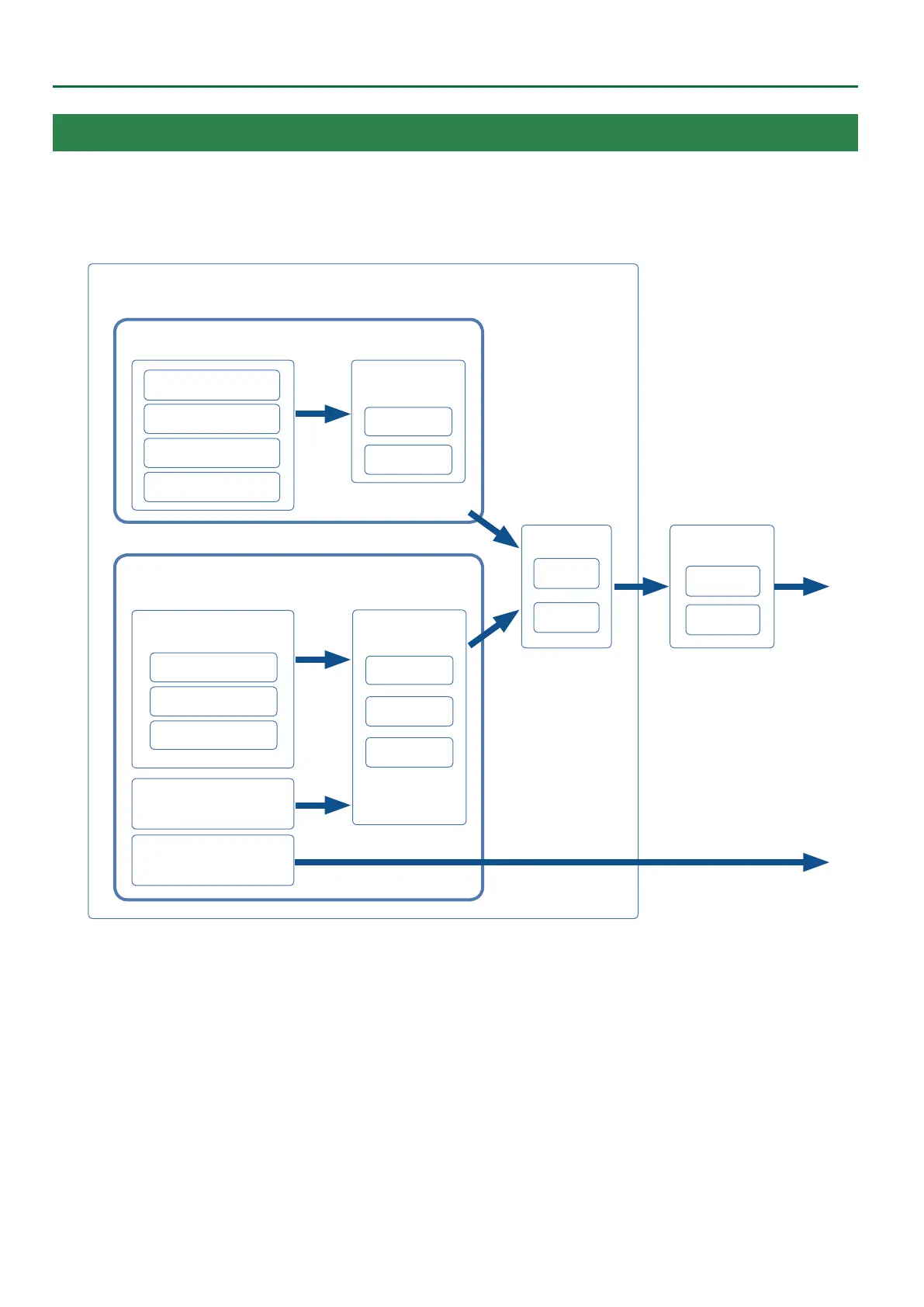4
An Overview of the E-A7
User Program (UPG)
A User Program (UPG) contains tone settings for the four parts that are assigned as the Keyboard Parts (Upper1, Upper2, Upper3, Lower). The style
and song settings, as well as all settings that are loaded with them (for example, the intro and ending status, and settings for the selected variation),
are also handled together within the user program (UPG).
You can store one hundred UPGs as a User Program Set (UPS).
UPG data is managed in units of UPS (.UPS les).
Keyboard Part
Style/Song Part
* Style and Song (SMF, Audio) cannot be played simultaneously.
User Program (UPG)
Style
Song (SMF)
Part 1–16
Song (Audio)
Wav/MP3
Upper1
Upper2
Upper3
Lower
ACC1–6
Bass
Drum
Keyboard Part
Eects
Style/Song Part
Eects (*)
EQ
EQ
MFX
MFX A
MFX B
(*)
Chorus
Reverb
Mastering Tools
EQ
Compressor
* Style/Song Eect, Chorus, and
Reverb settings are located in
Makeup Tools.
UPG settings data
5 Keyboard Part Mixer
5 Style Part Mixer
5 Melody Intelligent
5 Arranger Setting
5 Split
5 Transpose
5 Scale Tune
5 Pad Setting
5 Assignable Setting
5 Other
Intro, Variation, and Ending
status
Auto Fill on/o
Sync Start/Stop on/o
Bass Inversion on/o
Within a user program, the E-A7 can save settings for the style, the song, and the tones.
However, it is not the case that the user program contains the actual data (le) for the style, the song, and the tones; rather, the user program contains
references to these items of data.
For style, song, and phrase data, the user program remembers the location and name of that data.
For example, if, after saving a user program, you then rename, delete, or move a style, the user program will no longer be able to reference the style
data that it originally used. If a user program references style data from a USB ash drive, that style data can’t be referenced if the USB ash drive is
disconnected.
In such cases, you’ll have to return the style data to its original location and name at the time when the user program was saved, or re-select the style.
The same applies to song and phrase data.
For user tone and user drum kit data, the user program remembers the location (tone number) of the data.
If the user program or style uses (contains) a user tone or user drum kit, and you then change the tone number, the tone used when the data was
saved can no longer play. In such cases, you’ll have to return the tone number (location) to its original state at the time that the user program or user
style was saved, or re-select the user tone or user drum kit.
If you want to save or exchange the user data in its entirety, it’s convenient to use Backup/Restore (p. 67).
You can back up data such as user programs, user styles, and user tones from internal storage as a single unit. You can then restore this data to return
to the original state.
However, the data (user programs and user styles) in external storage (USB memory) is not backed-up.
We recommend that you also make a copy of the user data on USB ash drive along with the backup le.
