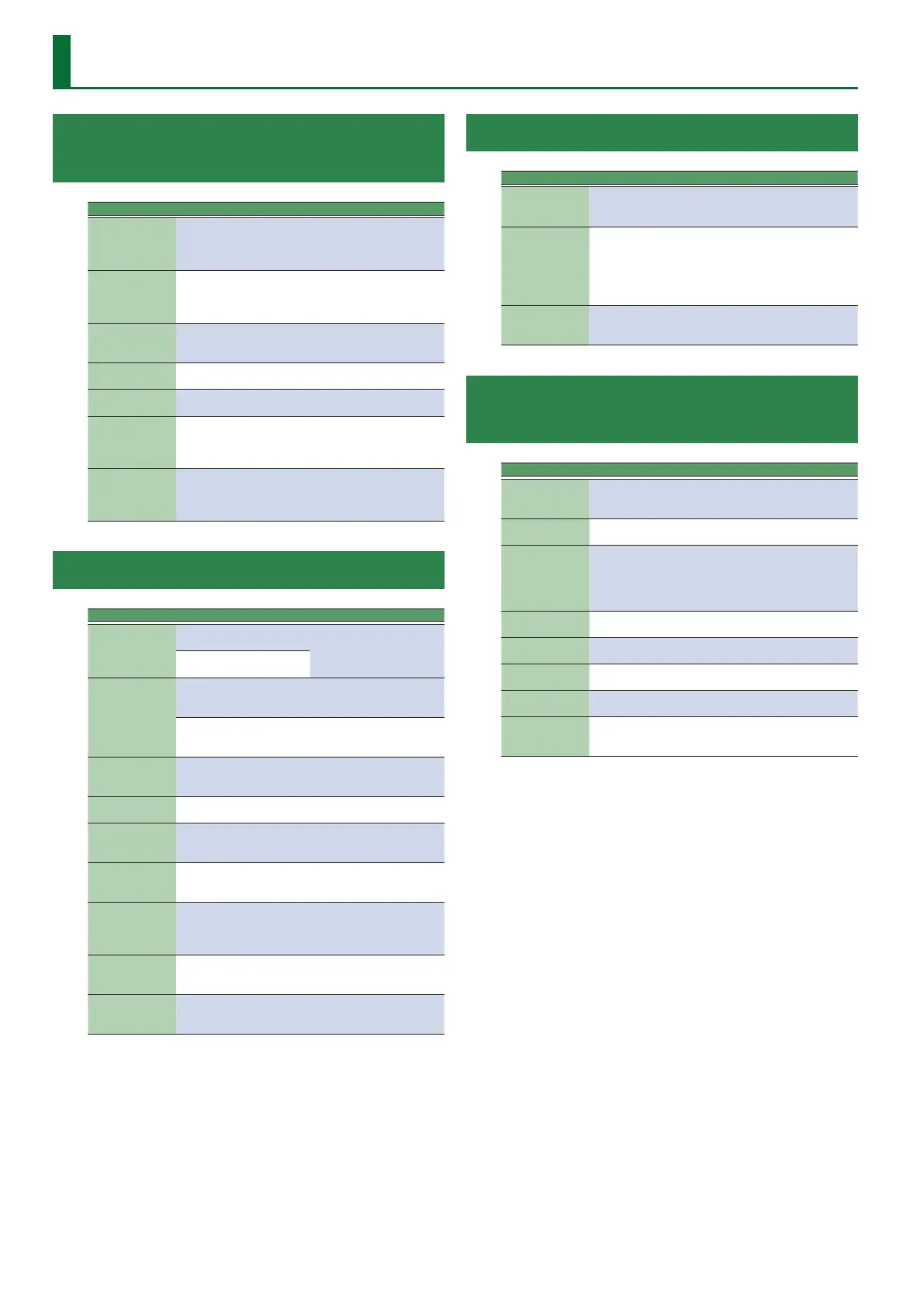70
E-A7 Error Messages
Internal Storage/External Storage
(Problems with USB Memory)
Message Meaning Action
Device Full
There is insucient free
space in Internal Storage or
External Storage (USB ash
drive).
Increase the amount of free
space by deleting or moving
unneeded data.
Disk Error
An error has occurred in the
memory.
Restart the E-A7. If this does
not solve the problem, con-
tact your dealer or Roland
customer service.
Flash Write Error. Failed to write data.
Try writing the data again.
If this does not solve the
problem, restart the E-A7.
USB Device Not
Inserted
A USB ash drive is not
inserted.
Insert a USB ash drive.
USB Device
Protected
The USB ash drive’s protect
is enabled.
Disable the USB ash drive’s
protect.
Cannot read this
disk
The USB ash drive cannot
be read.
Format the USB ash drive.
If this does not solve the
problem, use a dierent USB
ash drive.
Formatting failed
Failed to format the USB
ash drive.
Try re-formatting the USB
ash drive. If this does not
solve the problem, use a
dierent USB ash drive.
Problems with Files or Data
Message Meaning Action
Style (Song) not
found / Audio File
load error
The specied style (SMF)
cannot be found.
Refer to “Troubleshooting.”
The specied song (WAV or
MP3) cannot be found.
Cannot read this
le
There might be something
wrong with the selected le,
or it might be damaged.
Don’t use this le.
Failed to write data.
Try writing the data again.
If this does not solve the
problem, restart the E-A7.
Unsupported le
format
There is something wrong
with the le’s type (format),
or it might be damaged.
Don’t use this le.
Not Exist
The specied le or folder
does not exist.
—
Same name fold-
er (le) exist!
Execution is not possible
because a folder (le) of the
same name exists.
Move, delete, or rename the
folder (le).
Please enter a
valid le name
The selected le uses char-
acters that cannot be used
on the E-A7.
Rename the le.
The le name is
too long. Rename
in less than 10
characters.
The phrase le name is too
long.
Rename the phrase le
name to ten characters or
less.
Too many events
The SMF le size is too large
(it contains too much data).
The le exceeds the size of
data that the E-A7 can han-
dle. Do not use this le.
Too many Lyrics
data
The size of the lyrics data
is too large (it contains too
much data).
The lyrics exceeds the size
of data that the E-A7 can
handle. Do not use this le.
Problems with Operations or Functions
Message Meaning Action
Can’t Execute.
Song (Style) Is
Running.
This operation cannot be ex-
ecuted while a song (style)
is playing.
Stop the song (style) and
then execute the operation.
Too many les
selected
Too many les were found
by the Finder function.
The Finder function can
nd a maximum of 99 les.
Reduce the number of les,
for example by increasing
the number of characters for
which you are searching.
Backup already
exists on selected
device
A backup folder already
exists.
Move, delete, or rename the
existing backup folder.
Problems with Sampling or Sample
Import
Message Meaning Action
Memory Full!
Saving is not possible
because there is insucient
user sample memory.
Delete unneeded data by
executing delete, optimize,
truncate, or cleanup.
No Room!
No further samples can be
saved.
Delete unneeded samples.
Unknown
Format!
This le is a format (type)
that the E-A7 cannot import.
(Only 44.1 kHz 16-bit
WAV format les can be
imported.)
—
Cannot Read!
Failed to load data from USB
ash drive.
Make sure that the USB ash
drive is inserted correctly.
Sample Length
Too Short!
The sample is too short
to use.
—
Sample Length
Too Long!
The sample is too long to
use.
—
Empty Sample!
The sample contains no
data.
Select a sample that con-
tains data.
Cannot Execute!
Execution is not possible
because no data (le) is
selected.
Select data (le) containing
data on which the operation
can be executed.
