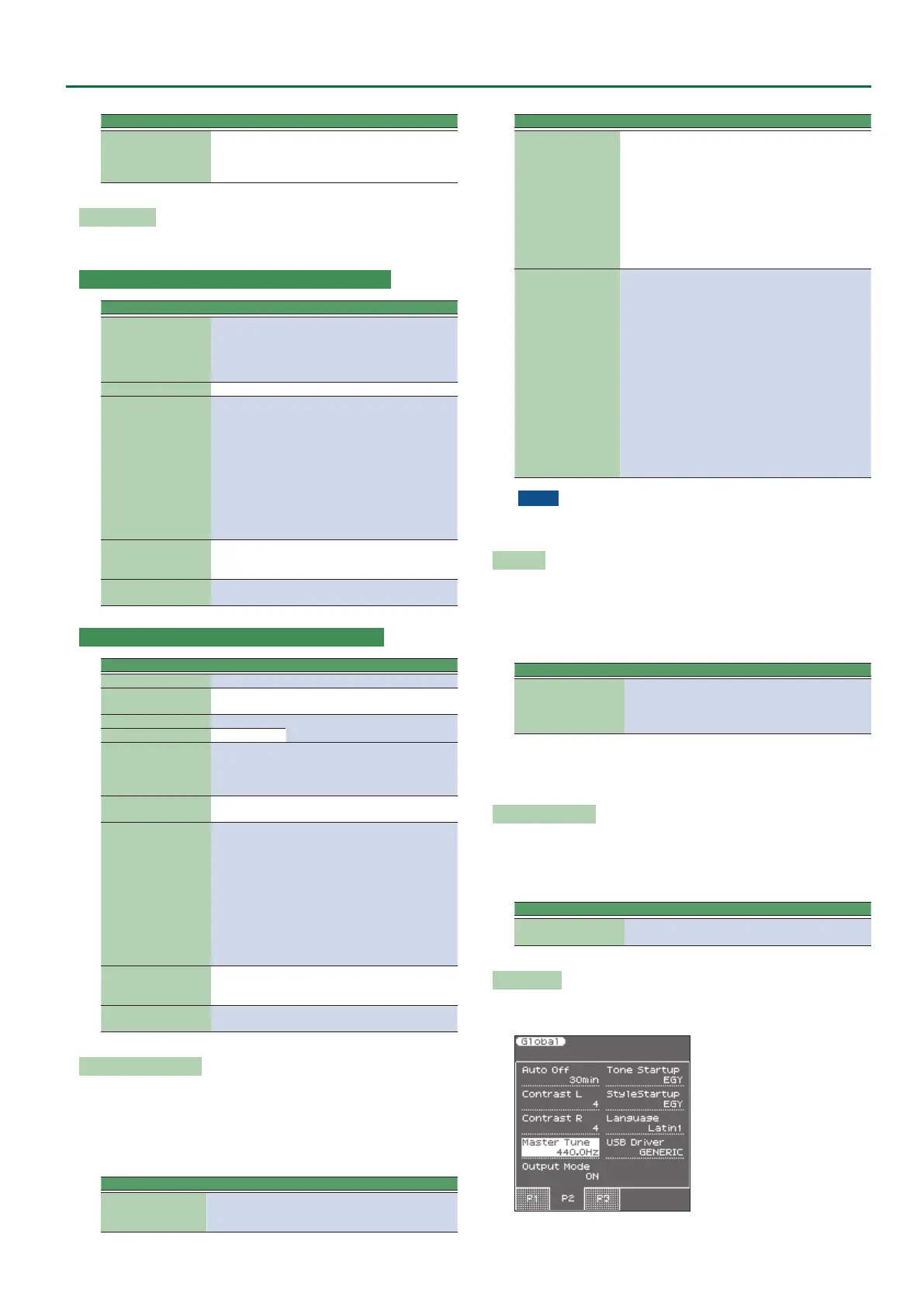9
Global Parameters
Parameter Value Explanation
Input Level Meter
Adjusts the input level. Use the
Input Gain and the panel Mic/Line
In Volume to adjust the level so that
the maximum is not reached.
Input EFX Edit
This parameter is not shown if the Input Setting parameter IFX Type
is set to OFF.
If the Input Setting parameter IFX Type is set to REVERB
Parameter Value Explanation
Reverb Type
ROOM1,
ROOM2,
STAGE1,
STAGE2, HALL1,
HALL2
Species the type of reverb.
Time 0–127 Time length of reverberation
HF Damp (High Fre-
quency Dump)
200 Hz, 250 Hz,
315 Hz, 400 Hz,
500 Hz, 630 Hz,
800 Hz, 1000
Hz, 1250 Hz,
1600 Hz, 2000
Hz, 2500 Hz,
3150 Hz, 4000
Hz, 5000 Hz,
6300 Hz, 8000
Hz, BYPASS
Frequency at which to cut the
high-frequency portion of the reverb
sound.
(BYPASS: no cut)
Rev Balance
D100:W0–
D50:W50–
D0:W100
Volume balance between the direct
sound (D) and the eect sound (W)
Level 0–127
Adjusts the volume of the reverb
sound.
If the Input Setting parameter IFX Type is set to DELAY
Parameter Value Explanation
Delay Type SINGLE, PAN Selects the type of delay.
Delay (Sync) OFF, ON
If this is on, tempo-synchronized
delay is applied.
Delay (msec) 0–2600 msec
Adjusts the delay time.
Delay (note) Note
Tap Time 0–100%
Adjusts the delay time of the L-chan-
nel relative to the R-channel delay
time taken as 100%.
* This can be set if Type = PAN.
Feedback 0–98%
Proportion of delay sound that is
returned to the input.
HF Damp (High Fre-
quency Dump)
200 Hz, 250 Hz,
315 Hz, 400 Hz,
500 Hz, 630 Hz,
800 Hz, 1000
Hz, 1250 Hz,
1600 Hz, 2000
Hz, 2500 Hz,
3150 Hz, 4000
Hz, 5000 Hz,
6300 Hz, 8000
Hz, BYPASS
Frequency at which to cut the
high-frequency portion of the delay
sound returned to the input
(BYPASS: no cut).
Dly Balance
D100:W0–
D50:W50–
D0:W100
Volume balance between the direct
sound (D) and the eect sound (W)
Level 0–127
Adjusts the volume of the delay
sound.
Assignable Lever Setting
Here you can select the parameters that are assigned to the
assignable lever.
You can specify up to ve sets of parameters that are controlled
when you move the lever horizontally or vertically.
The AsgnLeverSet parameter species which set is assigned to the
assignable lever.
Parameter Value Explanation
AsgnLeverSet 1–5
Select the parameter settings
(1–5) that you want to assign to
the assignable lever.
Parameter Value Explanation
Set1 Horizon
Set2 Horizon
Set3 Horizon
Set4 Horizon
Set5 Horizon
Pitch Bend,
Cuto,
Resonance,
Attack,
Decay,
Release,
Vibrato Rate,
Vibrato Depth,
Vibrato Delay,
Pan
Select the parameter that is
controlled when you move the
assignable lever horizontally
(left/right).
For details about each value,
refer to the related item in “Key-
board Part Mixer Parameters”
(p. 11).
Set1 Vertical
Set2 Vertical
Set3 Vertical
Set4 Vertical
Set5 Vertical
Bend Up,
Bend Down,
Modulation,
Cuto (*),
Resonance (*),
Attack (*),
Decay (*),
Release (*),
Vibrato Rate (*),
Vibrato Depth (*),
Vibrato Delay (*),
Porta Time,
Chorus Send,
Reverb Send,
C1
Select the parameter that is
controlled when you move
the assignable lever vertically
(upward).
[*] These settings produce
change in the “+” direction.
For details about each value,
refer to the related item in “Key-
board Part Mixer Parameters”
(p. 11).
NOTE
When the power is turned on, or when UPG is switched, this is
always set to Assignable Lever Set 1.
Auto O
This parameter allows you to cause the E-A7 to switch itself o after
the selected number of minutes if you are not using it. The default
setting is “240.” Select “O” if you prefer not to use this function.
The values in parentheses indicate when the pop-up countdown
appears.
Parameter Value
Auto O
O,
10 (5)
30 (15)
240 (30)
When the E-A7 has been switched o by this function, you need to
press the [POWER] button, wait a few seconds, then press the button
again to switch the E-A7 back on. (Do not switch it on too quickly.)
Display Contrast L/R
This parameter can be selected using [MENU]
0
“Global”
0
“Display Contrast L” or “Display Contrast R.”
It is used to change the contrast of the E-A7’s display in case you nd
it dicult to read.
Parameter Value
Display Contrast L
Display Contrast R
1–10
Master Tune
This parameter can be selected using [MENU]
0
“Global”
0
“Master Tune.”
