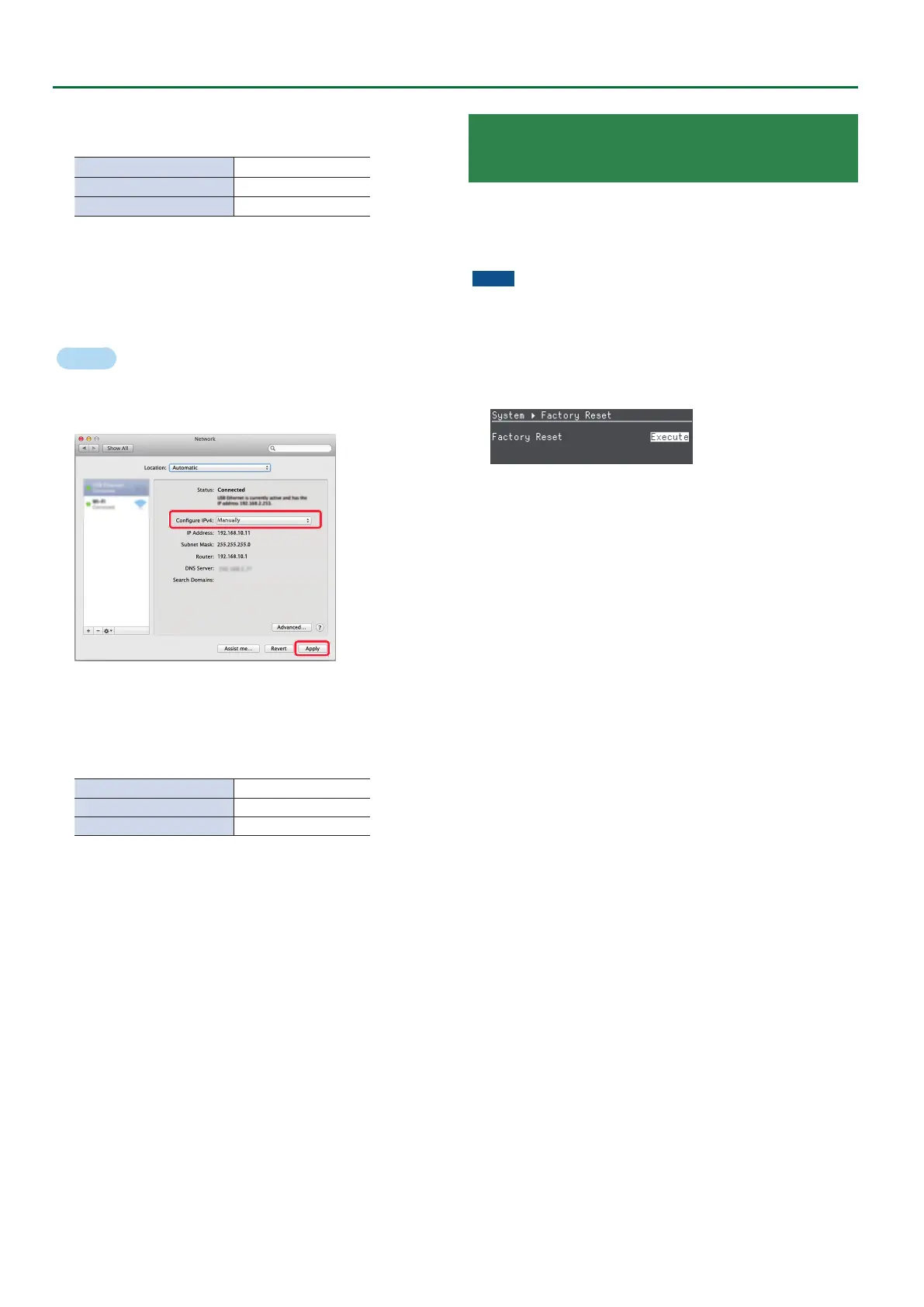20
Other Functions
6. Select the “Use the following IP address” check box,
and input the numbers shown below.
IP address 192.168.10.11
Subnet mask 255.255.255.0
Default gateway 192.168.10.1
7. Select the “Obtain DNS server address automatically”
option, and then click the [OK] button.
Mac OS
1. Display the Apple menu 0 “System Preferences” 0
“Network.”
2. From the list on the left, select the network connection
service you’re using.
3. Set “Congure IPv4” to “Manually,” and input
the
numbers shown below
.
IP Address 192.168.10.11
Subnet Mask 255.255.255.0
Router 192.168.10.1
4. Click the [Apply] button.
Returning to the Factory Settings
(Factory Reset)
Here’s how you can return the settings of the unit to their factory-set
state.
If following the procedures described in this manual does not cause
the result you expect, try executing a factory reset.
NOTE
The contents of all settings you’ve made thus far, and the settings
saved in internal memory are lost when you perform a factory reset.
1. Select Root menu “System” 0 “Factory Reset,” and
then press the [PAGE/CURSOR] knob.
2. Press the [PAGE/CURSOR] knob.
Factory reset is executed.
When the operation is nished, the message “Done.” appears.
