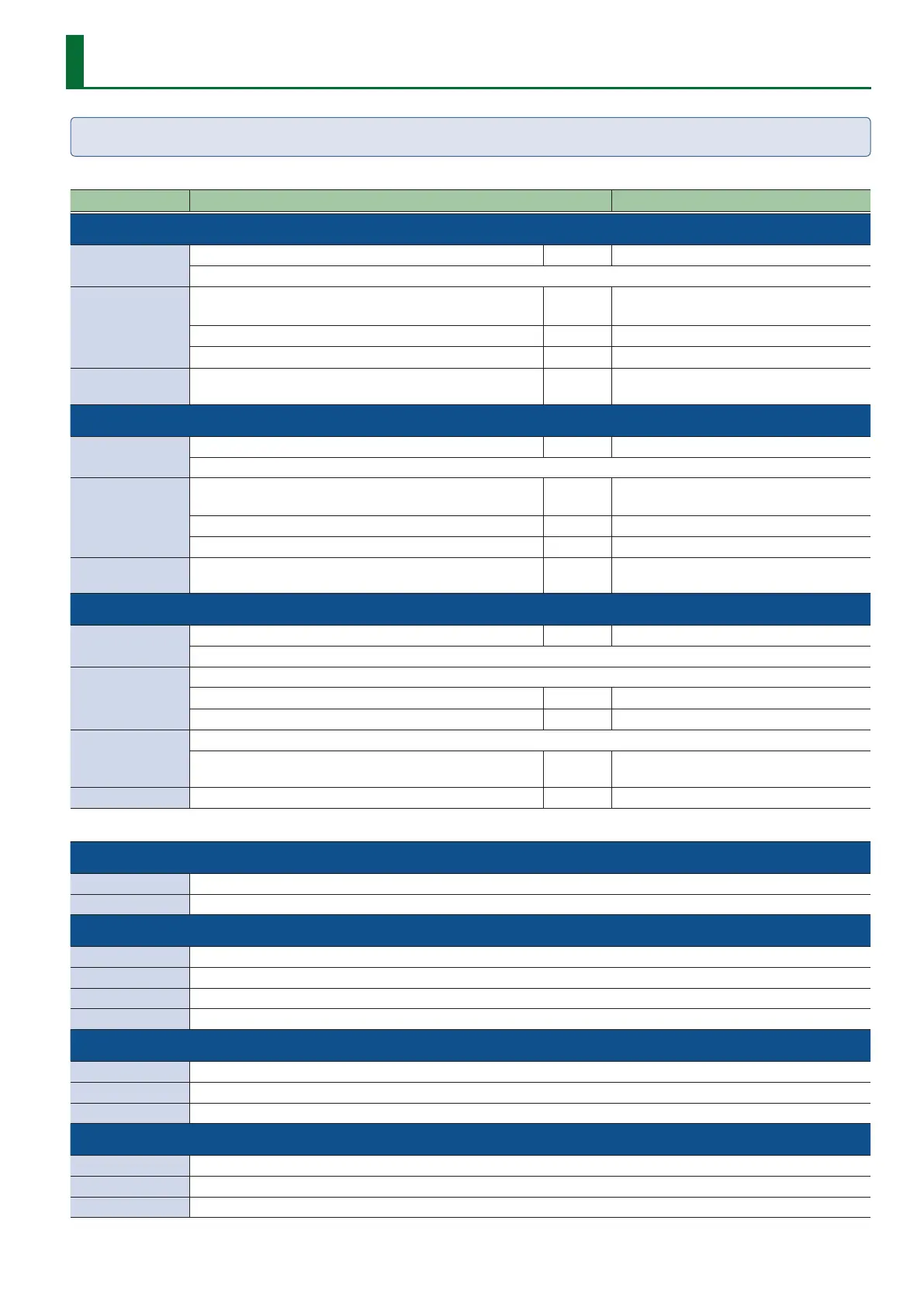21
Status Screen Parameters
Parameters that are marked as “Congurable” can be edited after you press the [PAGE/CURSOR] knob.
Parameter Content displayed Setup menu
9Main Processing
Input
Channels input to main processing (*1)
Congurable
Processing0Input0Channel
Signal status of source selected in channel
Output
Connector used to output main processing (*1)
Congurable
Output0SDI0Source Processing
Output0HDMI0Source Processing
Output format
Congurable
Processing0Main Processing0Format
System frame rate (*1)
Congurable
System0Frame Rate
Fade to Black
FTB function settings
Congurable
Processing0Main Processing0
Fade to Black
9Sub Processing
Input
Channels input to sub processing (*1)
Congurable
Processing0Input0Channel
Signal status of source selected in channel
Output
Connector used to output sub processing (*1)
Congurable
Output0SDI0Source Processing
Output0HDMI0Source Processing
Output format
Congurable
Processing0Main Processing0Format
System frame rate (*1)
Congurable
System0Frame Rate
Fade to Black
FTB function settings
Congurable
Processing0Sub Processing0
Fade to Black
9USB Streaming
Input
Channels input to USB streaming (*1)
Congurable
Processing0Input0Channel
Signal status of source selected in channel
Output
USB connection status
Output format
Congurable
Processing0USB Streaming0Format
Output frame rate
Congurable
Processing0USB Streaming0Frame Rate
Audio
Display of USB audio input (In) and output (Out) signals
USB audio signal output level
Congurable
Processing0USB Streaming0
Audio Output Level
Fade to Black
FTB function settings
Congurable
Processing0USB Streaming0Fade to Black
(*1) This has an eect on other processing systems when edited, as the settings are common with them.
9SDI Input
Format
Format of video input to the 12G-SDI IN connector
Audio
Audio level of each channel input to the 12G-SDI IN connector
9HDMI Input
Format
Format of video input to the HDMI 4K IN connector
Audio
Audio level of each channel input to the HDMI 4K IN connector
HDCP
HDCP status of the HDMI 4K IN connector
EDID
Status of EDID congured as the HDMI input
9SDI Output
Format
Format of video output from the 12G-SDI OUT connector
Audio
Audio levels of each channel output from the 12G-SDI OUT connector
Genlock
Genlock status
9HDMI Output
Format
Format of video output from the HDMI 4K OUT connector
Audio
Audio levels of each channel output from the HDMI 4K OUT connector
HDCP
HDCP status of the HDMI 4K OUT connector
