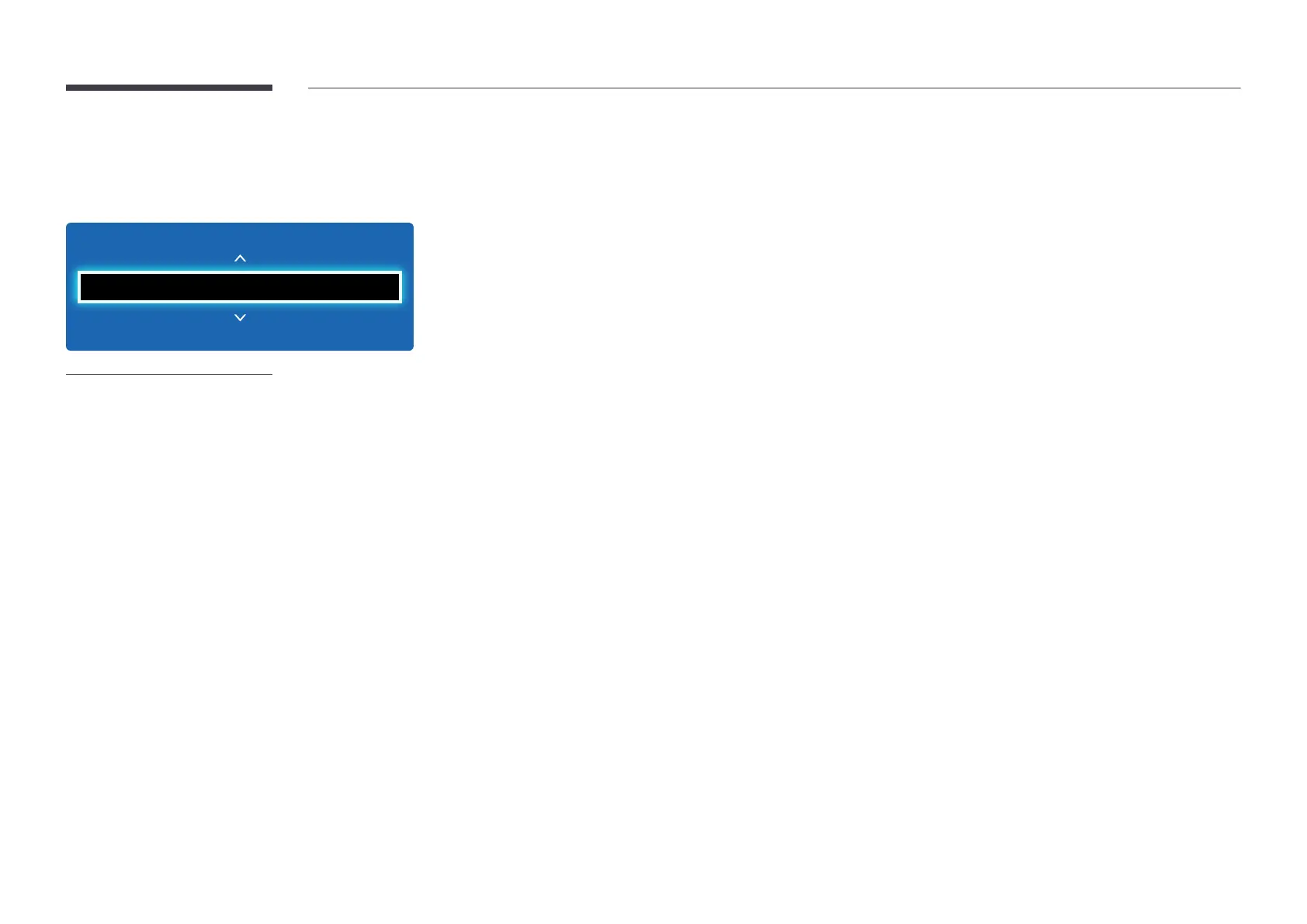105
Ticker
MENU m → System → Ticker → ENTER E
System
Ticker
O
-
The displayed image may differ depending on the model.
-
The Ticker function is only available when Menu Language is set to English.
Input text while a video or image is displayed and display the text on the screen.
•
Off / On
―
Message, Time, Position, Motion, and Font Style are enabled only when Ticker is set to On.
•
Message: Enter a message to display on the screen.
•
Time: Set the Start Time and End Time to display a Message.
•
Position: Select an orientation to display a Message from Horizontal and Vertical.
-
Horizontal (Left / Center / Right)
-
Vertical (Top / Middle / Bottom)
•
Motion: Specify the Direction and Speed to display a Message.
-
Motion (Off / On)
-
Direction (To Left / To Right / To Top / To Bottom)
-
Speed (Slow / Normal / Fast)
―
Direction and Speed are enabled only when Motion is set to On.
•
Font Style: Specify the message Size and Font Color.
