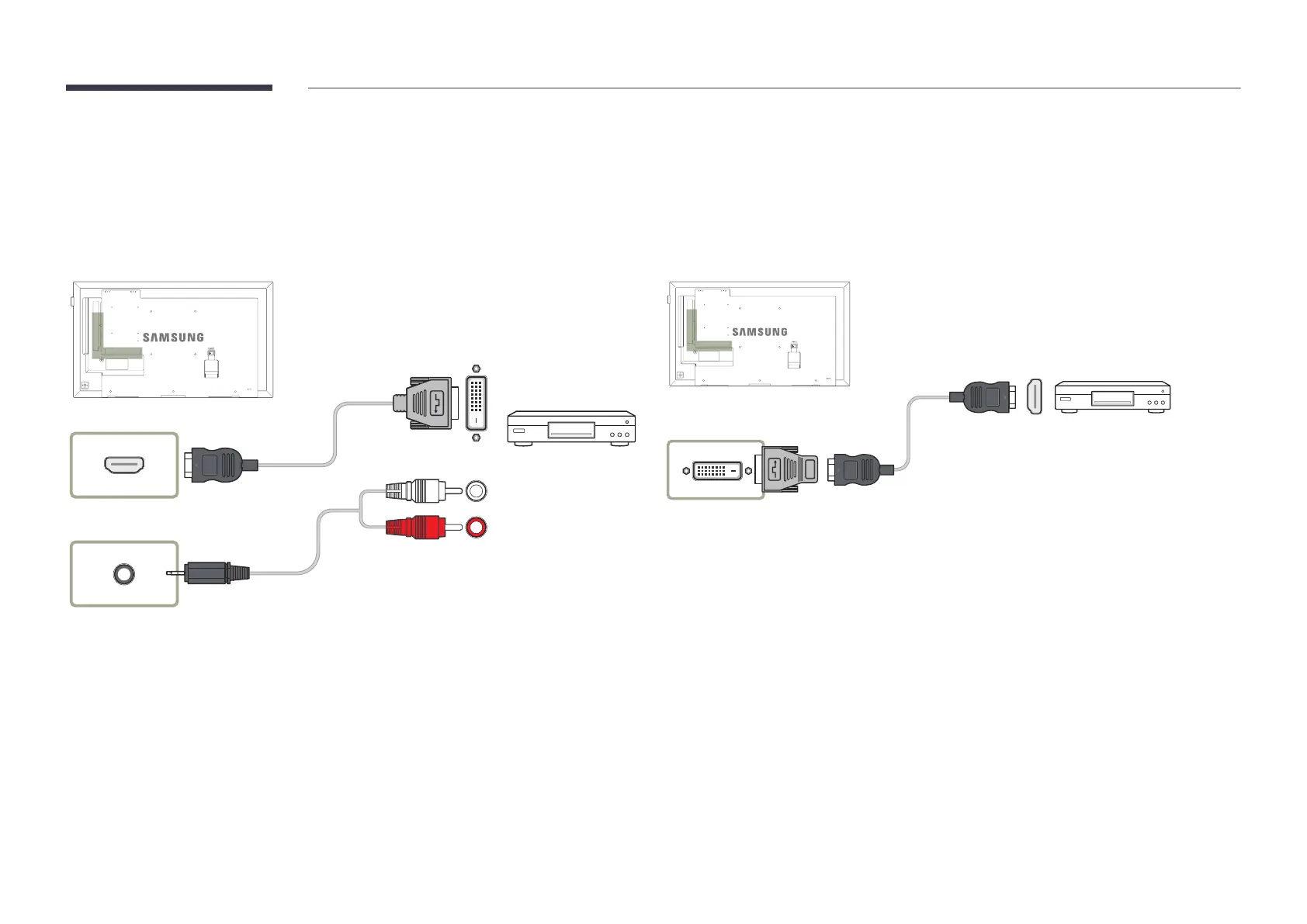43
Connection Using an HDMI-DVI Cable
―
Audio will not be enabled if the product is connected to a video device using an HDMI-DVI cable. To resolve this, additionally connect an audio cable to the audio ports on the product and video device. When you
connect a video device to the product using an HDMI-DVI cable, set Edit Name to DVI Devices to access video and audio content stored on the video device.
―
Supported resolutions include 1080p (50/60Hz), 720p (50/60Hz), 480p, and 576p.
HDMI IN
RGB / DVI / HDMI / AV / COMPONENT /
AUDIO IN or AUDIO IN
HDMI
DVI IN /
MAGICINFO IN
