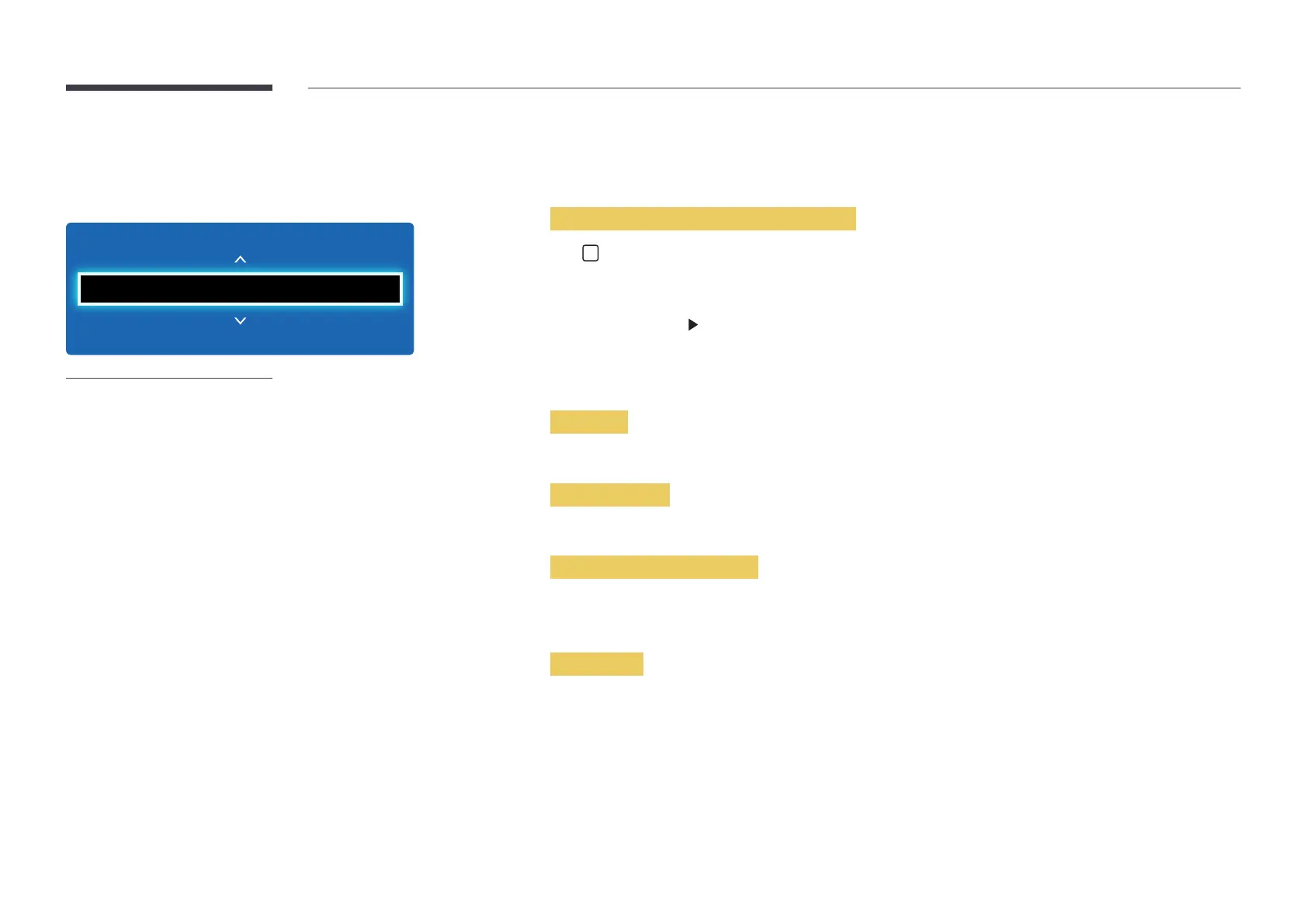70
Channel List
MENU m → Broadcasting → Channel List → ENTER E
Broadcasting
Channel List
-
The displayed image may differ depending on the model.
-
Available in TV mode only.
Register or delete channels. Add favorite channels or rename analog channels.
Select a desired channel from Channel List to view the channel instantly.
―
To navigate Channel List faster, press the channel buttons. The channel list changes page by page.
Icons found in the channel list page
•
: Analog channel
•
: A channel that is selected
•
: Locked channels
Pressing the right cursor ( ) button on the remote control displays the Mode page.
Mode
Antenna
Select either Air or Cable as digital channel mode.
Edit Favorites
Edit favorite channel lists from Edit Favorites.
Favorites 1 ~ Favorites 5
Shows all favorite channels, in up to five groups. Each group has a separate screen.
―
The TV displays favorite groups only if you have added favorites using Favorites 1 - to - Favorites 5.
Added Ch.
Shows all added channels.
