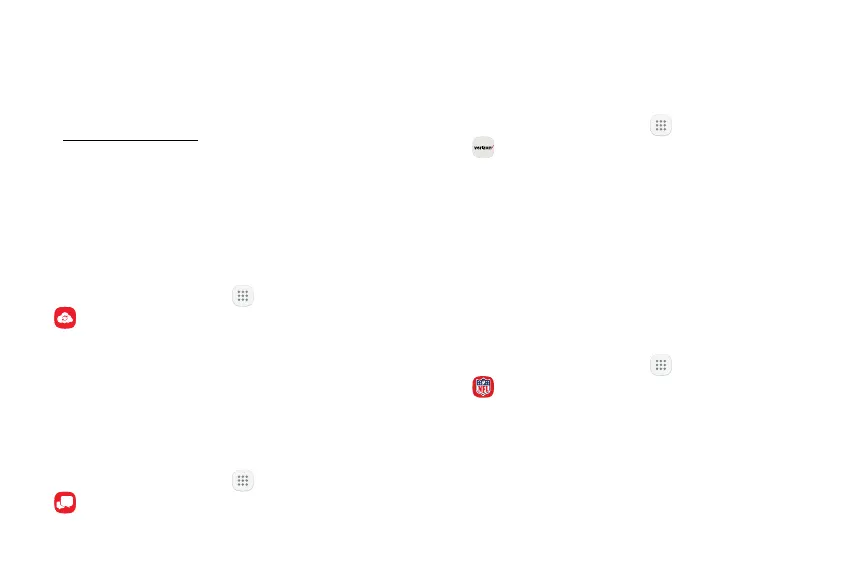99Apps
Verizon Apps
Enjoy these apps from VerizonWireless.
Certain apps require a data plan or paid subscription.
Visit verizonwireless.com to learn more or contact your
service provider for additional information.
Cloud
Back up and access your data. You can also use Verizon
Cloud to transfer content between other devices.
► From a Home screen, tap Apps > Verizon folder>
Cloud.
Message+
Send text messages at a whole new level. Draw on
pictures, share locations in real time, send audio
messages, and much more.
► From a Home screen, tap Apps > Verizon folder>
Message+.
My Verizon
View details and manage your Verizon Wireless
account.
► From a Home screen, tap Apps > Verizon folder>
MyVerizon.
No airtime or minute charges apply when accessing My
Verizon Mobile.
NFL Mobile
Stay on top of the game with breaking NFL news,
up-to-minute scoring, in-game highlights, live videos
and more.
► From a Home screen, tap Apps > Verizon folder>
NFL Mobile.
