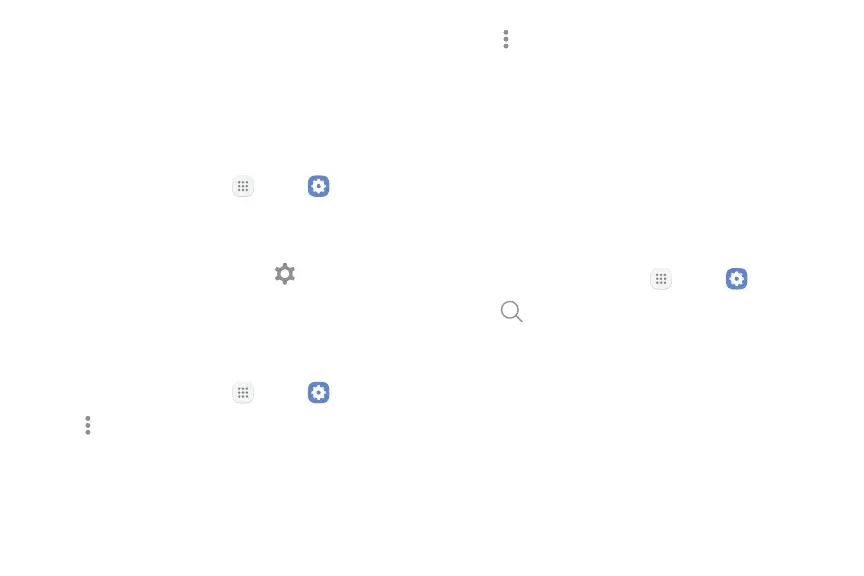Settings 102
How to Use Settings
Access Settings
There are a couple of ways to access your device
settings.
► From a Home screen, tap Apps > Settings.
– or –
Drag down from the Statusbar to display the
Notification panel, andthen tap Settings.
How to View the Settings List
There are two ways to view the list of settings:
1. From a Home screen, tap Apps > Settings.
2. Tap Moreoptions > View as simplified list to view
groups of settings such as Connections, Sounds and
vibration, and Display.
3. Tap Moreoptions > View as standard list to view
settings individually such as Airplane mode, Wi-Fi,
and Bluetooth.
This manual assumes the standard list when referring
to settings.
Search for Settings
If you are not sure exactly where to find a certain
setting, you can use the Search feature.
1. From a Home screen, tap Apps > Settings.
2. Tap Search.
•
Enter a word or words in the Search field. Asyou
type, settings that match display on the screen.
•
Tap an entry to go to that setting.
