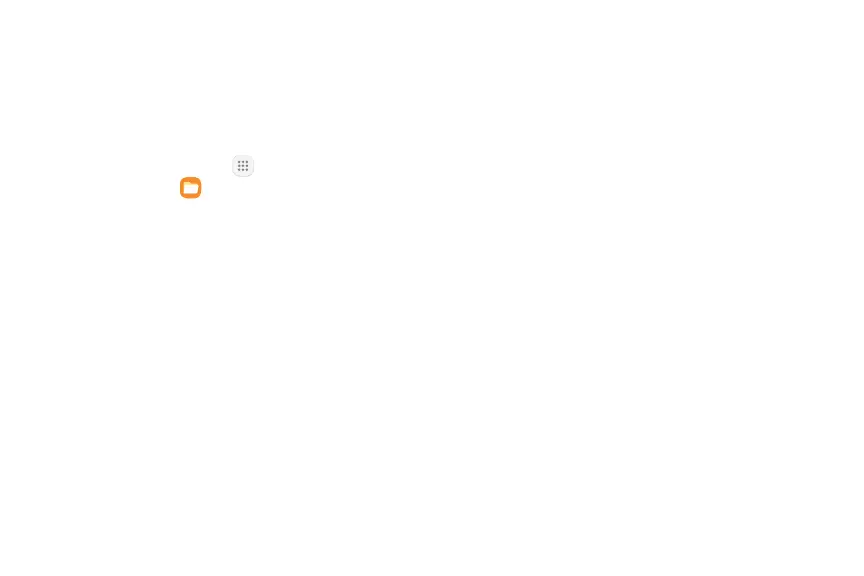82Apps
My Files
Access files stored on your device, including images,
videos, music, and sound clips.
To view files in My Files:
1. From a Home screen, tap Apps >
Samsungfolder > MyFiles.
2. Tap a category to view the relevant files or folders.
3. Tap a file or folder to open it.
File Groups
Files stored in the device are organized into the
following groups:
•
Recent files: View recently saved files.
-
This option appears if one or more files have
been accessed recently.
•
Categories
-
Images: View image files.
-
Audio: View audio files.
-
Videos: View video files.
-
Documents: View document files.
-
Downloads: View all apps and files that have
been downloaded to the device.
-
Installation files: View all APK files.
•
Phone
-
Internal storage: View folders and files located
on the device.
-
SD card: View folders and files located on the
optional SD card (not included).
