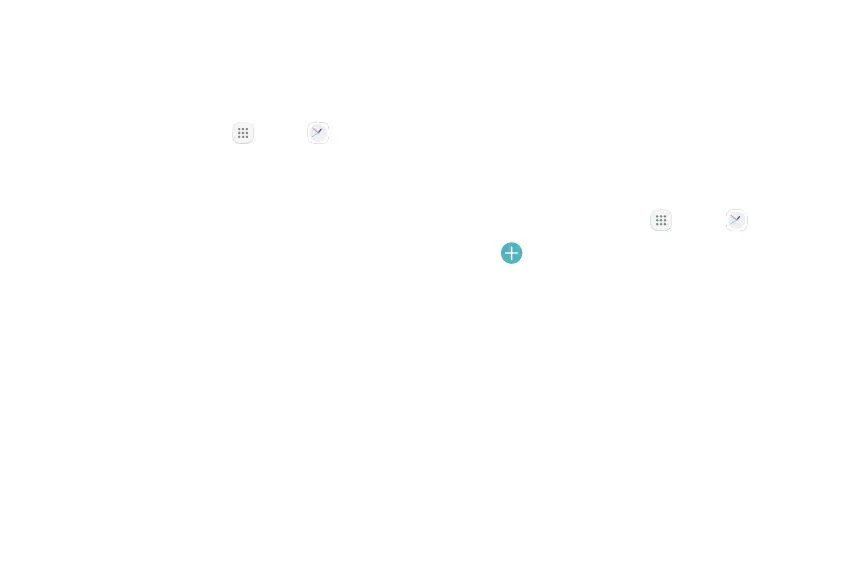54Apps
Clock
The Clock app offers features for keeping track of time
and setting alarms.
1. From a Home screen, tap Apps > Clock.
2. Tap a tab to use a feature:
•
Alarm: Set an alarm to ring at a specific time.
•
World clock: View the time of day or night in
other parts of the world. World clock displays
time in hundreds of different cities, within all
24time zones around the world.
•
Stopwatch: Measure intervals of time.
•
Timer: Use a timer to count down to an event
based on a preset time length (hours, minutes,
and seconds).
Alarm
Set an alarm to ring at a specific time.
Create an Alarm
Create an alarm event. You can set one-time or
recurring alarms, and choose options for how to be
notified.
1. From a Home screen, tap Apps > Clock.
2. Tap Add alarm.
3. Tap the following items to configure an alarm:
•
Date: Choose the day for this alarm.
•
Time: Set a time for the alarm.
•
Repeat: Choose when to repeat the alarm.
•
Alarm name: Enter a name for the alarm.
•
Snooze: Allow snoozing. Set interval and repeat
values for the alarm while snoozing.
