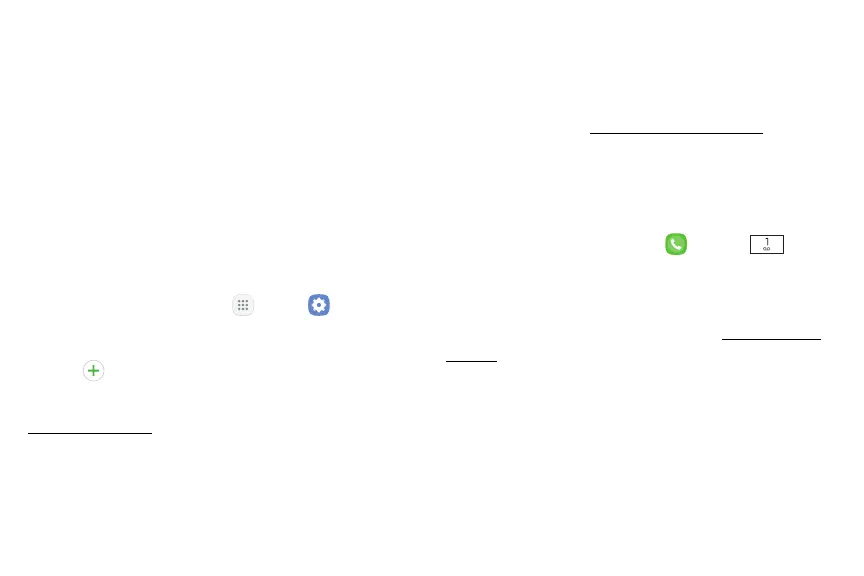Set Up Your Device 14
Add an Email Account
Use the Email app to view and manage all your email
accounts in oneapp.
When you turn on your device for the first time, set
up your existing email account or create a new email
account.
– or –
To create a new email account or set up your email
account on your device at any time, use Accounts
settings.
1. From a Home screen, tap Apps > Settings.
2. Tap Accounts.
3. Tap Addaccount > Email.
For more information on using Email, see
“Email” on page64.
Transfer Data from Your Old Device
Easily transfer your photos, videos, music, apps and
more with Samsung Smart Switch
™
.
Get started today at samsungsmartswitch.com.
Set Up Your Voicemail
You can access your voicemail from a Home screen.
1. From the Home screen, tap Phone > 1 key.
2. Follow the tutorial to create a password, record a
greeting, and record your name.
For more information on voicemail, see “Voicemail” on
page91.
