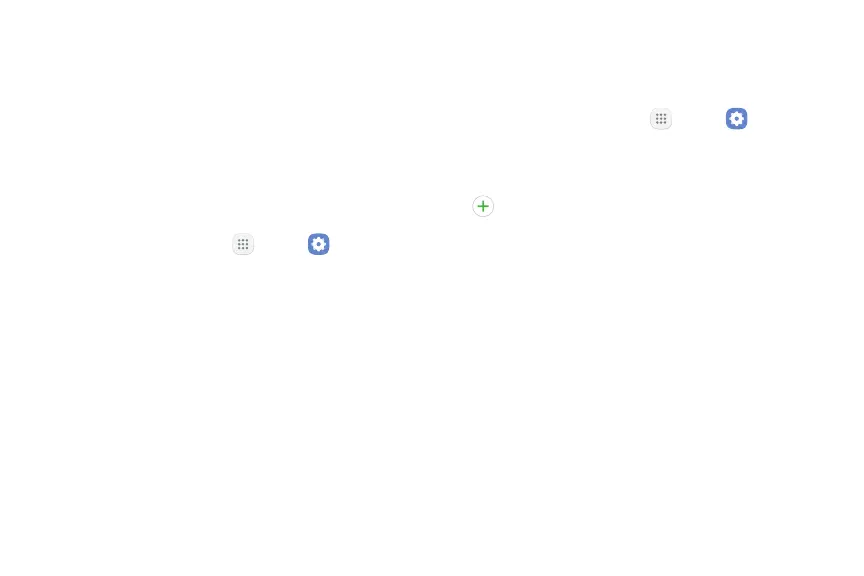Settings 105
Wi‑Fi
Wi-Fi is a term used for certain types of Wireless Local
Area Networks (WLAN). Wi‑Fi communication requires
access to a wireless Access Point (AP).
Connect to a Wi‑Fi Network
To scan for a Wi-Fi network and connect to it:
1. From a Home screen, tap Apps > Settings.
2. Tap Wi-Fi, and then tap On/Off to turn on Wi‑Fi.
•
When Wi-Fi is turned on, your device
automatically scans for available networks and
displays them.
3. Tap the network you want to connect to.
•
When you select an open network, you are
automatically connected to the network.
Otherwise, enter a password to connect.
Manually Connect to a Wi‑FiNetwork
You can connect your device to a Wi-Fi network
manually.
1. From a Home screen, tap Apps > Settings.
2. Tap Wi-Fi, and then tap On/Off to turn on Wi‑Fi.
3. Swipe to the bottom of the screen and tap
Addnetwork.
4. Enter information about the Wi‑Fi network:
•
Network name: Enter the name of the Wi-Fi
network.
•
Security: Select a security option and enter your
password.
•
Auto reconnect: Connect to this network
automatically whenever available.
•
Show advanced options: Add advanced options
such as IPsettings and Proxy settings.
5. Tap Connect to store the new information and
connect to your target wireless Access Point.
