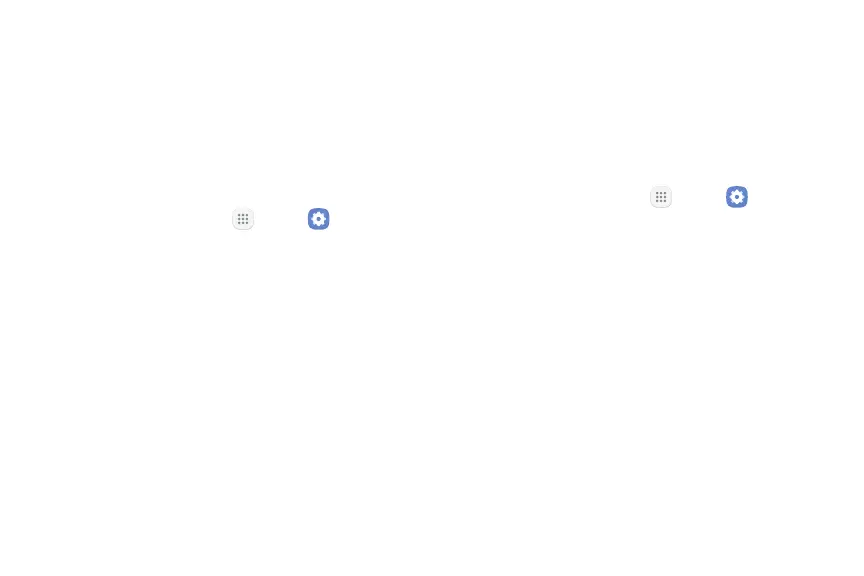Settings 160
Backup and Restore
Back up your data to your Google Account.
Google Account
Enable backup of your information to your
GoogleAccount.
1. From a Home screen, tap Apps > Settings.
2. Tap Backup and reset for options:
•
Back up my data: Enable back up of application
data, Wi-Fi passwords, and other settings to
Google servers.
•
Backup account: Select a Google Account to be
used as your backup account.
•
Automatic restore: Enable automatic
restoration of settings from Google servers.
When enabled, backed‑up settings are restored
when you reinstall an application.
Google Settings
Configure your device’s Google settings.
Customize Google
To customize your Google settings:
1. From a Home screen, tap Apps > Settings.
2. Tap Google, and select an option to customize:
•
Location: Configure your Google location
settings.
•
Security: Configure the Android Device Manager
and apps security settings.
•
Ads: Configure your Google advertising profile.
•
App preview messages: Receive and reply to
messages sent from messaging apps that are
not installed on your device.
