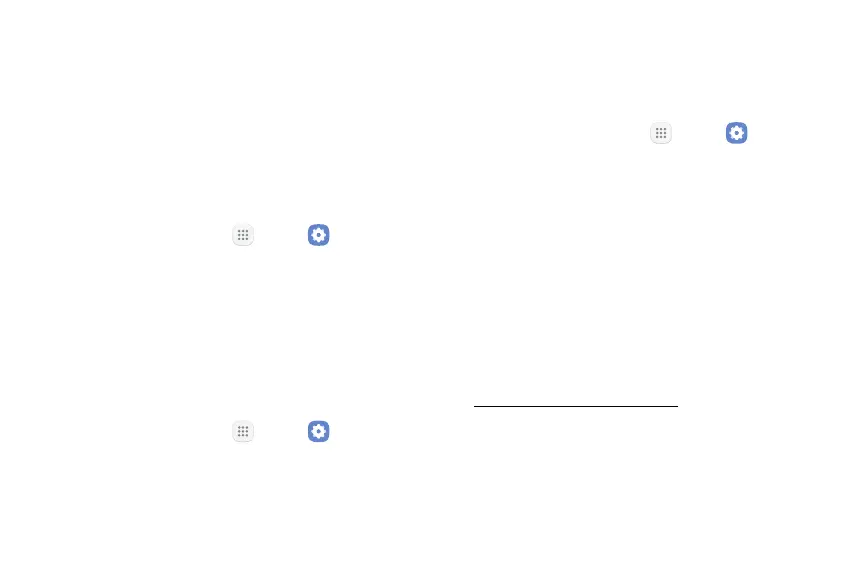Settings 121
Nearby Device Scanning
Scan for nearby devices to connect to and set them
up easily. You receive a notification when there are
available devices to connect to. This function uses
Bluetooth Low Energy scanning even if Bluetooth is
turned off on your device.
To enable nearby device scanning:
1. From a Home screen, tap Apps > Settings.
2. Tap More > Nearbydevicescanning.
3. Tap On/Off to enable the feature.
Phone Visibility
You can make your device visible to allow other devices
to find it and share content.
1. From a Home screen, tap Apps > Settings.
2. Tap More > Phone visibility, and then tap
On/Off to turn on visibility.
Printing
Print images and documents to Samsung printers and
other compatible printers (notincluded).
1. From a Home screen, tap Apps > Settings.
2. Tap More > Printing.
3. Tap Download plug-in, and follow the prompts to
add a print service.
Virtual Private Networks
(VPN)
Set up and manage your VirtualPrivate Networks
(VPNs). You must set asecured screen lock before
setting up a VPN. For more information,
see “Set a Screen Lock” on page152.
