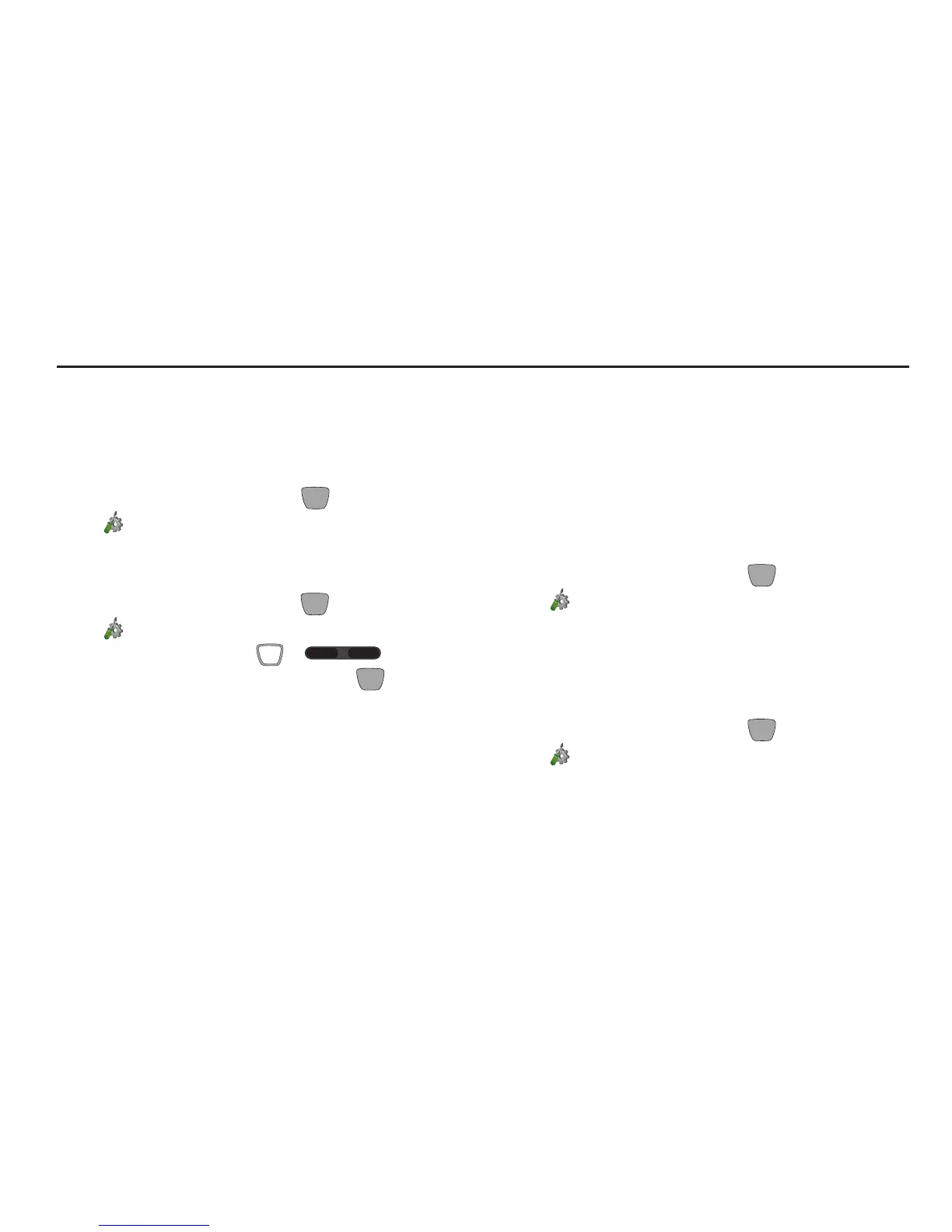99
Section 13: Settings
My Verizon
My Verizon connects to the Verizon Wireless Mobile Web. You
can setup Favorites or choose from the available
applications.
From the Home screen, press
MENU
➔
Settings & Tools
➔
My Verizon
.
Master Volume
Set the volume for all ringtones and alerts.
1. From the Home screen, press
MENU
➔
Settings & Tools
➔
Master Volume
.
2. Use the
Directional Key
or
Volume Key
to highlight a volume level, then press
SET
.
Tools
The Tools menu provides personal productivity and
information applications.
Voice Commands
Use Voice Commands to operate your phone by speaking
commmands. For more information, refer to “Voice
Commands” on page 85.
From the Home screen, press
MENU
➔
Settings & Tools
➔
Tools
➔
Voice Commands
.
Calculator
Calculator provides a Normal mathematical calculator, a Tip
calculator, and a Converter. For more information, see
“Calculator” on page 87.
From the Home screen, press
MENU
➔
Settings & Tools Settings & Tools
➔
Tools
➔
Calculator
.
