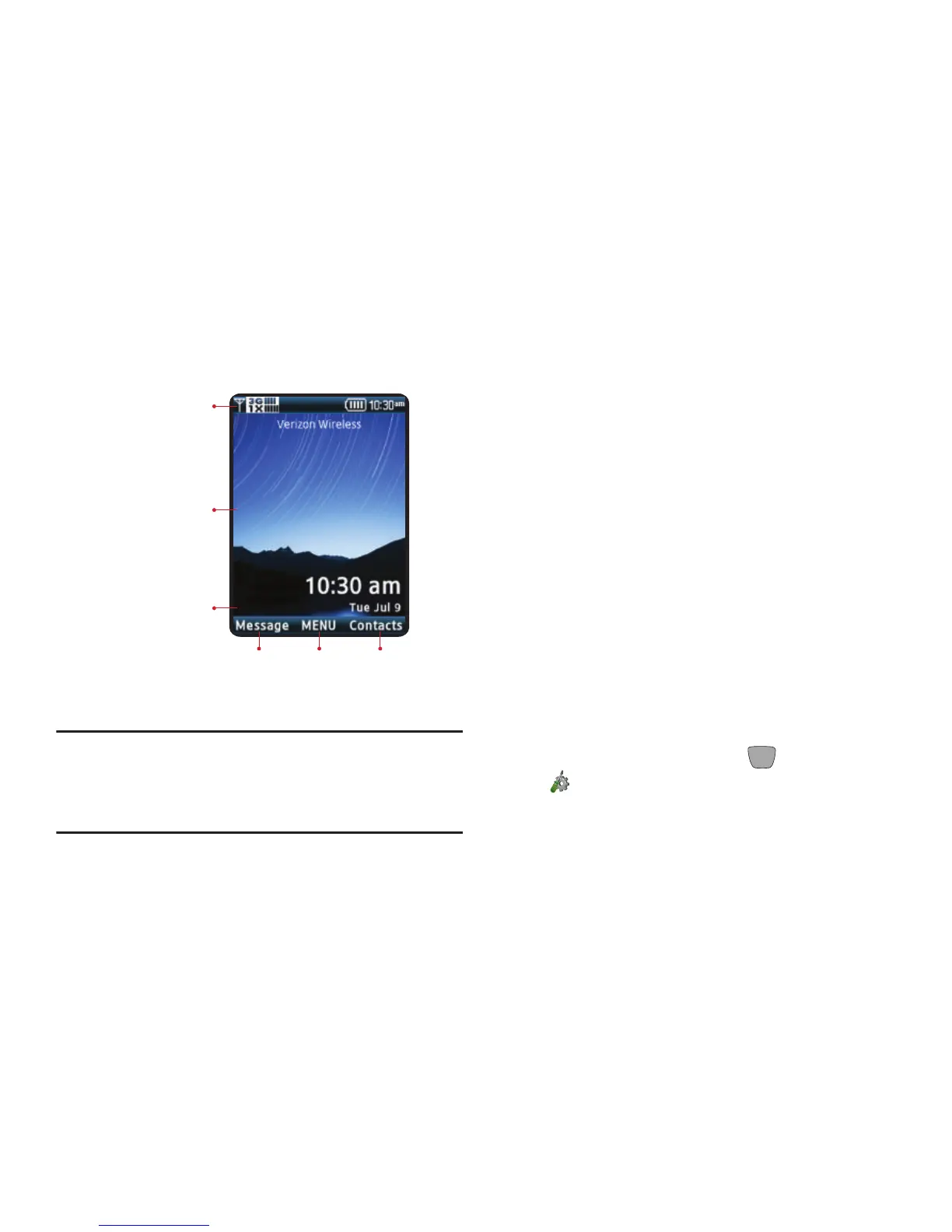23
Understanding the Home Screen
The Home screen is the starting point for using your phone.
Warning!
Using excessive force or a metallic object to press on
the screen may damage the tempered glass surface
and void the warranty. See “Warranty Information”
on page 153.
Features
1.
Status Bar
: Displays icons to show network status,
battery power, and connection details.
2.
Home Screen
: Displays Wallpaper, Banners, and Clock.
3.
Event Status
: Displays icons to indicate active alerts,
reminders, and alarms.
4.
Message Shortcut
: Opens the Messaging or Messages
application.
5.
MENU Shortcut
: Opens the Menu screen.
6.
Message Shortcut
: Opens the Contacts application.
Status Icons
Status icons appear in your phone’s display to alert you to
your phone’s network and battery status, new calls or
messages, and other information.
Icon Glossary
The Icon Glossary is a list of all icons used on your phone.
From the Home screen, press
MENU
➔
Settings & Tools
➔
Phone Info
➔
Icon Glossary
.
