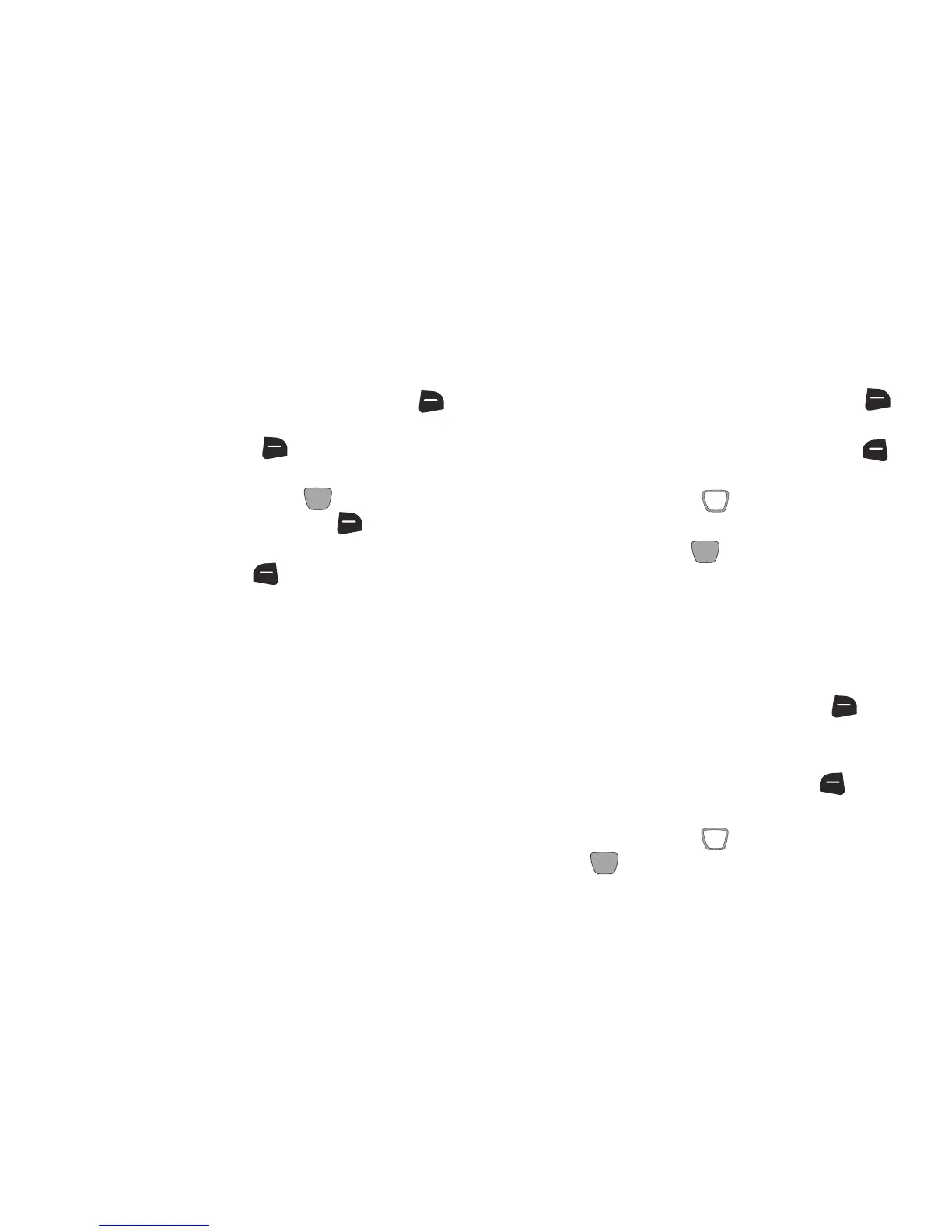35
Erasing Contacts
Erasing Contacts
1. From the Home screen, press the
Right Soft Key
(Contacts)
.
2. Press the
Right Soft Key
(Options)
➔
(Manage Contacts)
➔
(Erase)
.
3. Highlight a contact, then press
MARK
to mark it for
erasure, or press the
Right Soft Key
(Options)
➔
(Mark All)
to mark all contacts.
4. Press the
Left Soft Key
(Done)
, then follow the
prompts to confirm the erasure.
5. At the prompt, enter the Lock Code. By default, the
Lock Code is the last four digits of your telephone
number.
Editing a Contact
Make changes to an existing contact.
1. From the Home screen, press the
Right Soft Key
(Contacts)
.
2. Highlight a contact, then press the
Left Soft Key
(Edit)
.
3. Use the
Directional Key
to move to fields to modify
or add information for the contact.
4. When finished, press
SAVE
.
Editing a Contact from the Keypad
Enter a telephone number with the keypad, then save it to an
existing contact.
1. From the Home screen, use the keypad to enter a
telephone number.
2. If PTT Mode is On, press the
Right Soft Key
(Options)
➔
(Save)
➔
(Update Existing)
.
– or –
If PTT Mode is Off, press the
Left Soft Key
(Save)
➔
(Update Existing)
.
3. Use the
Directional Key
to highlight a contact, then
press
OK
.
